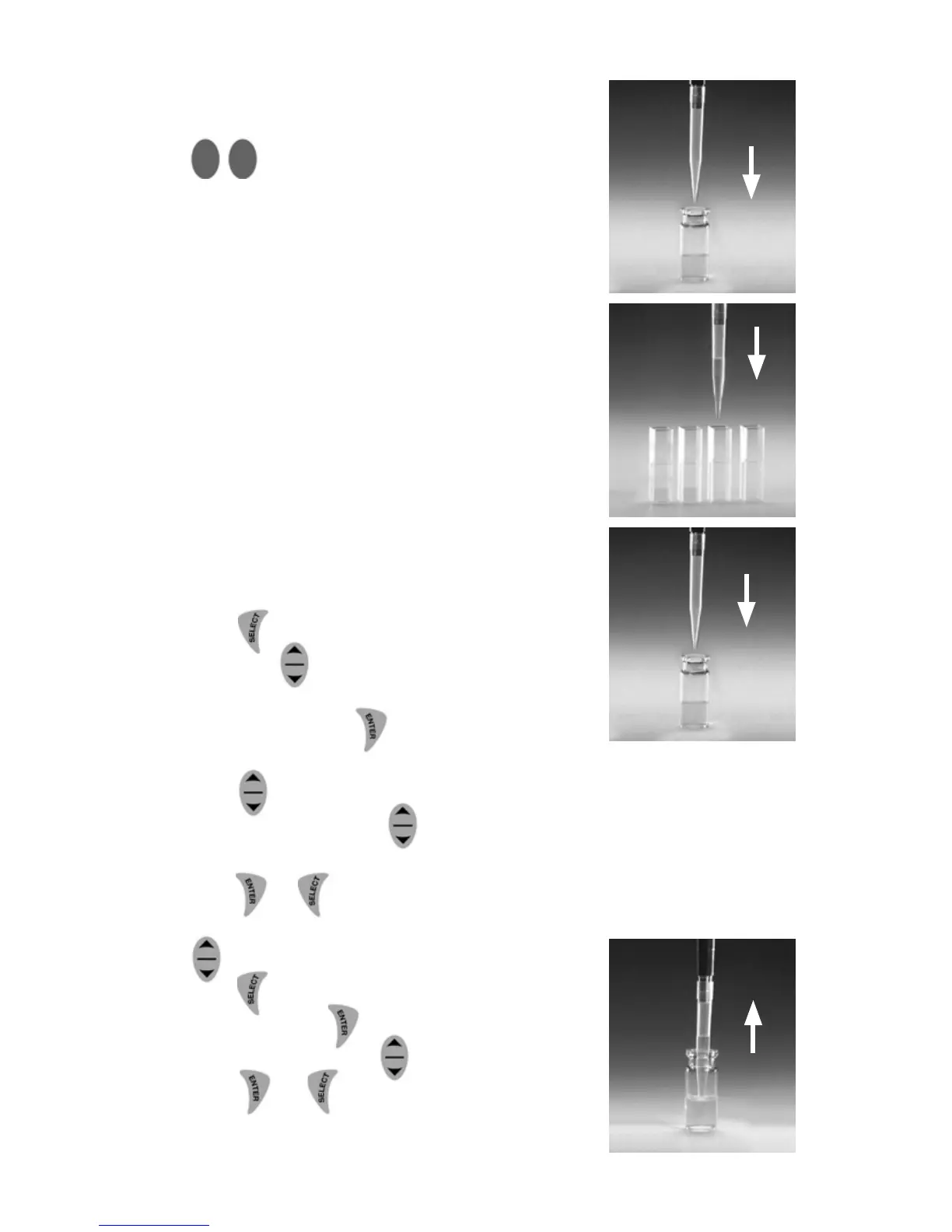21
15. Finally position the tip to discard any remaining
excess and press the START button twice
.
NOTE: It is also possible to continue to aspirate
and dispense the same volume without the empty
function. To continue, keep the START button pressed
during the last dispensing and within one second the
direction arrow will change. Keeping the START button
depressed, place the tip into the liquid again and then
release the START button to aspirate the next sample.
8.2. Diluting (dd) and Diluting With
Mixing (dd+MIXING)
Two different solutions separated with an air gap
are aspirated and then dispensed together with an
automatic blow-out. The purpose of the air gap is
to avoid contamination when aspirating the second
volume but it will not prevent the two liquids from
mixing in the tip. In dd+mixing the dilution is followed
with the mixing function.
1. Press
to display MULTI
2. Scroll with
until the symbol dd or dd+MIXING
is displayed.
3. Confirm by pressing
4. Select the desired diluent volume (volume 1) by
using
NOTE: When holding down the volume display
starts to scroll faster.
5. Press
or to confirm the selection
6. Select the desired sample volume (volume 2) with
7. Press to confirm selection and to display the
speed in or press
and co nt inue fr o m Step 12 .
8. Select the speed in with
(1= Min and 9 = Max)
9. Press
or to confirm selection and to
display the speed out