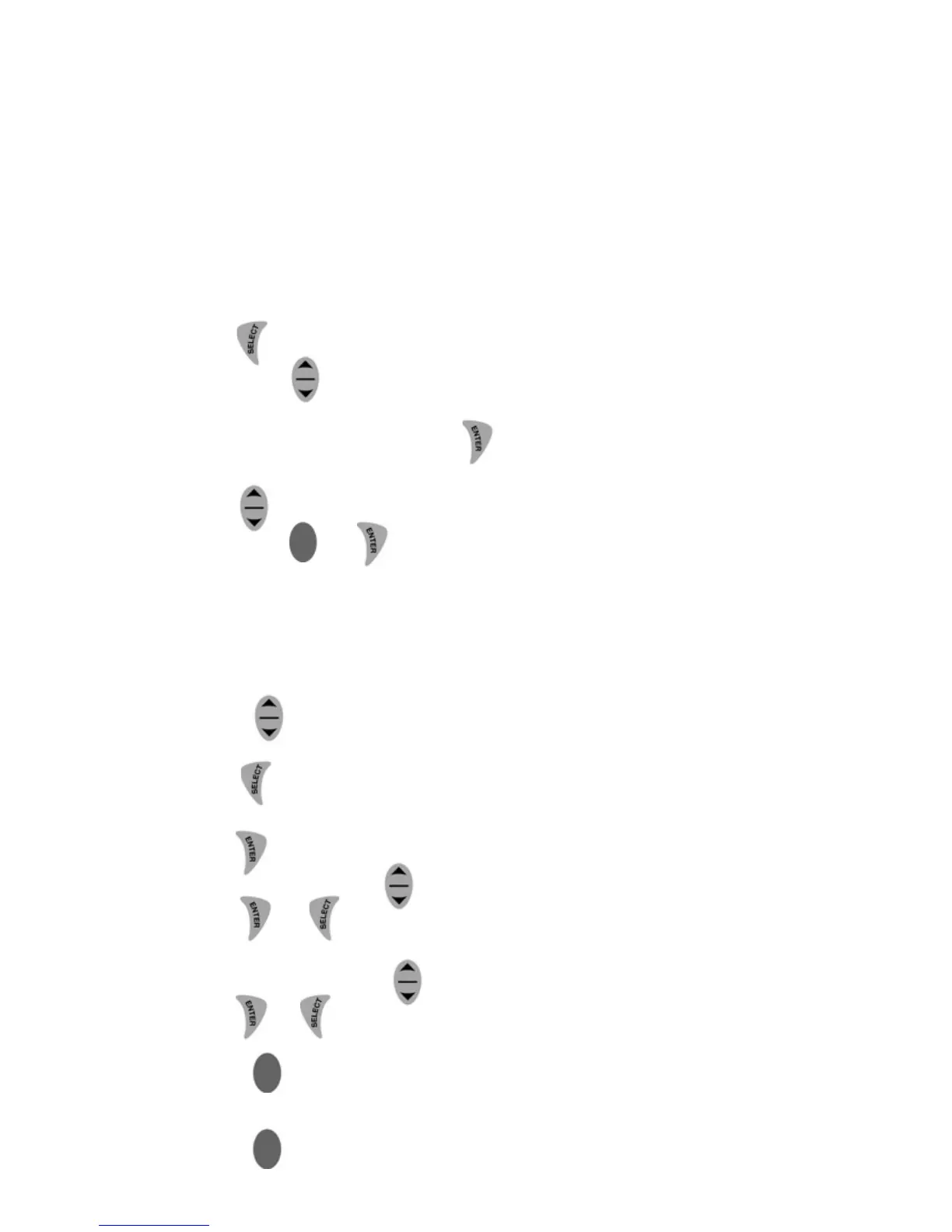36
NOTE: Sartorius offers an accredited calibration
service. Please contact your local Sartorius
representative for further information.
The length of the piston stroke is electronically
monitored and the pipette does not normally need
recalibration. However, for special applications the
eLINE® pipettes can be recalibrated in PIPET modes
(excluding P MANUAL) for one selected volume at a
time as follows:
1. Press
to display PIPET
2. Scroll with
until the desired mode (P, rP,
P+MIXING or P COUNT) is displayed
3. Confirm the selection by pressing
4. Select the pipetting volume to be recalibrated by
using
5. Press START and simultaneously to enter
the recalibration mode
NOTE: When pressing both buttons, the display will
be blank except for the µl and CAL sign. Releasing the
buttons will display the volume to be recalibrated.
6. Use the
to increase or decrease the volume in
incremental steps (±4 increments).
7. Press
to confirm the recalibration and to
display speed in or
press
and continue from point 12.
8. Select the speed in with
(1= Min to 9 = Max)
9. Press
or to confirm selection and to
display the speed out
10. Select the speed out with
(1= Min to 9 = Max)
11. Press
or to confirm selections
12. Position the tip to aspirate and press the START
button
13. Position the tip to dispense and press the START
button