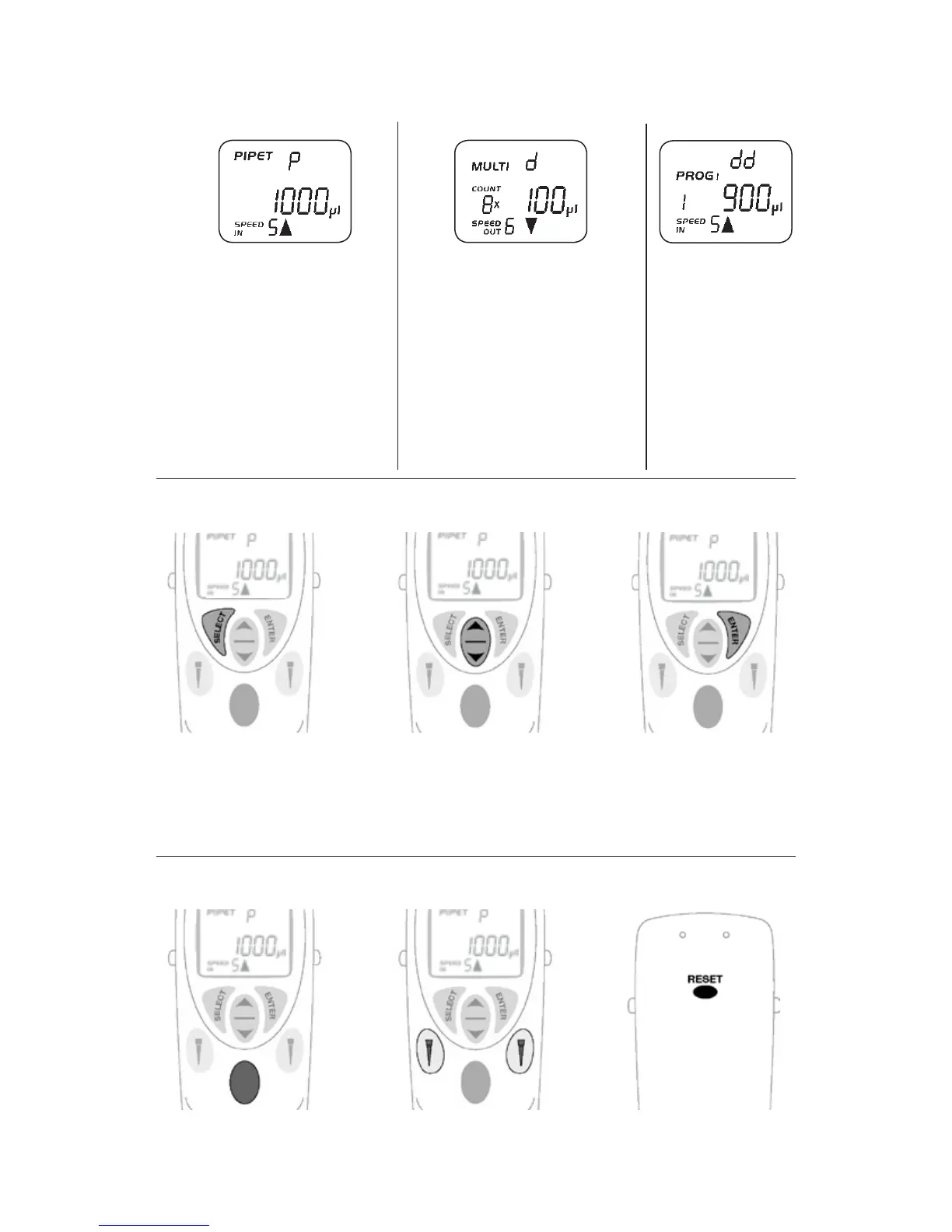7
Keyboard:
Select Arrow up/down Enter
- Press to select - Press to select - Press to confirm
the mode range or the operating the selections or
to activate/confirm mode or to make setting changes
setting changes setting changes
(volume, aliquots,
speed, etc.)
Operating buttons:
Start button Tip ejection buttons Reset button
- Triggers all piston - Press to remove tip - Press to reset the
movements pipette
Mode ranges and operating mode symbols:
PROG
PROG 1-6
= 6 storage
locations
MULTI
d = multi-dispensing
dd = diluting
dd+
MIXING = diluting
with mixing
Sd* = sequencial
dispensing
SA = multi-aspirating
Ad = automatic
multi-dispensing
*Not available in eLINE® 5 µl
PIPET
SP* = super pipetting
P = pipetting
rP = reverse
pipetting
P+MIXING = pipetting
with mixing
P COUNT = pipetting with
cycle counter
P MANUAL** = manual
pipetting
*Only available in eLINE® 5 µl
**Not available in multichannels