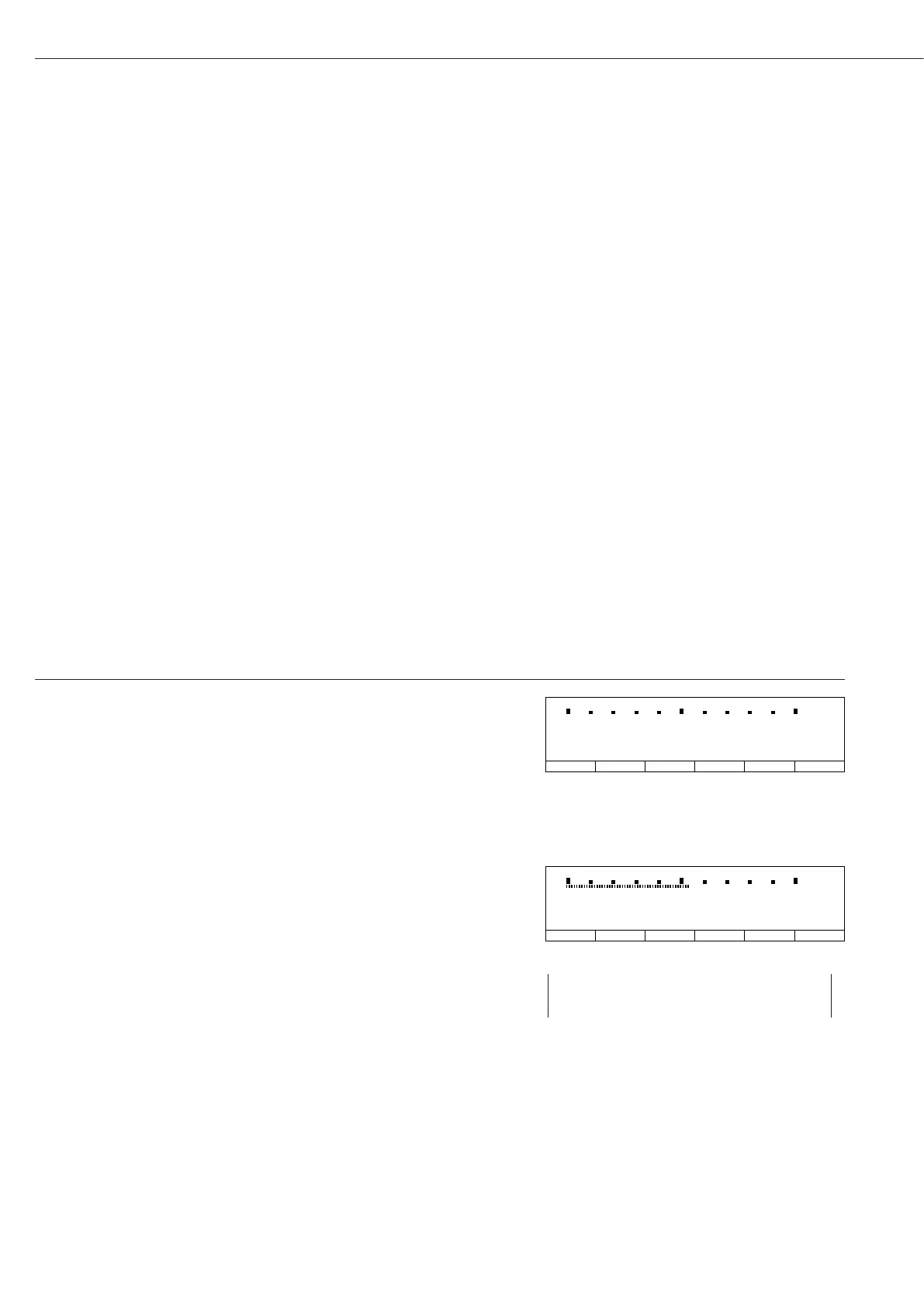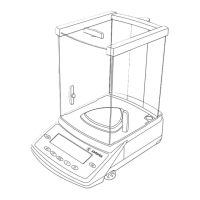Practical Examples
Example W1: Simple weighing
Step Key (or instruction) Display/Output
1. If necessary, tare the balance w
(S symbol: balance is tared,
– verified balances only)
2. Enter sample ID see Example W2
3. Determine sample weight Place load on balance
(Example)
4. Print weight value r
Additional Functions
In addition to the functions:
– alphanumeric input
– taring (not during alphanumeric input)
– printing
you can also access the following
functions from the weighing
application:
– calibration (not during alphanumeric
input)
– setup
– turning off the balance
Calibration
G Press Cal
> See the section on “Calibration/Adjust-
ment” for further instructions.
Important Note Concerning Verified
Balances of Accuracy Class k:
To avoid measuring errors, the respective
air density must be allowed for.
The following formula is used to calculate
the mass of the sample:
1 – ρ
L
/8000 kg m
–3
m= n
w
———————————————
1 – ρ
L
/ρ
m = mass of the sample
n
w
= weight readout
ρ
L
= air density during weighing
ρ = density of the sample
36