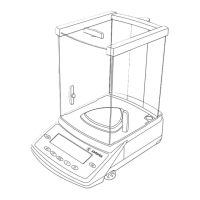Purpose
Use this program to determine the
weights of unstable samples (e.g., live
animals) or to determine weights under
unstable ambient conditions. In this
program, the balance calculates the
weight as the average of a defined
number of individual weighing opera-
tions. These weighing operations are
also known as “subweighing opera-
tions.”
You can use the “Animal Weighing”
application in combination with a pro-
gram chosen from Application 2
(checkweighing, time-controlled
functions) and one from Application
3 (totalizing, formulation, statistics) as
well as with the extra functions.
Available Features
– Animal weighing started manually or
automatically
– Automatic start:
– when a defined threshold has been
exceeded (Minimum load threshold:
10; 20; ...; 500; 1,000 display
increments)
– when three successive sub
weights lie
within a user-defined
tolerance range
(calm; normal; active; 0.1%; 0.2%; ...;
50%; 100% of the animal/object)
– Manual start:
– also possible when the load is under
the minimum load threshold
– when three successive sub
weights lie
within a user-defined
tolerance range
(calm; normal; active; 0.1.%; 0.2%;
...; 50%; 100% of the animal/object)
57
Animal Weighing
C
– Optional balance configuration in the
Setup menu for automatically initializing
this application when you turn on the
balance
– Number of weighing operations for
calculation of an average (
mDef) can
be entered before the beginning of each
animal weighing operation
– The factor for calculation of the result
can be entered before the beginning
of each animal weighing operation
– The number of subweighs remaining
to be performed is indicated in the text
display during weighing
– Arithmetic average displayed as a result
in the pre-set weight unit (identified by
the a symbol).
– Optional multiplication of the
arithmetic average by a user-defined
factor
Mul.
A circle “o” is displayed as weight unit
and
Mul = xxx is shown in the
text line
– Toggling between the animal weight
and the calculated value by pressing the
xNet soft key and the xRes soft
key
– Automatic output of results via the
interface port:
– Number of weighing operations
mDef
– Multiplication factor Mul
– Automatic output of results (printout)
via the interface port:
– Weighing result
xNet
– Calculated result xRes
The following options have to be
selected: Setup: Printout: Application-
defined output: Auto print upon
initialization: All values
– The unload threshold is equal to one-
half the minimum balance capacity
– Return to weighing mode by unloading
the balance; i.e., when the load is below
the unload threshold
Factory Settings
Animal activity:
5% of the animal/object
Start: Automatic
Minimum load for automatic storage:
100 display increments
Decimal places in result display:
2 decimal places
Printout:
Average weight only
Soft Key Functions
New Automatic start:
– Unload balance and weigh next
animal, if desired
– Press key to start next
subweigh
Manual start:
Start next subweigh
mDef Store user-defined number of
subweighs for averaging
Mul Store user-defined factor as mul-
tiplication factor for calculating
the arithmetic mean
xNet Toggle to the animal weight
xRes Toggle to the calculated animal
weighing result
Printout for Animal Weighing
Upon completion of the averaging process,
you can have the results printed out auto-
matically. You can also have both the
weight and the calculated result printed.
mDef 10
Mul 0.347
xNet + 153.00 g
xRes + 53.91 o
mDef: Numbers of subweighing
operations for averaging
Mul: Multiplication factor
xNet: Result of averaging
xRes: Calculated result
