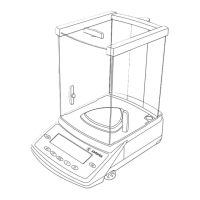Purpose
This application program allows you to
obtain weight readouts in percent which
are in proportion to a reference weight.
Alternatively, you can have the value
displayed as a difference in percent
between the weight on the balance and
the reference weight, or as a special
ratio1 or ratio2.
You can use the “Weighing in Percent”
application in combination with
a program chosen from Application 2
(checkweighing, time-controlled
functions) and one from Application 3
(totalizing, formulation, statistics) as
well as with the extra functions.
Available Features
– Reference percentage “pRef” loaded
from long-term memory when you turn
on the balance
– Optional balance configuration in Setup
for automatically initializing this appli-
cation and loading the most recent ref-
erence percentage “pRef” entered with
reference weight “Wxx%” when you
turn on the balance (Setup: App: Auto
start application when power goes on:
On).
– Value displayed as:
– Residual quantity (portion)
– Difference (deviation)
– Ratio1
– Ratio2
depending on the selected Setup menu
code.
– Reference percentage “pRef” entered
manually
– Store the current weight as the refer-
ence percentage weight “Wxx%” for
initializing the weighing-in-percent
application program
– Reference weight “Wxx%” entered
manually
– Storage parameter (rounding-off factor)
for storing the reference weight
“W100%” in percentage calculation can
be configured
– Configuration of decimal places
displayed with a percentage
– Optional configuration for having the
reference weight “Wxx%” and reference
percentage automatically output via the
data interface port after initialization
(print application parameters)
(Select Setup: Printout: Application–
defined output: Auto print upon
initialization: All values)
– Toggle the display between percentage
and weight readout by pressing the
Weigh. or Perc. soft key
– Toggle between the weighing-in-per-
cent program and other applications
(e.g., checkweighing) by pressing d
Factory Settings
Storage parameter:
Display accuracy
Digits displayed with percentage:
2 digits
Display calculated value: Residue
Soft Key Functions
pRef Store value input as
reference percentage
Wxx% Store input value as
reference sample weight
Perc. Toggle to the Weighing-in-
percent application
Restar Start next weighing
operation
Weigh. Toggle to the weighing
mode
Start Store current weight value
for preselected percentage
54
Weighing in Percent
B
