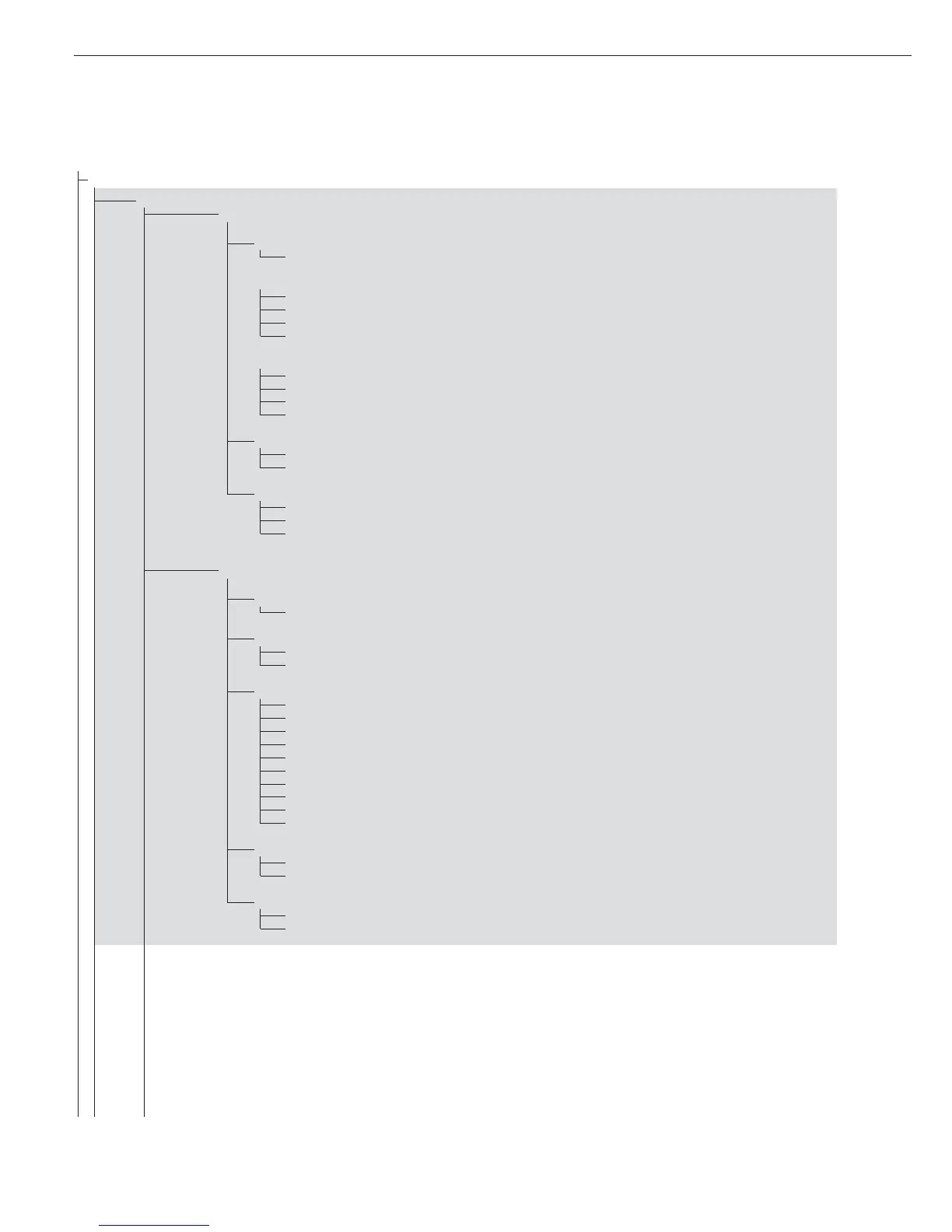appl
appl 1**
neutr.m
Neutral Measurement
3.6. Minimum load for initialization
Numeric menu as for Counting
3.9. Resolution for calculation of reference value
3.9.1* Display resolution
3.9.2 Display resolution + 1 decimal place
3.9.3 Display resolution + 2 decimal places
3.9.4 Internal resolution
3.10. Decimal places in displayed result
3.10.1 * None
3.10.2 1 decimal place
3.10.3 2 decimal places
3.10.4 3 decimal places
3.11. Parameter for saving weight
3.11.1* At stability
3.11.2 At increased stability
3.13. Reference weighing instrument
3.13.1* Off
3.13.2 To weighing platform WP1
3.13.3 To weighing platform WP2
anim.wg Averaging (Animal Weighing)
3.6. Minimum load for automatic start
Numeric menu as for Counting
3.18. Start of averaging routine
3.18.1* Manual
3.18.2 Automatic
3.19. Averaging
3.19.1 0.1 % of the animal/object
3.19.2* 0.2% of the animal/object
3.19.3 0.5 % of the animal/object
3.19.4 1% of the animal/object
3.19.5 2% of the animal/object
3.19.6 5% of the animal/object
3.19.7 10% of the animal/object
3.19.8 20% of the animal/object
3.19.9 50% of the animal/object
3.19.10 100 % of the animal/object
3.20. Automatic printout of results
3.20.1* Off
3.20.2 On
3.21. Static display of result after load removed
3.21.1* Display is static until unload threshold reached
3.21.2 Display is static until c is pressed
* Factory setting
** Menu level used in Signum 3 only
Configuration
20
