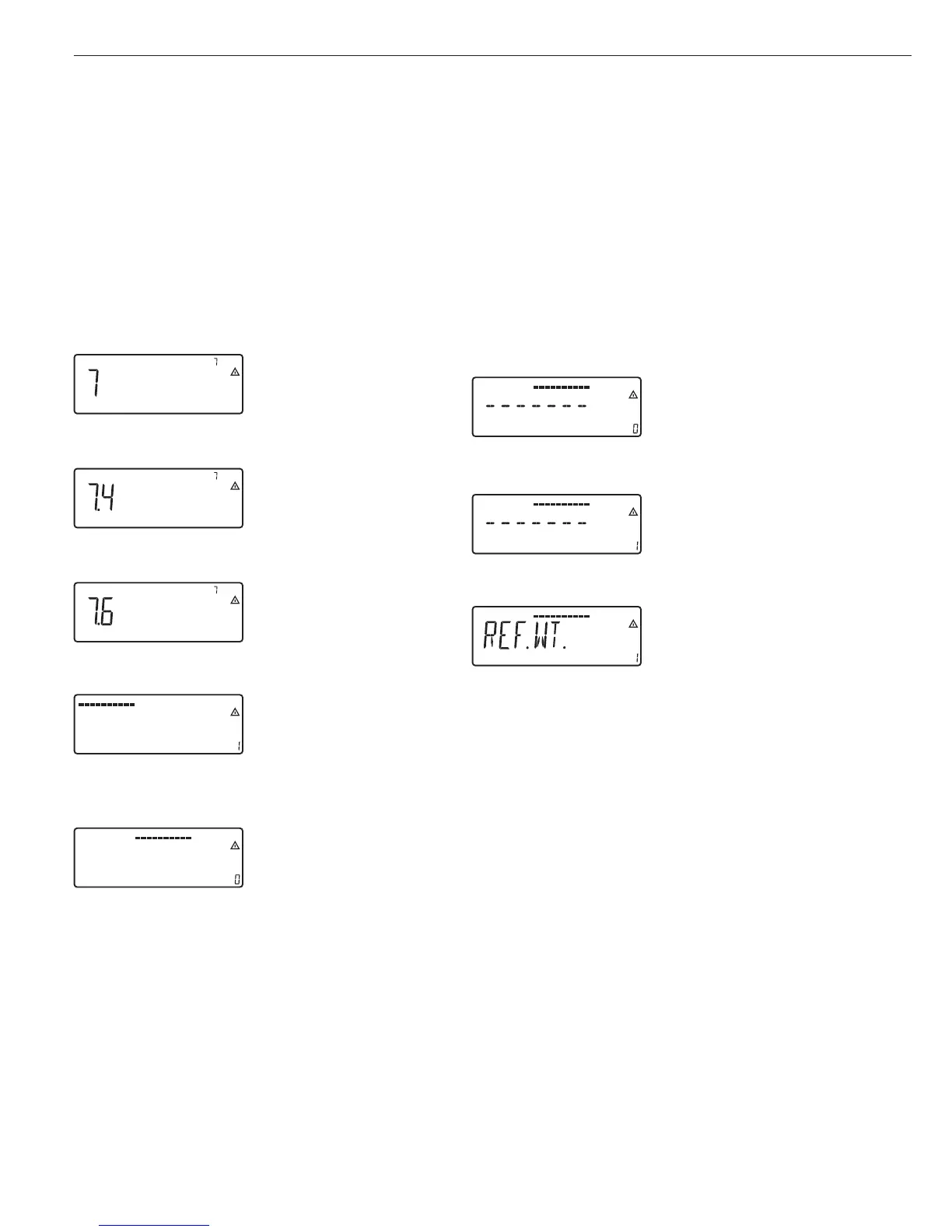82
Example:
Standard printout for data output from the Counting application
Settings (changes in the factory settings required for this example):
Application parameters: Application: Counting
Then set the printing option: Printout: Interface 1: Print when p key pressed
§ Select the Setup menu: Press k repeatedly until
Setup is displayed
§ Open the Setup menu: Press the ) key
§ Press k repeatedly until
prtprot is displayed
§ Press the ) key
)
1 Press ) repeatedly until
7.4 is displayed
k
2 Press k repeatedly until
7.6 is displayed
)
3 Press the ) key; the list
of print items is displayed
)
4 Press the ) key again to
open the list of available items
The first item in the list is
shown
)
5 Press the ) key to select
the print item displayed and
add it to the list of print items.
or
k
6 Press the k key to scroll
through the list of available
items.
To view the list of all available
items, see the menu printed
on pages 34–35 of this
manual.
k
7 Press k repeatedly until
------- is displayed
)
8 Press the ) key to add the
selected item
k
9 Press k repeatedly until
ref. wT. is displayed
)
10 Press the ) key to add the
selected item
11 Follow the same procedure
to add other print items
as desired; to delete an
individual print item,
press and hold the ( key.
(
12 To conclude selection of print
items, press ( repeatedly
until
appl is displayed
)
13 Press and hold )
(2 to 3 seconds) to return
to weighing mode
14 Perform weighing operations
as desired and then print
the results
p
15 Press the p key to print
results.
-------------------- Example of a printout
nRef 5 pcs
Qnt 8 pcs
wRef + 0.4000 g
