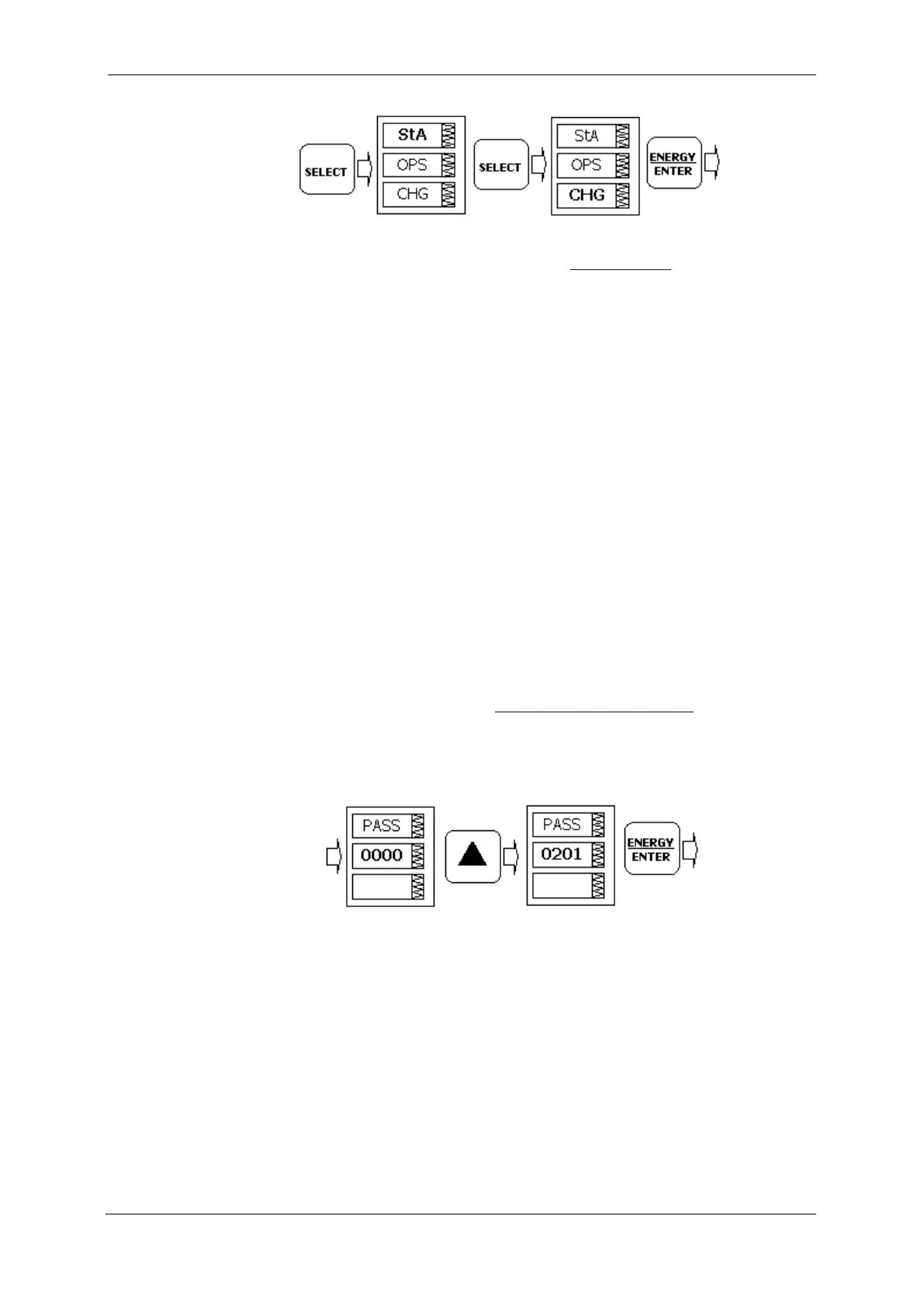Chapter 3 Using F R O N T D I S P L A Y Using T H E M E N U S
58 PM130 PLUS Powermeter Series
The menu has three entries:
StA: Status Display entry (see the Status Display section)
OPS: Main setup menu entry allowing to review setup options
CHG: Main setup menu entry allowing changing setups, updating the
clock and resetting accumulated values.
To access the Status Display:
1. If the StA window is not highlighted, use the SELECT button to
activate it.
2. Press the ENTER button to access the Status Display
To review the meter setup options:
1. Press the SELECT button to activate the OPS window.
2. Press the ENTER button to access the main menu.
To change the meter setup:
1. Press the SELECT button to activate the CHG window.
2. Press the ENTER button to access the main menu.
Entering the Password
The Setup Change menu can be secured by a four-digit user password.
You can change the password and enable password protection through the
Access Control menu (see Configuring Meter Security). The meter is
primarily shipped with the password preset to 0 and password protection
disabled.
If password protection is enabled, you are prompted for a password when
entering the setup change menu.
To enter the password:
1. Adjust the first digit with the UP or DOWN arrow buttons.
2. Press the SELECT button to advance to the next digit. As you move
to the next place, the entered digit is saved and then zeroed. If you
missed a digit, you should re-type all preceding digits before you
reach the missed place again.
3. Adjust the remaining digits in the same manner.
4. Press ENTER to confirm the password.
If the password you entered is correct, you are moved to the Main menu,
otherwise you return back to the primary menu.