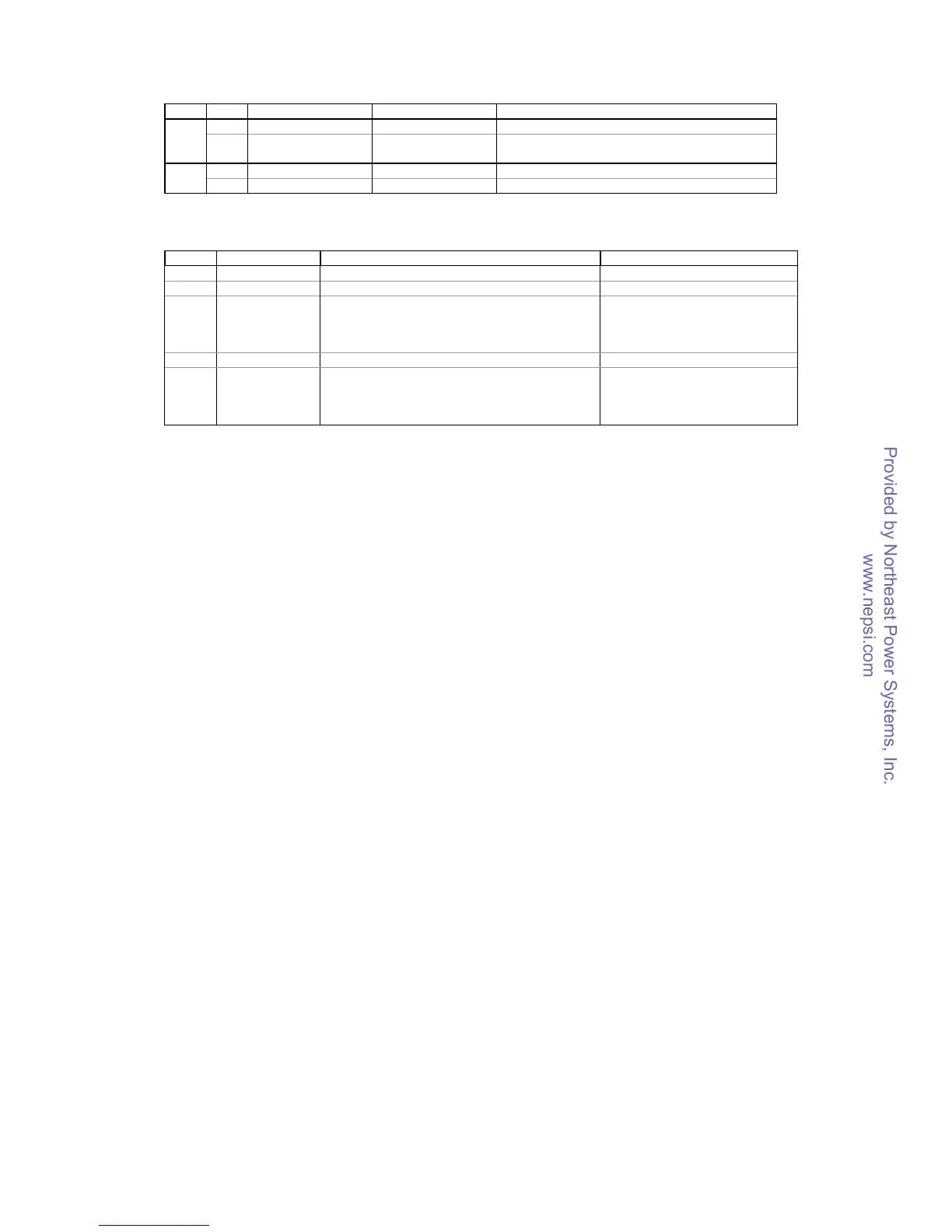9
Byte Bits Description Range Notes
5-6 Unused 0
7 Synchronization bit 0-1 Synchronized with the master synchronization bit
when command handling is completed
0-3 Word count 0-14 Indicates the number of words in the data block 1
4-7 Exception code See Table 2-7
Note: Bit 0 is a least significant bit (LSB).
Table 2-7 Exception Codes
Code Exception Cause Notes
0 No exception
1 Illegal operation The requested operation is not allowed for the point The request is discarded
2 Illegal address 1. Start point ID points to an inexistent point
2. The number of requested points exceeds the
actual number of points available
3. Uneven word count with 32-bit data type
The request is discarded
3 Illegal data Written data is out of the allowable range The request is discarded
4 Over-range error The requested data cannot be transmitted using
16-bit data type
The request is handled with over-
ranged points being truncated to a
maximum allowable 16-bit negative
or positive number.
The operation field in the device response indicates that the data in the response block is
valid and can be handled by the master. The master should not concern the data in the
device response block if this field contains an invalid code, or the exception field contains a
non-zero value.
Transfer Synchronization
When a master request is responded, the response synchronization bit is synchronized with
the master synchronization bit. Since PROFIBUS transfers are handled in a cyclic fashion, this
bit allows the master to control a sequence of pairs “request-response” by simply toggling
the synchronization bit in the successive master requests.
In write requests, repeated writes will not be handled if the synchronization bit does not
change. If a number of successive writes is required, either toggle the synchronization bit, or
send a “Read” or “Clear” command after each write to clear your previous write command.
After the device restarts, the first time synchronization should be done by sending either a
“Read’ or “Clear” command. The “Write” commands sent immediately after the device
restarts will be ignored until the PROFIBUS link is synchronized.
In order to provide reliable synchronous reads and writes in a natively asynchronous
PROFIBUS environment, it is recommended to follow a couple of simple rules:
1. Do not change control byte 0 in the request buffer until all other parameters are set. This
guarantees that your request will not be carried out while you change the point address
or data. Write byte 0 with your new command after you completed setup of the
remaining bytes.
2. Do not leave your write command in the request buffer for a long time. Remove it
immediately with a “Clear” or “Read” command after you received an acknowledgement.
16-bit Scaled Analog Data
To avoid over-range errors with 16-bit data, liner scaling may be used to scale 32-bit analog
readings to 16-bit integer format. When 16-bit data is requested by the master and the
scaling bit in the master request is set to 1, any analog register (excluding setup data,
counters and binary bit-mapped registers) will be scaled to the range of -32768 to 32767 for
bi-directional parameters (such as power and power factor), and to the range of 0 to 32767
for single-ended positive parameters (voltage, current, frequency, etc.). To get a true
reading, the reverse conversion should be done using the following formula:
Y = ((X – RAW_LO) × (ENG_HI – ENG_LO)) /(RAW_HI – RAW_LO) + ENG_LO
where:
Y - True reading in engineering units
