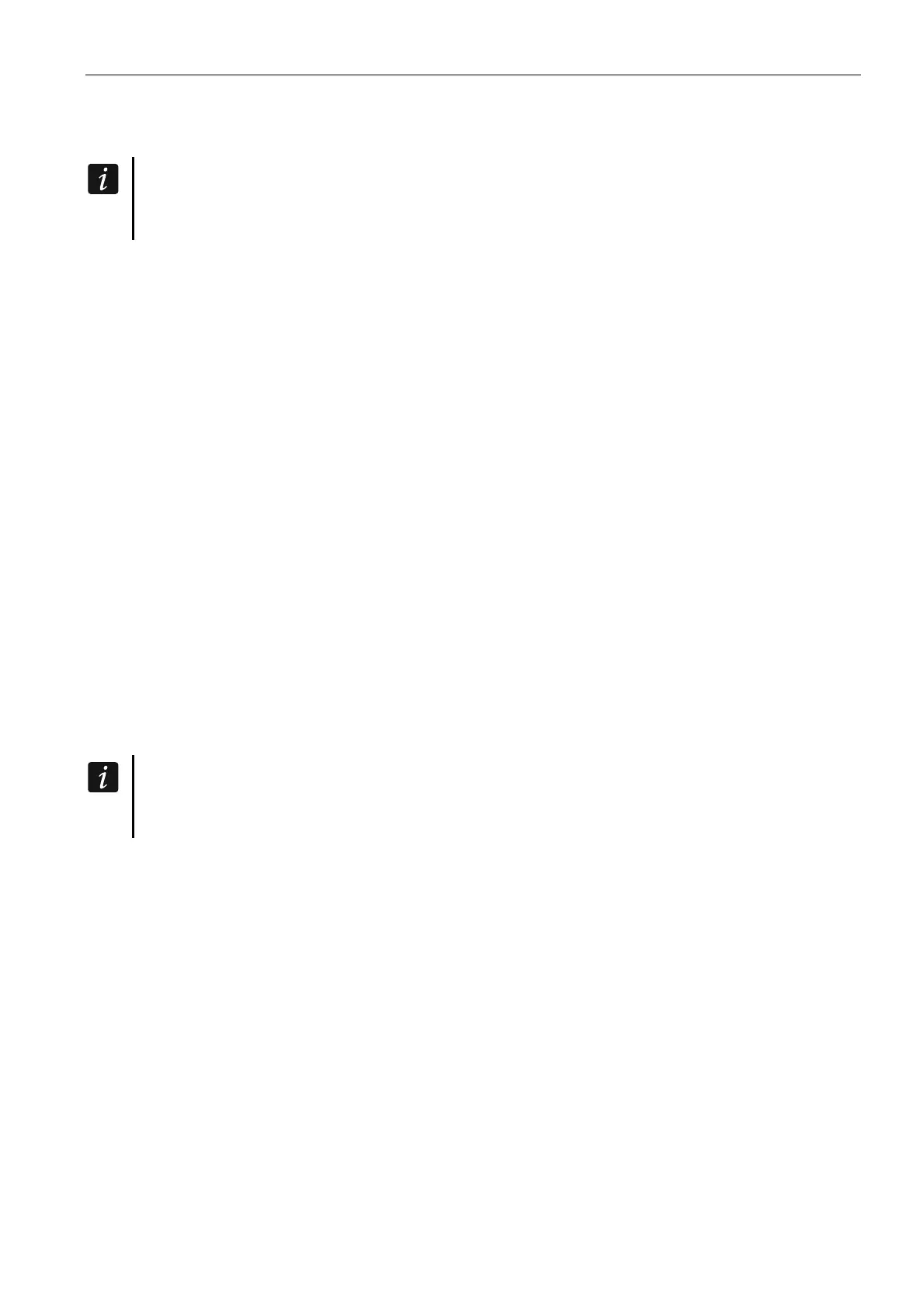SATEL ETHM-1 Plus 9
DLOADX server [DLOADX IP] – address of the computer running the DLOADX program. If
the computer is not in the same local network, it must be a public address. You can enter
either the IP address or the domain name.
In the LCD keypad, the function for programming address of the computer with
DLOADX program is available in the user menu, CHANGE OPTIONS submenu (available
to service and administrators).
Port [Port (DLOADX)] – number of the TCP port used for communication with the DLOADX
program. You can enter values from 1 to 65535. The value must be different from that
entered for the other ports. Default value: 7090.
GUARDX/INTEGRA CONTROL
GUARDX [Connect GUARDX] – if this option is enabled, connection can be established
between the GUARDX program and the alarm control panel via the module. The option is
not available when the INTEGRUM (CLIENT) option is enabled.
WWW [Connect Intern.] – if this option is enabled, connection can be established between
the web browser and the alarm control panel via the module. The option is not available
when the INTEGRUM (CLIENT) option is enabled.
GSM conn. [Connect GSM] – if this option is enabled, connection can be established
between the INTEGRA CONTROL application and the alarm control panel via the module.
The option is not available when the INTEGRUM (CLIENT) option is enabled.
INTEGRUM (client) [INTEGRUM] – if this option is enabled, connection can be established
between the INTEGRUM system (version 2.0 or newer) and the alarm control panel via the
module. When the option is enabled, the GUARDX, WWW and GSM CONN. options are not
available.
GUARDX server [GUARDX IP] – address of the computer running the GUARDX program or
INTEGRUM server. If the computer is not used in the same local network, it must be a
public address. For the computer with GUARDX program, you can enter the IP address or
domain name. For the INTEGRUM system server, enter the domain name (e.g.
integrum.ip.com).
In the keypad, the function for programming address of the computer with GUARDX
program installed / INTEGRUM system server is available in the user menu, CHANGE
OPTION submenu (available to service and administrators).
GUARDX key [Key (others)] – a string of up to 12 alphanumeric characters (digits, letters
and special characters) used for data encryption during communication with:
GUARDX program,
JAVA application in the web browser,
INTEGRA CONTROL in the mobile device,
INTEGRUM system.
WWW port – number of the TCP port used for communication with the web browser. You
can enter values from 1 do 65535 The value must be different from that entered for the
other ports. Default value: 80.
Port [Port (others)] – number of the TCP port used for communication with:
GUARDX program,
JAVA application in the web browser,
INTEGRA CONTROL in the mobile device,
INTEGRUM system.