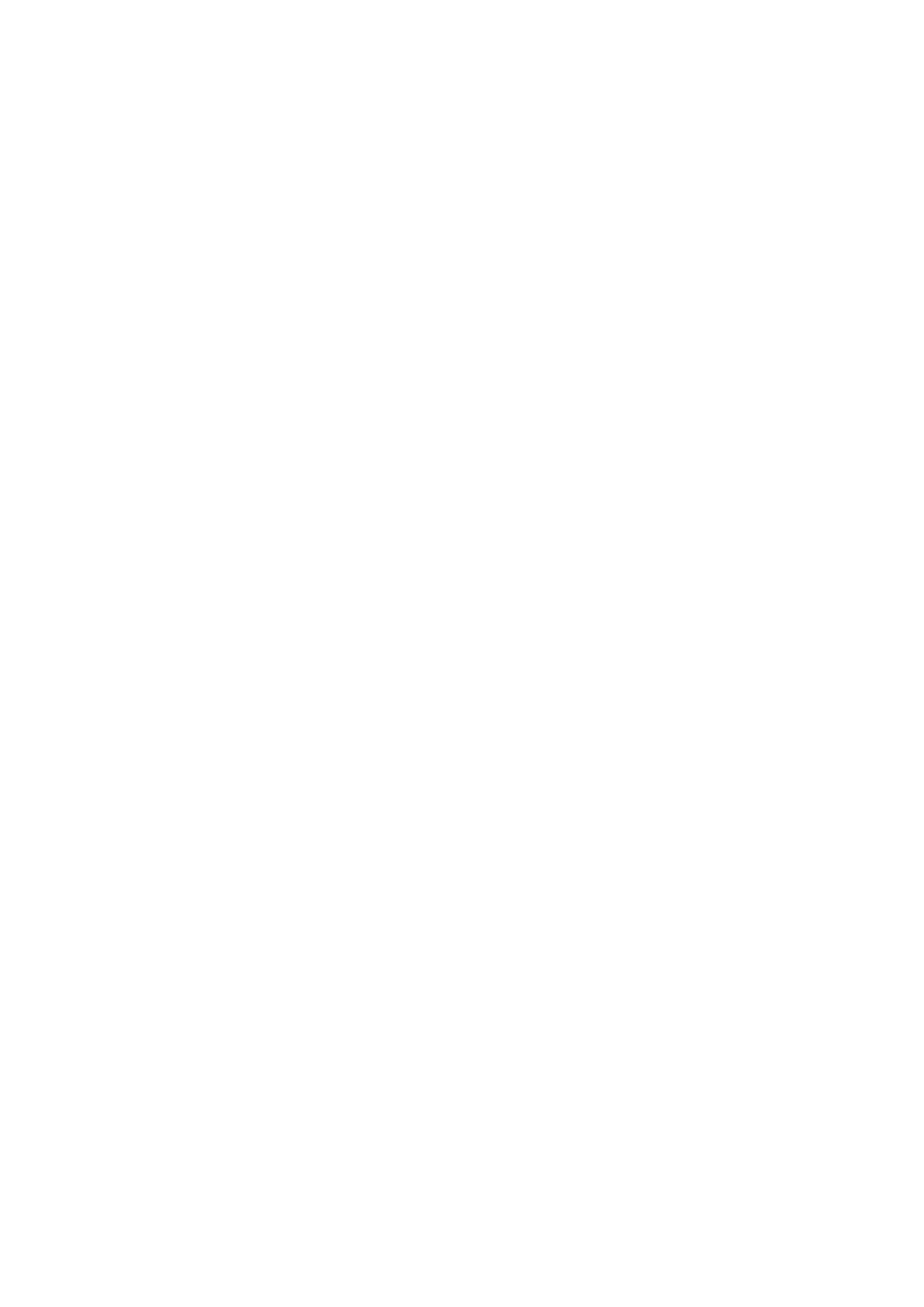Page 4 of 45
4.7 Configuring the VAV Terminal Box Options .............................................................................................. 18
4.8 Configuring the Airflow Set-points ............................................................................................................. 19
4.9 Configuring the Airflow Testing and Calibration ........................................................................................ 20
4.10 Configuring the Damper Position ............................................................................................................ 21
4.11 Calibrating the Sensors ........................................................................................................................... 22
4.12 Exiting Configuration Mode ..................................................................................................................... 23
4.13 Configuring the Instance ID .................................................................................................................... 23
5 Cooling or Heating Without Reheat ........................................................................ 24
5.1 Cooling or Heating Without Reheat........................................................................................................... 24
5.2 Sequences of Operation ........................................................................................................................... 24
5.3 Input Sources ............................................................................................................................................ 24
5.4 EY-RU305F700XW Series Room Thermostats ........................................................................................ 25
6 Room Set points ..................................................................................................... 25
6.1 Room Set points ....................................................................................................................................... 25
6.2 Active Set Point......................................................................................................................................... 25
6.3 Occupied ................................................................................................................................................... 25
6.4 Unoccupied ............................................................................................................................................... 26
6.5 Damper Operation .................................................................................................................................... 26
7 System Integration and Networking ........................................................................ 26
7.1 System Integration and Networking .......................................................................................................... 26
7.2 Connecting to an MS/TP Network ............................................................................................................. 27
7.3 Connections and Wiring ............................................................................................................................ 28
7.4 Network Bulbs ........................................................................................................................................... 28
7.5 Setting Up Networking Communications ................................................................................................... 28
7.6 BACnet Instance ID .................................................................................................................................. 29
7.7 Mac Address ............................................................................................................................................. 29
8 BACnet Objects List ............................................................................................... 30
8.1 TABLE 1: BACNET OBJECT LIST FOR CONTROLLER INPUTS/OUTPUTS ......................................... 30
8.2 TABLE 2: BACNET OBJECT LIST FOR ANALOG VALUES .................................................................... 31
8.3 TABLE 3: BACNET OBJECT LIST FOR BINARY VALUES ..................................................................... 38