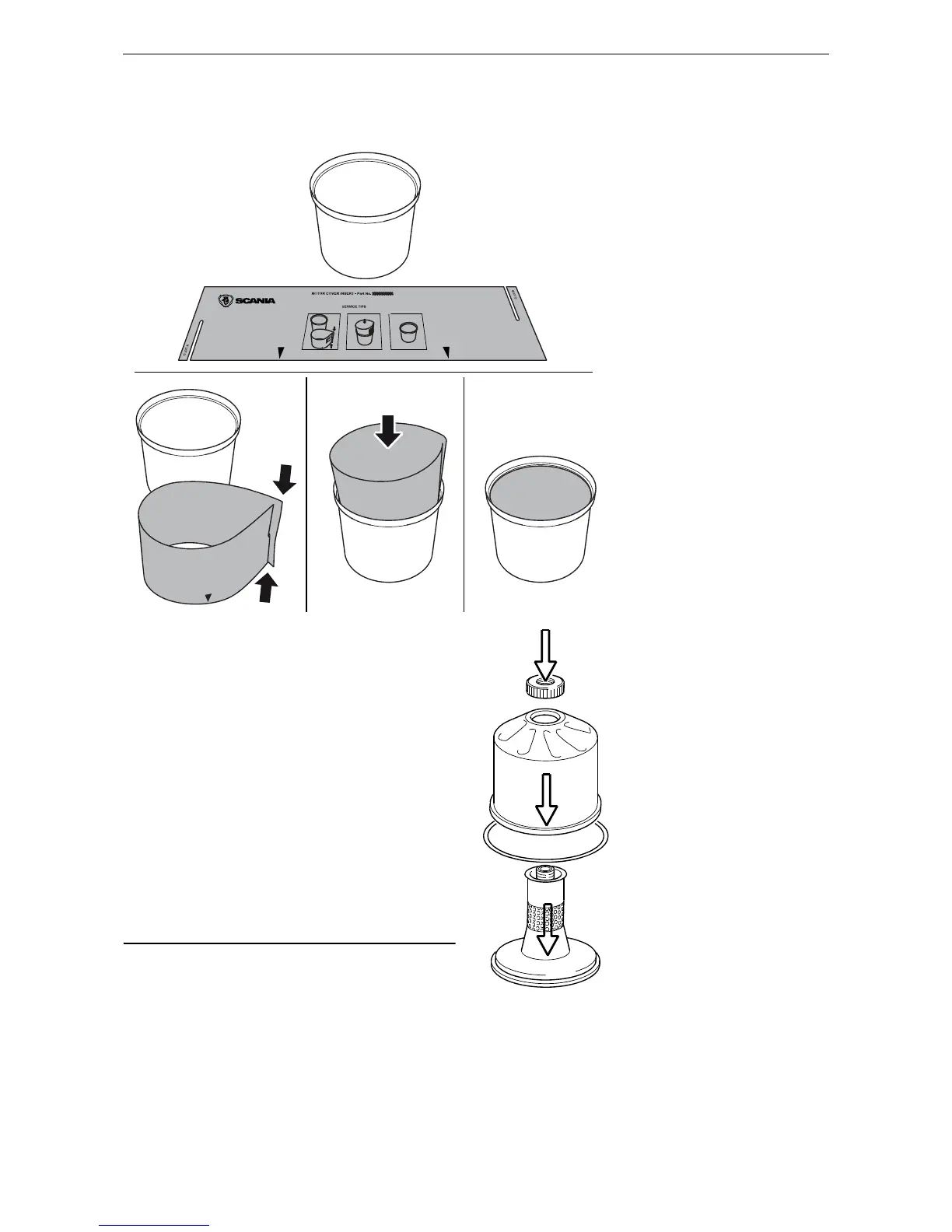OPM 250 en-GB 37
©
Scania CV AB 2016, Sweden
Lubrication system
11.
Fit a new paper insert on the inside of the ro-
tor cover. Fit the strainer onto the rotor.
12. Fit the strainer onto the rotor.
13. Fit a new O-ring by sliding it over the strain-
er.
14. Refit the rotor cover. Make sure that the O-
ring is seated correctly on the inside.
15. Screw the rotor nut back on by hand.
16. Check that the shaft is not loose. Secure with
thread-locking fluid 561 200 if it is loose.
First clean thoroughly using a suitable sol-
vent. Tighten the rotor shaft using socket
wrench 99 520. Tightening torque 27 Nm.