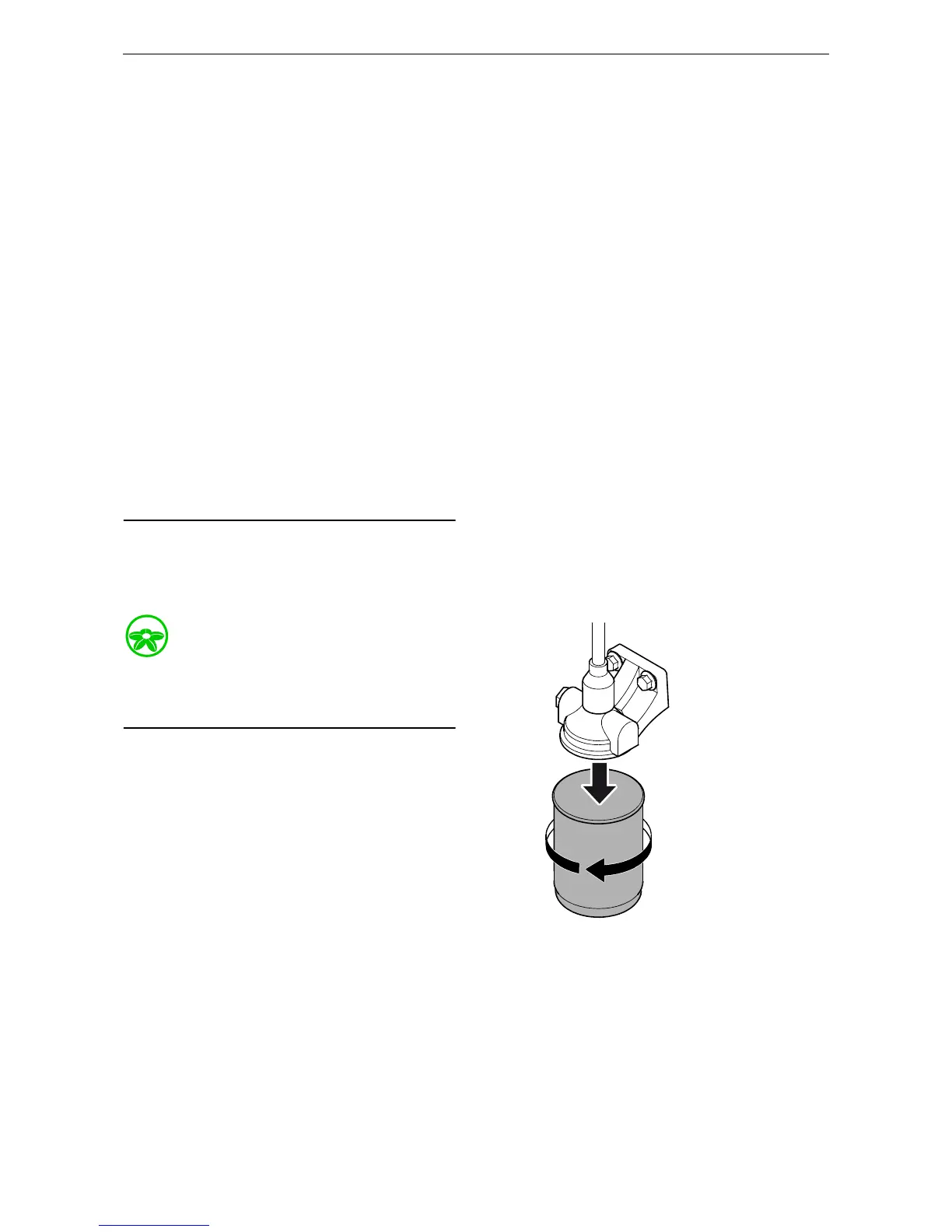OPM 250 en-GB 58
©
Scania CV AB 2016, Sweden
Fuel system
Fuel system
Sulphur content in fuel and its effect on oil
change interval
• A sulphur content of 0-2,000 ppm in the fuel
gives an oil change interval of up to 500
hours.
• With a sulphur content of 2,000-4,000 ppm in
the fuel, the oil change interval is halved to
max. 250 hours.
Checking fuel level
• Check the fuel level and top up with fuel as
necessary.
The fuel system must be bled if the tank has been
run dry. Refer to the Bleeding the fuel system
section.
Renewing the fuel filter
Avoid spillage and use a suitable container. Used
fuel must be disposed of as specified in national
and international law.
1. Clean the exterior of the filter with a damp
cloth.
2. Unscrew the filter.
3. Apply oil to the gasket on the new filter.
4. Screw the filter into place by hand until it
makes contact.
5. Turn screw a further half turn by hand.
6. Then bleed the fuel system as per instruc-
tions.