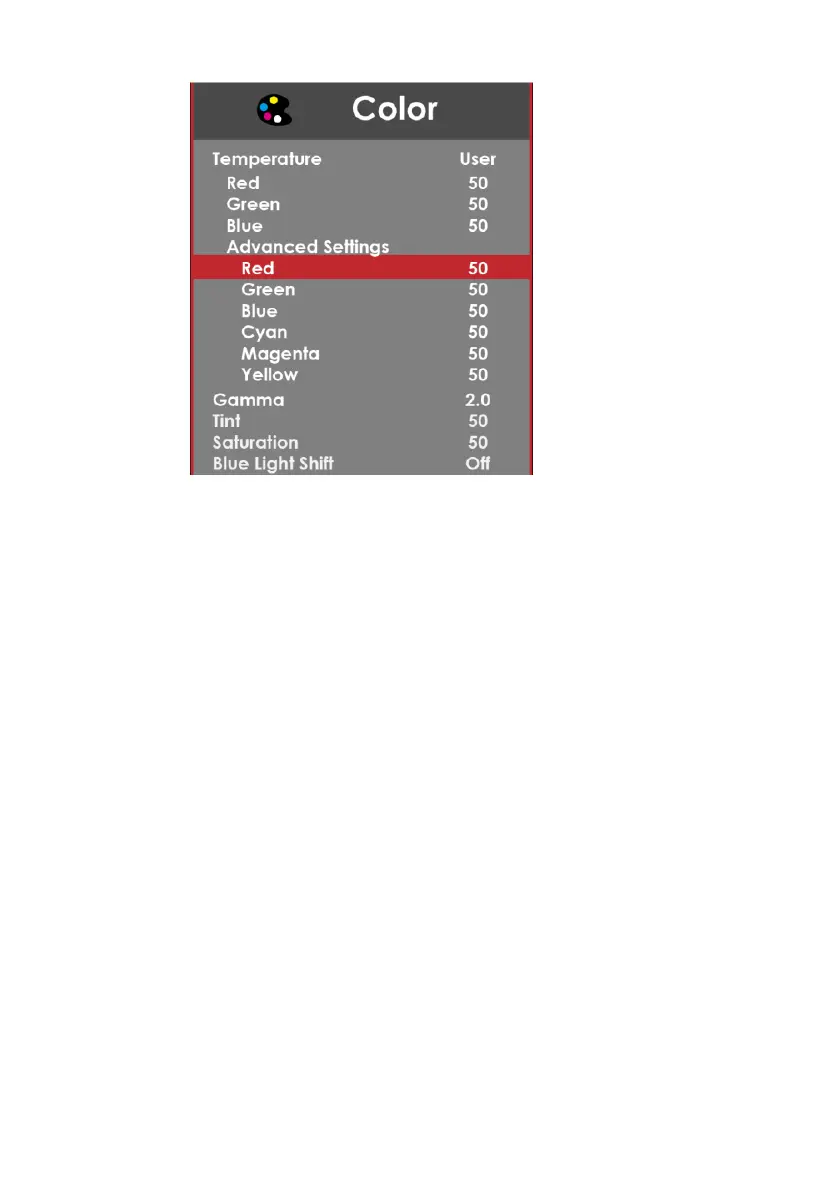- 22 -
www.SCEPTRE.com
SCEPTRE E20 Display User Manual
COLOR
1. TEMPERATURE – This option let users select different color temperatures of
the
monitor.
a. NORMAL – This color temperature is for users who prefer a neutral white
balance.
b. COOL – This color temperature is for users who prefer a cool white balance.
c. USER – This color temperature is for users who would like to adjust the
RGB (red, green, blue) values manually.
i. ADVANCED SETTINGS – This setting adjusts finer values
besides RGB going into cyan, magenta, and yellow.
d. WARM – This color temperature is for users who prefer a warm white
balance.
2. GAMMA – This option adjusts the gamma curve value of the monitor.
3. TINT – This option adjusts the tint of the entire monitor.
4. SATURATION – This option adjusts the color saturation of the entire monitor.
5. BLUE LIGHT SHIFT – This display mode filters out blue light for users who
want blue light protection.
