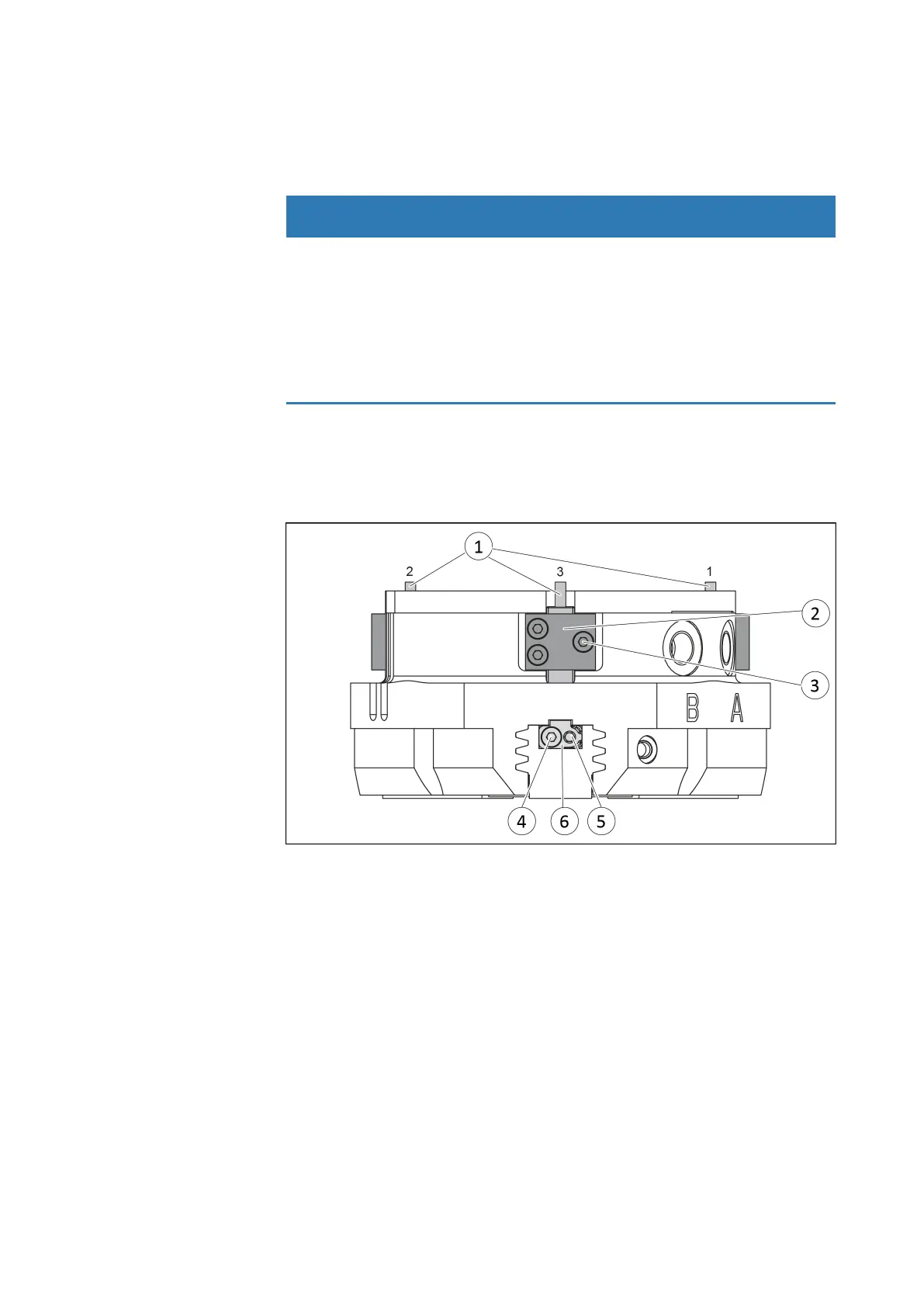Assembly
46 210.00 | PZN-plus | Assembly and Operating Manual | en | 389374
5.3.15 Mounting the analog position sensor APS-M1
To be able to mount the sensor, the gripper has to be retrofitted
with a special mounting kit.
CAUTION
Blockade of the gripper after setting or replacing of the
switching cam!
The switching cam can be tilt in the guide, if it was not fixed
exactly in the base jaw.
l
Apply the switching cam in the direction of the base jaw, so
that the cam does not contact the housing of the gripper.
Variant Dust-tight:
Before attaching the sensor, remove the sealing bolts from the
bracket. Before adjusting the control cam, unscrew the set-screw
from the side cover.
1. Move product to the "gripper open" position.
2. Loosen screw (4) and remove control cam (6) for the inductive
monitoring from the base jaw.
3. Apply adhesive to the top and sides of the control cam (6)
from the mounting kit.
ð Make sure that there is no adhesive on the bottom of the
control cam (6), which comes into contact with the
sensor.
ð SCHUNK recommends the adhesive Loctite 290 or 638.
4. Slide control cam (6) out of the mounting kit front into the
base jaw.
ð Ensure that the higher front side of the control cam(6) is
pointing outwards.