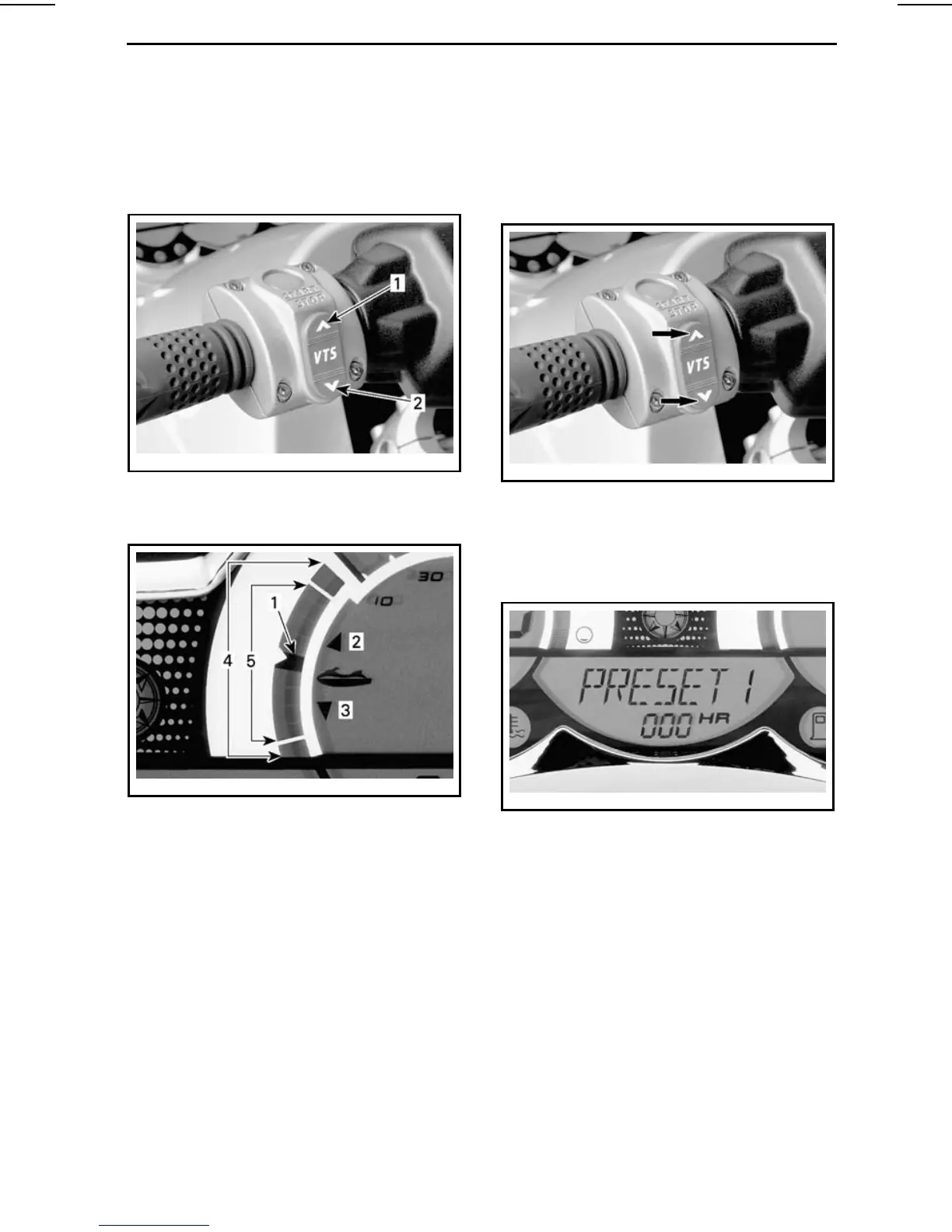CONTROLS/INSTRUMENTS/EQUIPMENTS
Push buttons to adjust riding attitude
of the watercraft. Refer to
OPERAT-
ING INSTRUCTIONS
section for the
description of the Variable Trim Sys-
tem (VTS).
smo2008-001-011_b
VTS BUTTON
1. Bow up
2. Bow down
smo2008-001-030_a
INFORMATION CENTER GAUGE — VTS
POSITION INDICATOR
1. Position indicator
2. Bow up
3. Bow down
4. Operating range (RXP model)
5. Operating range (GTS Pro model)
Recording Trim Positions
Two different trim positions can be
recorded, one for each button.
The VTS system will compare trim
set-
tings recorded, the highest trim setting
will be assigned to the upper button
(bow up), the lowest to the low
er but-
ton (bow down).
If both trim positions are identical, both
buttons will have the same trim set-
tings.
1. Push both VTS buttons simultane-
ously.
smo2008-001-011_c
TO RECORD
2. PRESET 1 will be displayed in infor-
mation center gauge to indicate that
it is ready to record trim position.
smo2008-001-032_a
PRESET 1 — READY TO RECORD
3. Adjust trim to the desired position
using VTS buttons.
4. Push both VTS buttons again simul-
taneously to record trim positi
on.
5. Then, PRESET 2 will be displayed in
information center gauge to i
ndicate
that it is ready to record another trim
position.
_______________
39