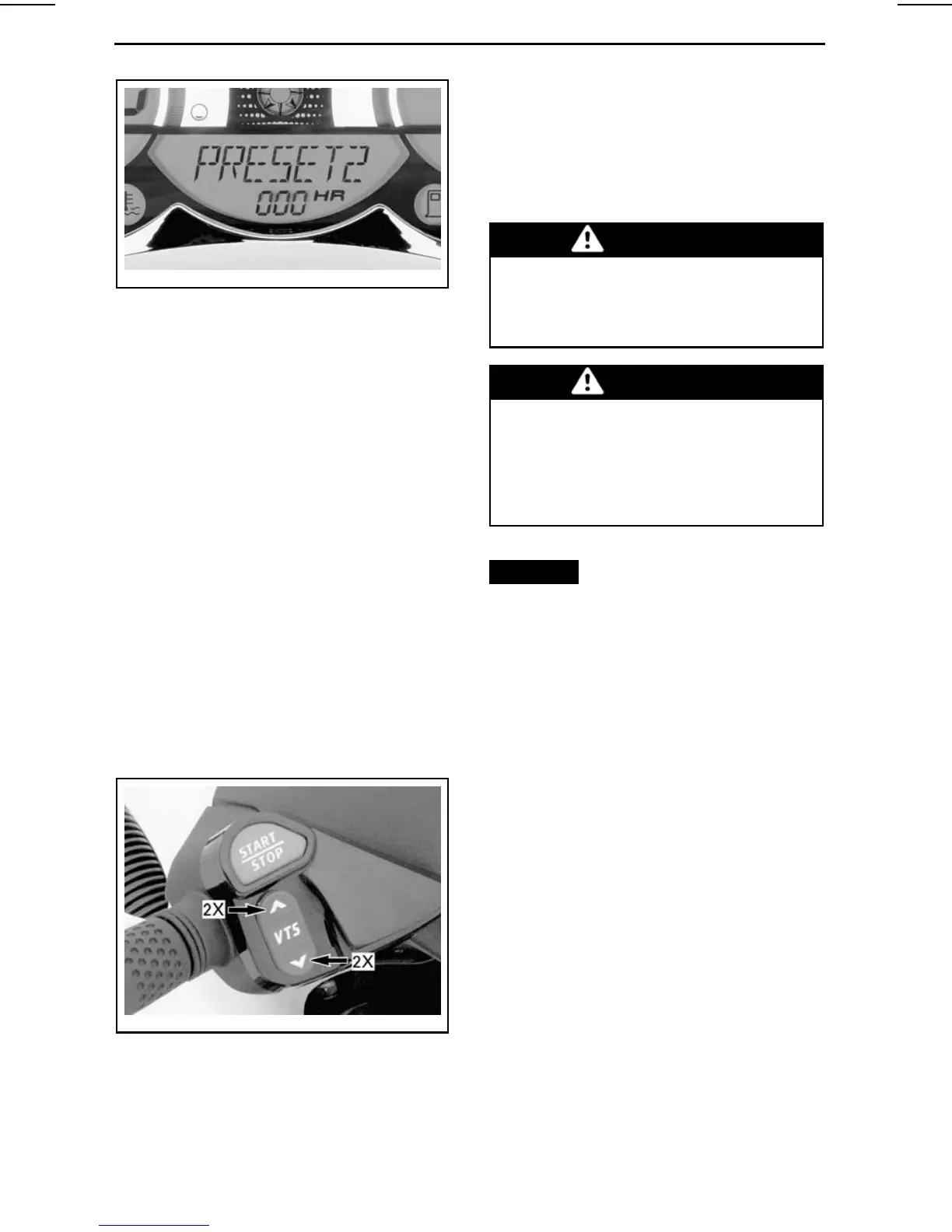CONTROLS/INSTRUMENTS/EQUIPMENTS
smo2008-001-032_b
PRESET 2 — READY TO RECORD
6. Adjust trim to the desired position
using VTS buttons.
7. Push both VTS buttons again simul-
taneously to record trim position.
Trim pre-set positions are recorded and
readytobeused.
To record new settings, repeat proce-
dure.
Using Pre-Set Trim Positions
To set trim to the highest trim position
recorded, double-click on VTS upper
button (bow up).
To set trim to the lowest trim position
recorded, double-click on VTS lower
button (bow down).
If trim setting is unique (one position),
double-click either on the lower or up-
per VTS button.
smo2008-001-010_c
DOUBLE-CLICK TO USE PRE-SET
POSITIONS
6) Shift Lever
A push-pull lever:
– Forward
–Neutral
– Reverse.
WARNING
The shift lever should only be used
when the engine is idling and the
watercraft is completely stopped.
Do not use as a grab handle.
WARNING
Only use reverse at slow speed
and for the shortest time possible.
Always ensure the path behind
is clear of objects and persons in-
cludingchildrenplaying in shallow
water.
NOTICE
Never rev the engine at
high RPM in reverse.
From the forward position, pull the
lever to reverse. Push back to go to
forward. Always set in forward when
finished. To find the neutral, set in re-
verse then push back until the water-
craft stops moving backwards.
Refer to
OPERATING INSTRUCTIONS
section for the description of the
propulsion system.
40
______________