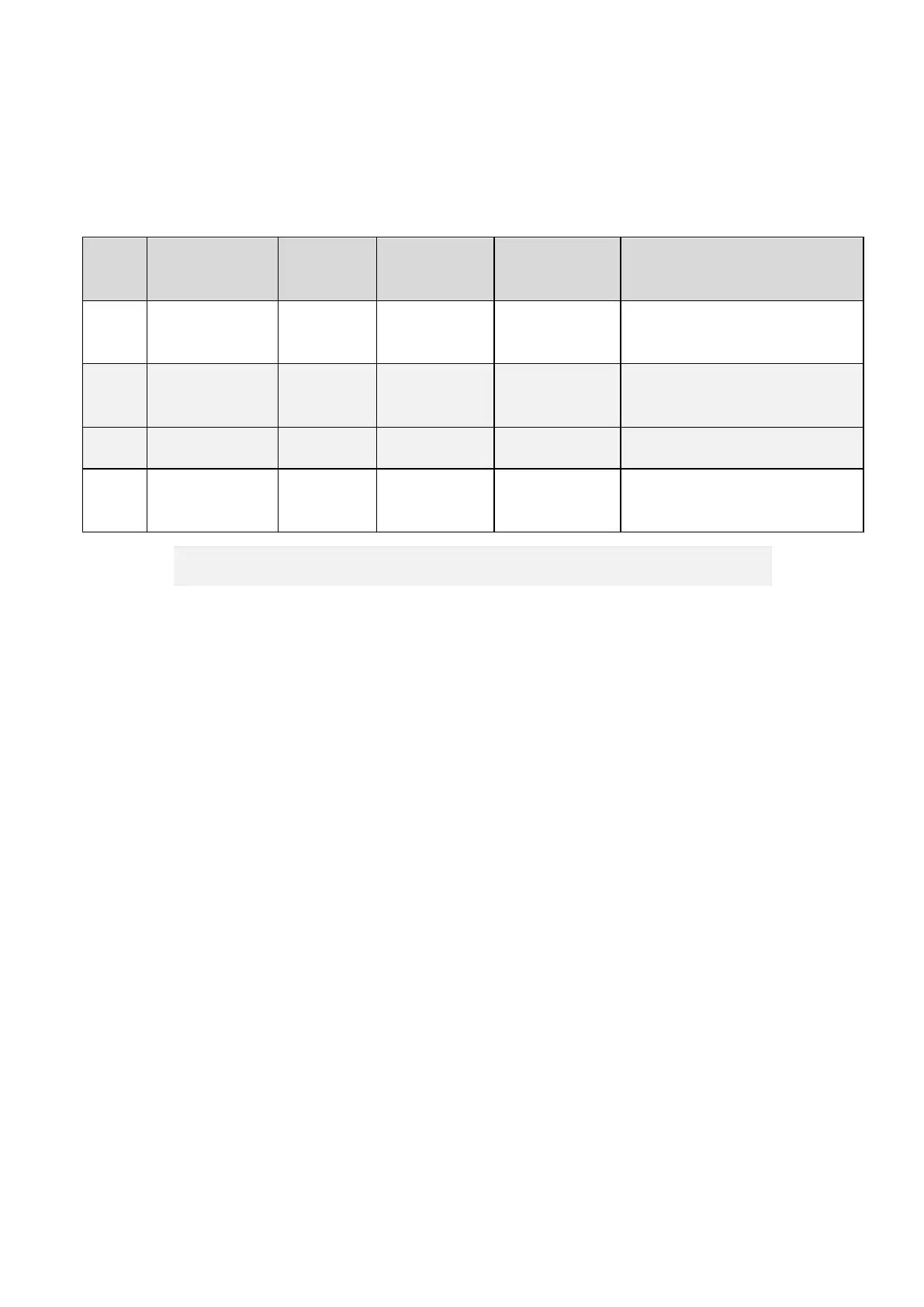Refer the below table for recommended torque. Use a torque screw driver to tighten the screws. Tighten all the
terminal screws in turn using a torque screw driver. Tight the lower screws first, followed by the upper screws.
Check tightness of lower screw after tightening the upper screw. Check for any loose connections and tighten if
required.
Table 6: Details for various electrical connection screws
S. No Meter terminal
type
Screw type No. of screws Screw material Recommended torque (in Nm)
Main Supply &
Load
M8 16 Mild Steel 3.5
Load Control
Terminal
M5 2 Brass 0.8
TBC sealing M4 2 Brass 0.7
Phase selection
screw
- 1 Brass 2.5
Tightening the screws causes the cage clamp to grip the conductor more tightly. Tightening
both screws ensures that the force is distributed correctly.
3. If the installation requires an external antenna refer the Appendix 1: and then return to these
instructions.
4. Fit the secondary terminal cover and then the main terminal cover with the screw over the terminal
block. Do not seal the screw at this stage.
5. Reconnect the mains supply. The LCD should show ’All segment check’ display.
6. If the load is switched on, the calibration LEDs should start flashing in accordance with the current
drawn. If there is no load, the calibration LEDs should not flash.
7. Seal the meter with the available sealing kit. Utility seals can be applied at terminal cover and
Configuration button. The sealing provision in Sprint 211 is as follows:
• 2 seals at the back of the meter (upper screws)
• 2 seals under the terminal cover
• 2 seals on the terminal cover
• 1 optional seal for Configuration button
• 2 seals on module
This completes the installation of Sprint 211.
Page 26 of 48 Sprint 211 Installation Manual BGX701-160-R01