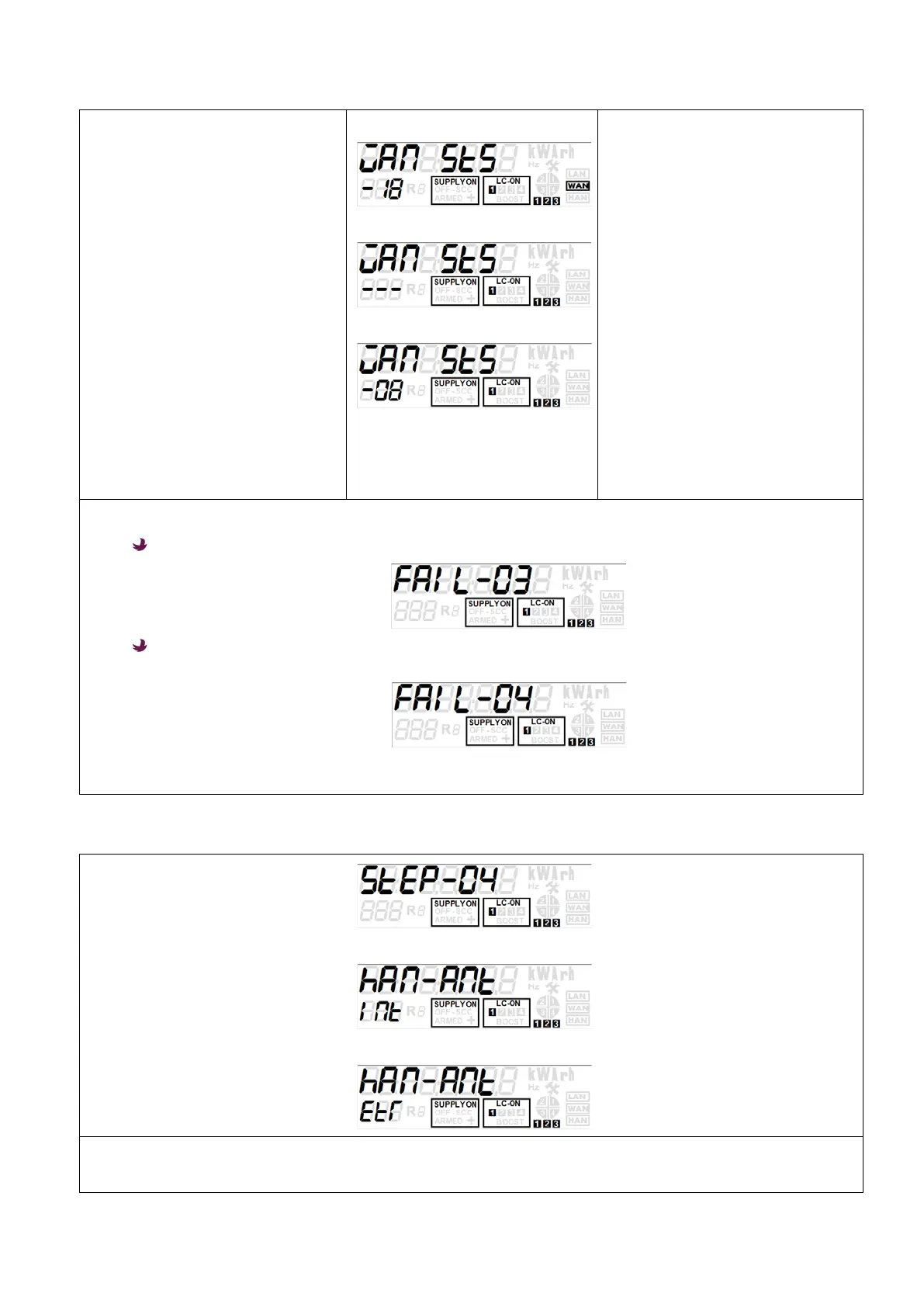registration in this step.
This display shows that WAN
registration is successful.
This display shows that the SIM is
not registered/Activated on the
network
This display shows that the SIM is
registered but failed to establish 3G
connection with WSE
Followed by
OR
OR
Note: Refer section 6.2 for ‘with
WAN’ scenario.
Note: Refer section 6.1 for ‘without
WAN’ scenario.
Note: Refer section 6.1 for ‘without
WAN’ scenario.
Notes:
This display is shown when the WAN setting is not configured in the communication module.
This display is shown when the SIM is registered on the network but asset details are not available
with WSE (Unauthenticated device).
On pressing any button, the commissioning process is terminated and the display returns to the default display
6.1 ‘Without WAN’ Scenario
Press left push button to switch the
HAN antenna from internal to
external or vice versa.
Press right push button to move to
the next display.
Followed by
OR
Note: The HAN antenna displays
appear only if the communication
module supports the HAN function.
If HAN is not supported, go to Step
6 directly.
Note:
Before switching to the external
HAN antenna, make sure that it is
physically connected.
HAN icon flashes when HAN pairing
is enabled.
Step 6: Installation confirmation
Press the left push button to
Note: This display allows the
installer to take a decision to go
Page 38 of 48 Sprint 211 Installation Manual BGX701-160-R01