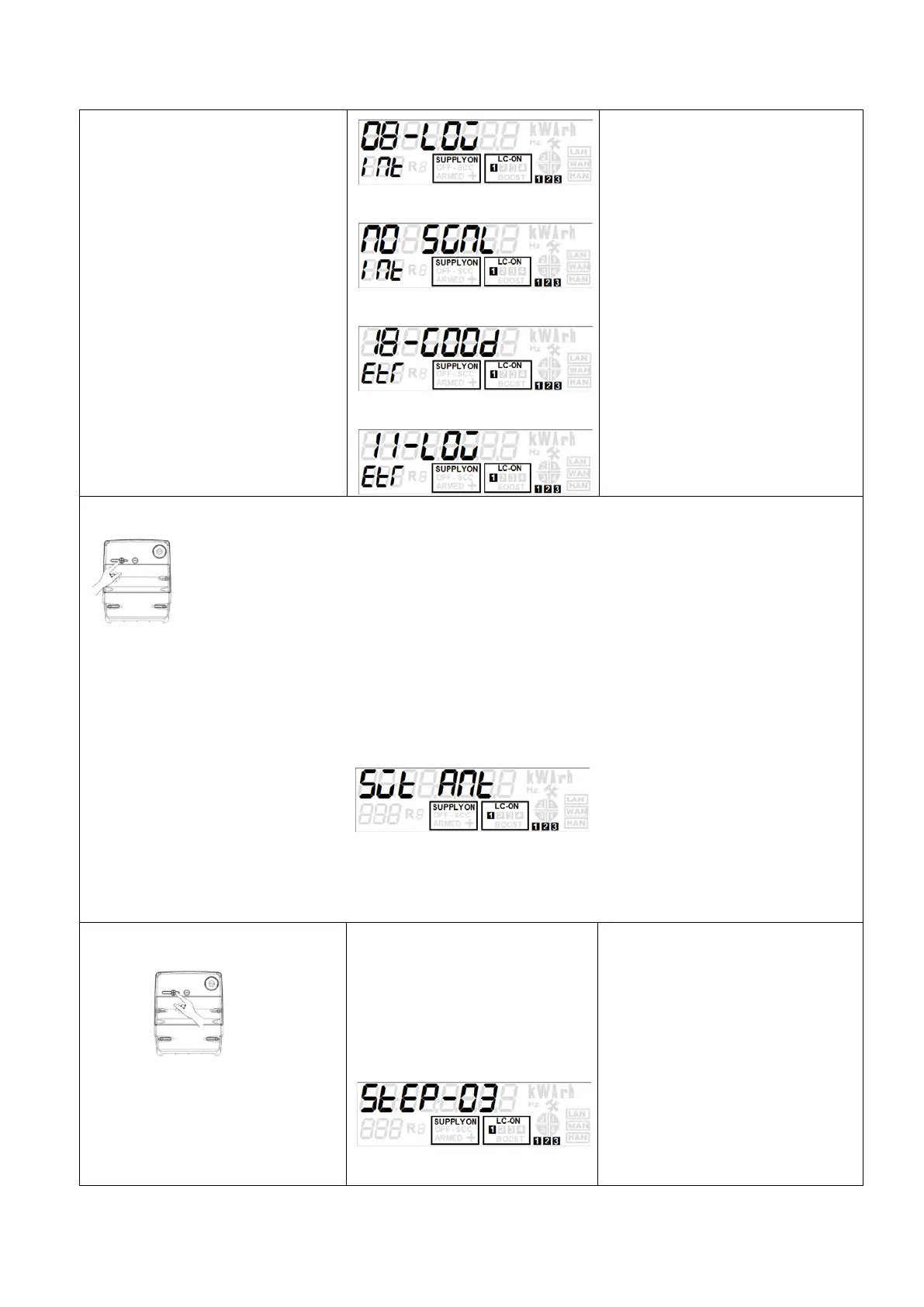At the end of the 30 seconds timer,
the meter displays the analysed
results for selected antenna type
and minimum signal strength.
OR
OR
OR
Step 5 (a) Switch Antenna (optional)
Note: This is an optional step for the installer based on the results of the signal strength analysis acquired in
the previous step. If the antenna signal strength is found appropriate for WAN registration refer section 5 (b)
below.
To switch the antenna press the left push button in the previous step. The following display will appear:
Press any button to terminate the commissioning process. Next, remove the communication module and
change the antenna type. (Internal or External). Again press the left button for 5 seconds to start the
commissioning process.
Step 5 (b) WAN registration
This display is shown when the right
push button is pressed after
completion of the signal strength
test. The meter performs WAN
Note: The Meter checks the WAN
status for up to 2 minutes. When
the valid WAN status is received, it
automatically switches to next
display without waiting for timeout.
BGX701-160-R01
Sprint 211 Installation Manual Page 37 of 48