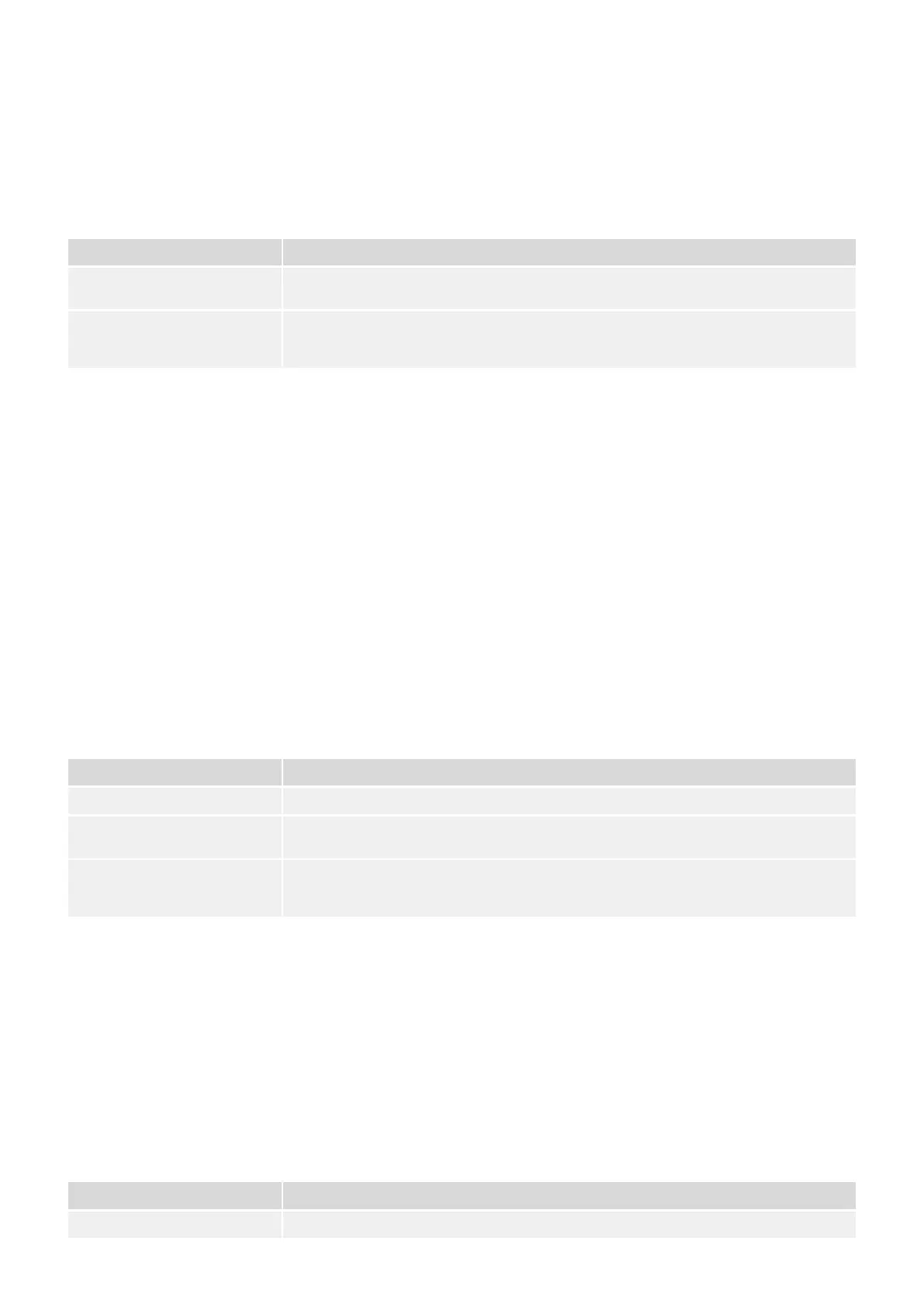measurement values will be more precise. In general, it is recommended to keep the default
“Precise meas.”.
Selection list referenced by the following parameters:
• ╚═▷ DiggiMEC . Operation Preference•
Operation Preference Description
Precise meas. With this setting, the DiggiMEC gets fully available only with higher primary currents,
but the WIC1 measurement values will be more precise.
Early wake-up With this setting, the DiggiMEC is fully available at smaller primary currents, but at
the cost of more inaccurate WIC1 measurement values. If set to “Precise meas.”, the
DiggiMEC gets fully available only with higher primary currents, but the WIC
Latching
Activates/deactivates latching and the type of automatical reset of the latching.
Selection list referenced by the following parameters:
• ╚═▷ DiggiMEC . FI / BO 1 latching•
• ╚═▷ DiggiMEC . FI / BO 2 latching•
• ╚═▷ DiggiMEC . FI / BO 3 latching•
• ╚═▷ DiggiMEC . LED2 latching•
• ╚═▷ DiggiMEC . LED3 latching•
Latching Description
No latching No latching, the status always follows the status of the assigned signal.
With latching With latching, i.e. the state remains active once the the assigned signal has become
active. (After the assigned signal has dropped o the state can be reset by the device.)
Latch. w. Auto-Reset With latching, i.e. the state remains active once the the assigned signal has become
active. In addition to a reset via DiggiMEC-HMI or via Digital Input there is also the
automatical reset permitted.
Color
Select the “active” color (if the assigned signal is active) and the “inactive” color (if the
assigned signal is inactive)
Selection list referenced by the following parameters:
• ╚═▷ DiggiMEC . LED2 Color•
Color Description
Red Red = “active” color (if the assigned signal is active)
133WIC1WIC1-2.0-EN-REF
13 Selection Lists
