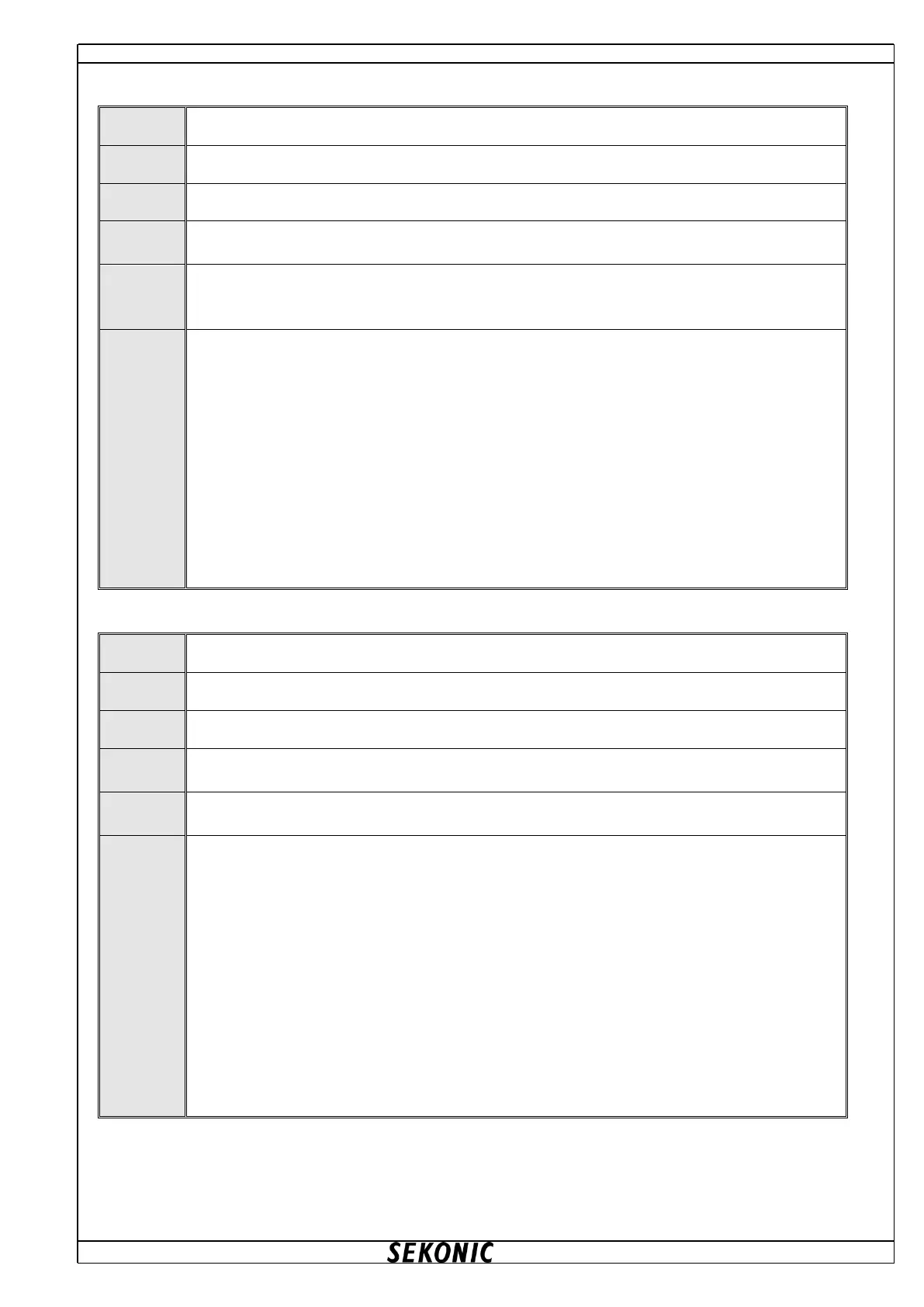C-7000 SDK REFERENCE MANUAL
3.7.4. SK_SetRemoteMode ()
Set ON/OFF of remote mode
Function SK_SetRemoteMode(ByVal RemoteMode As SKF_REMOTE) as Long
Set ON/OFF of remote mode(refer3.5.5)
Result of communication with C-7000(refer3.5.1)
Please set remote mode ON before before transacting function of SK_GetMeasConfig ()、
SK_SetMeasConfig ()、SK_StartMeasuring ()、
SK_StopStandby ()、SK_GetMeasuringResult (), etc
Private C7000Device As New C7000.SDK ' generate instance of SDK
Private Sub Sample()
Dim SDKResult As Long
' >>>>> remote mode ON <<<<<
SDKResult =
C7000Device.SK_SetRemoteMode(C7000.SDK.SKF_REMOTE.REMOTE_ON)
If C7000.SDK.SKF_STATUS_COM.SUCCESS <> SDKResult Then ' remote ON error ?!
' add error processing...
End If
End Sub
3.7.5. SK_GetMeasConfig ()
To get the configuration of measurement set in the device
Function SK_GetMeasConfig(ByRef MeasConfig As SKS_MEAS_CONFIG) as Long
Save destination of measurement configuration refer3.6.13)
Result of communication with C-7000 (refer3.5.1)
To get the measuremet configuration of connected C-7000 (view angle, measurement
mode, exposure time, shutter speed)
Private C7000Device As New C7000.SDK ' generate instance of SDK
Private Sub Sample()
Dim SDKResult As Long
Dim Config As C7000.SDK.SKS_MEAS_CONFIG
' >>>>> get measurement configuration <<<<<
SDKResult = C7000Device.SK_GetMeasConfig(Config)
If C7000.SDK.SKF_STATUS_COM.SUCCESS <> SDKResult Then ' get configuration
error ?!
' add error processing...
End If
End Sub
