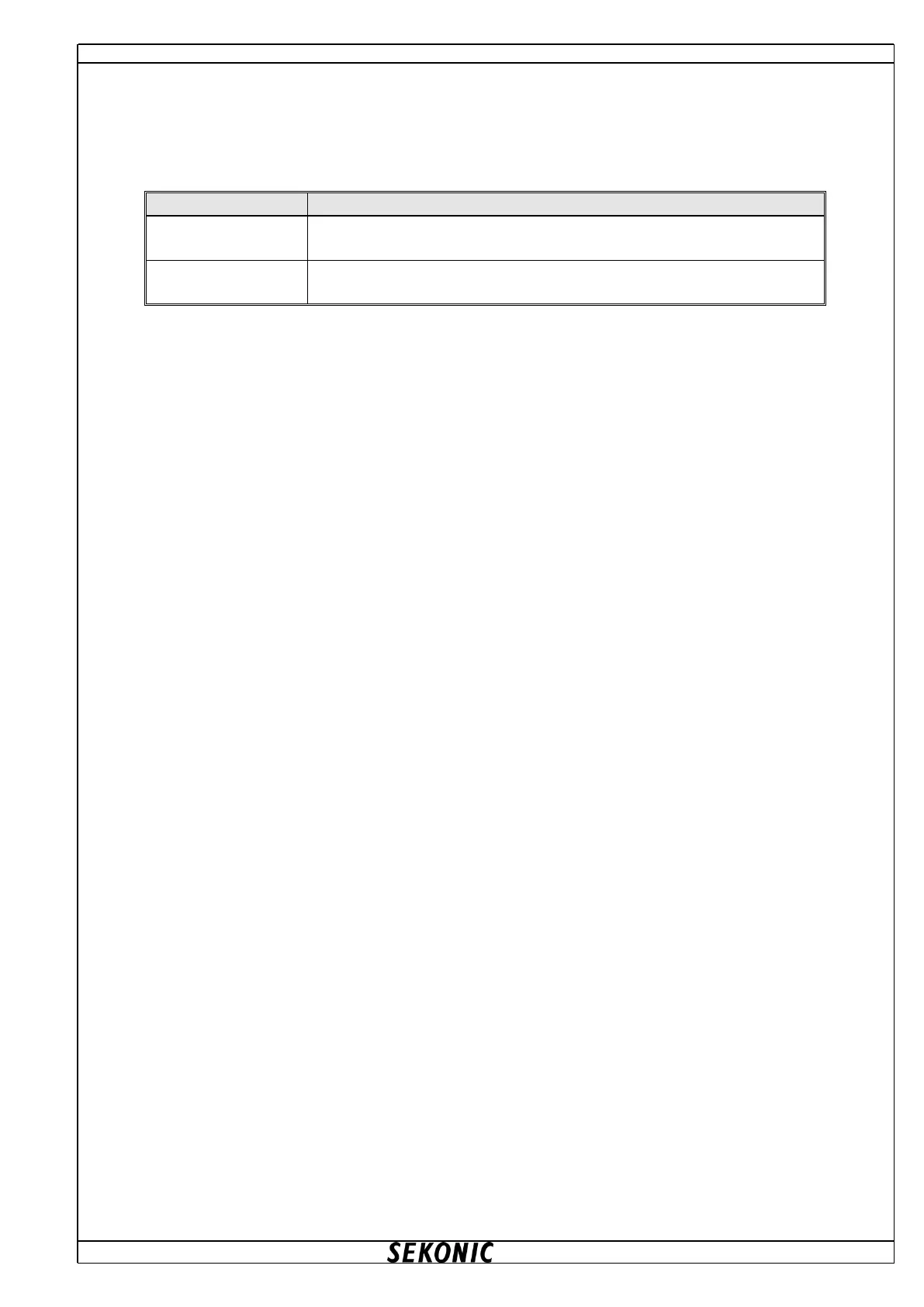Library for device communication control
(It’s for internal processing. Don’t use it directly from application.)
When you generate application using SDK, please add “C-7000_SDK.dill” from reference of
property of generated project. And, add “SkCommIo.dill” from project menu of [Project (P)]-[add
existing item], then make [CopyToOutputDirectory] always copy.
Set platform “x86”(32bit).
2.2. How to uninstall
Please delete the copied files.
2.3. How to install USB driver
In order to execute the application developed using the SDK, USB driver of C-7000 needs to be
installed. To install USB driver, please refer the C-7000 utility software guide.
