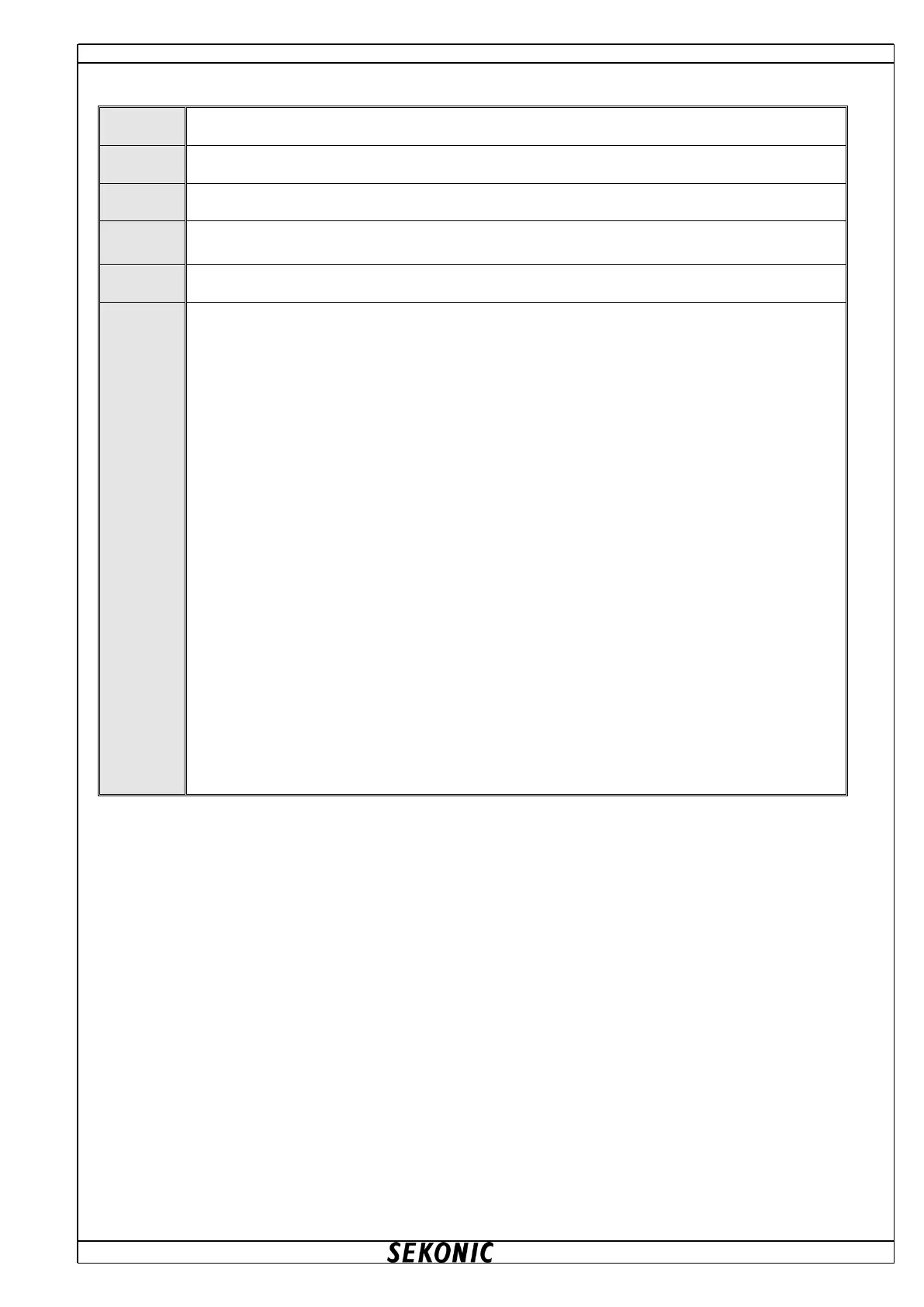Private C7000Device As New C7000.SDK ' generate instance of SDK
Private Sub Sample()
Dim SDKResult As Long
Dim DeviceInfo As C7000.SDK.SKS_DEVICE_INFO
' >>>>> start measurement <<<<<
SDKResult = C7000Device.SK_StartMeasuring ()
If C7000.SDK.SKF_STATUS_COM.SUCCESS <> SDKResult Then ' start measurement
error ?!
' add error processing...
End If
' >>>>> wait for completion of measurement <<<<<
Do
System.Threading.Thread.Sleep(100)
SDKResult = C7000Device.SK_GetDeviceInfo(DeviceInfo)
If C7000.SDK.SKF_STATUS_COM.SUCCESS <> SDKResult Then ' get device info
error ?!
' add error processing...
End If
Loop While (C7000.SDK.SKF_STATUS_DEVICE.IDLE <> DeviceInfo.Status And
C7000.SDK.SKF_STATUS_DEVICE.IDLE_OUT_MEAS <> DeviceInfo.Status)
End Sub
