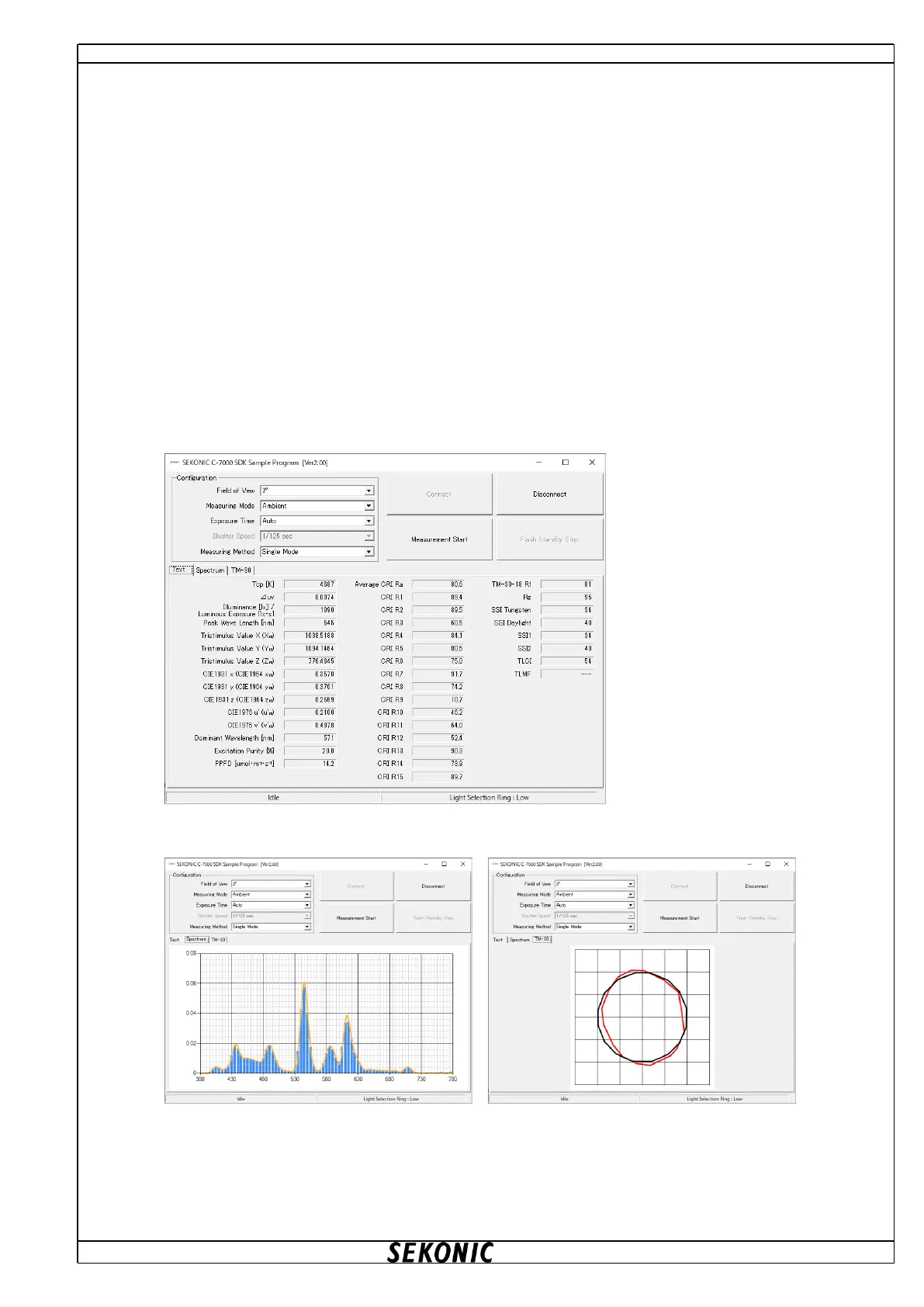4. Sample program
4.1. Development environment
Generated by Visual Basic of Visual Studio 2019
4.2. How to register
When you register SDK in your project, please add “C7000_SDK.dill” you made copy at procedure of
[2.1 How to install] from reference of property of generated project. then make
[CopyToOutputDirectory] always copy. Set platform “x86”(32bit).
4.3. Operation
① Connect the device with PC and put power ON
② Execute Sample program “ C7000_SDK_Sample.exe”)
③ Click [Connect] button and connect with the device.
④ Set measurement configuration
⑤ To start measurement, click [Measurement Start] or push measure button of the device.
⑥ Result is showed after completion of the measurement.
⑦ Select the tab to display spectrum distribution data (tab of “Spectrum”) or TM-30-18 color vector
graphic (tab of “TM-30”).
