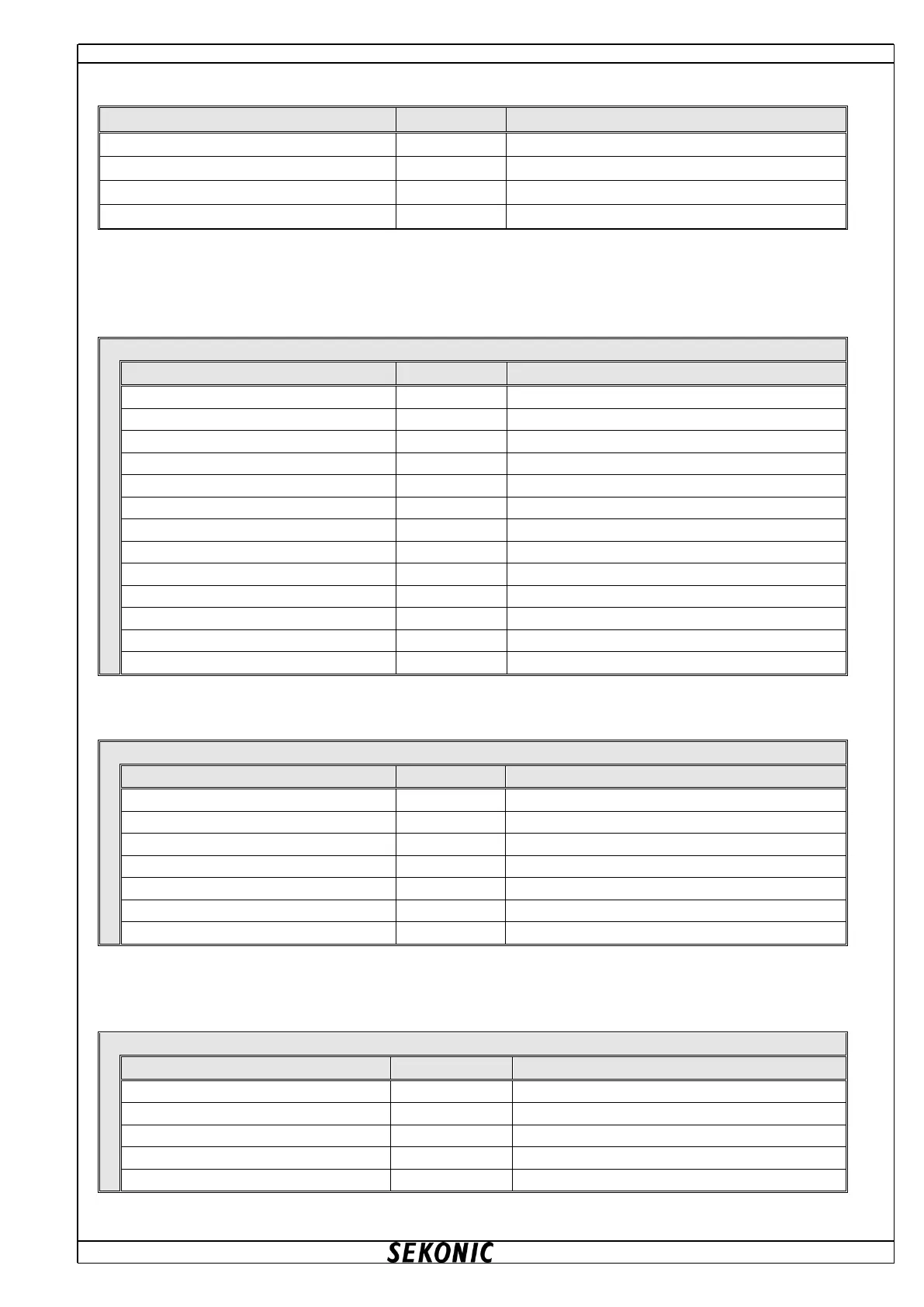C-7000 SDK REFERENCE MANUAL
Number of spectrum data by 1nm
Number of spectrum data by 5nm
*1 Available in C-7000 SDK V2.00 or higher
3.5. Status
3.5.1. SKF_STATUS_COM
Show result of communication with C-7000, as return value of all functions
Execution error of WindowAPI
NAK error(parameter error)
NAK error(unsupported model error)
NAK error(unsupported command error)
3.5.2. SKF_STATUS_DEVICE
Show hardware operating status。
idle status(out of measurement)
waiting for flash light (cordless mode)
3.5.3. SKF_STATUS_BUTTON
Show hardware button status
When multiple buttons are pressed, the logical OR is returned.
