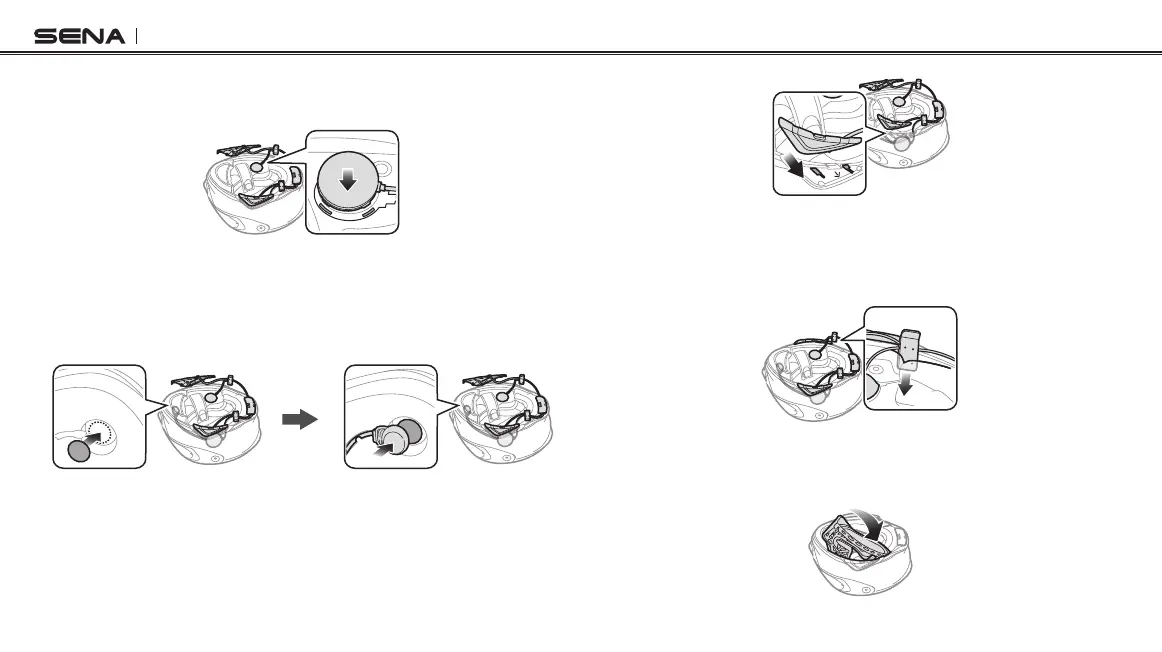SRL2
14
3. Insert the helmet speakers into the grooves in the inner shell of
the helmet.
4. Peel off the cover of the adhesive tape of the hook and loop
fastener for microphone and attach it to the inside of the helmet’s
chin guard. Then, attach the wired microphone to the hook and
loop fastener.
5. Slide the antenna into the corresponding place. Make sure that
the grooves under the antenna t the corresponding grooves.
6. Repeat the process on the other side to install the button module.
7. Slide the left and right clips into their corresponding sides
between the external shell and the inner shell.
8. Reattach the internal paddings beginning with the rear and click
the snap fasteners.