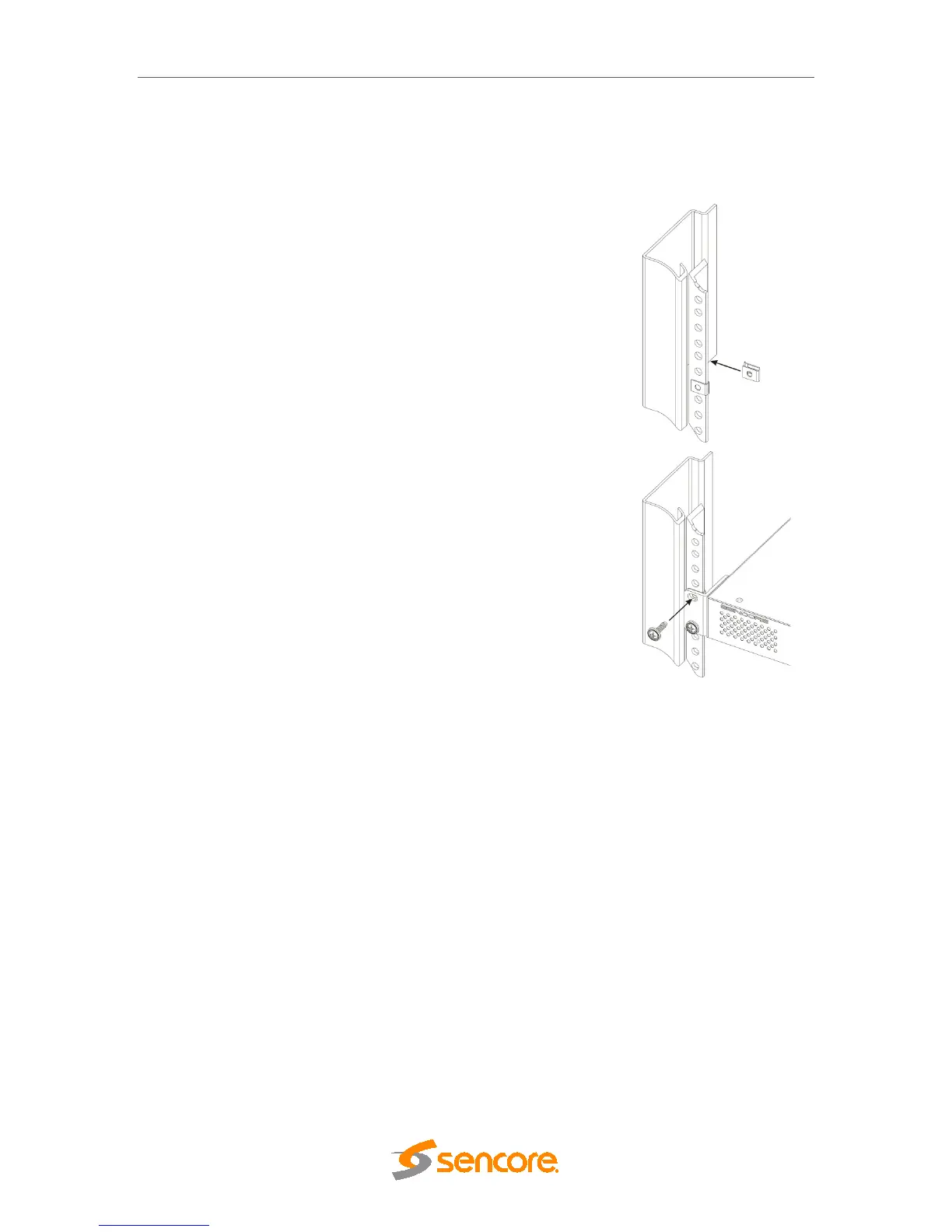MRD 5800 – User Manual
Page 14 (116)
2.1 Rack Installation
To install the MRD 5800 into a rack use the following steps:
1. Determine the desired position in the rack for the MRD
5800 making sure that the air intake on the front of the
unit and the exhausts on the sides of the unit will not be
obstructed.
2. Insert the rack mount clips into place over the mounting
holes in the rack.
3. Slide the MRD 5800 into position in the rack.
4. Secure the MRD 5800 to the rack by installing the four
supplied screws through the front mounting holes and
tightening.
5.
If needed, secure a grounding wire use the grounding
location on the rear panel of the MRD 5800. See Section
1.3 for grounding location.
2.2 Power Connection
Using the proper power connections is vital to the safe operation of the MRD 5800.
Only use the supplied 3-prong power connector or one with equal specifications.
NEVER tamper with or remove the 3
rd
– prong grounding pin. This could cause
damage to the MRD 5800, personnel, or property.
2.3 AC Power Connection
The MRD 5800 is intended for use on either 120V or 240V systems. The power
supply will automatically detect the system it is connected to. To hook up the power
use the following steps:
1. Locate the AC power cord that was included with the MRD 5800.
2. Plug the female end of the power cord (end with no prongs) into the back of the
unit.
3. Locate a protected outlet (usually inside of the rack) to plug the male end of the
power cable into.
