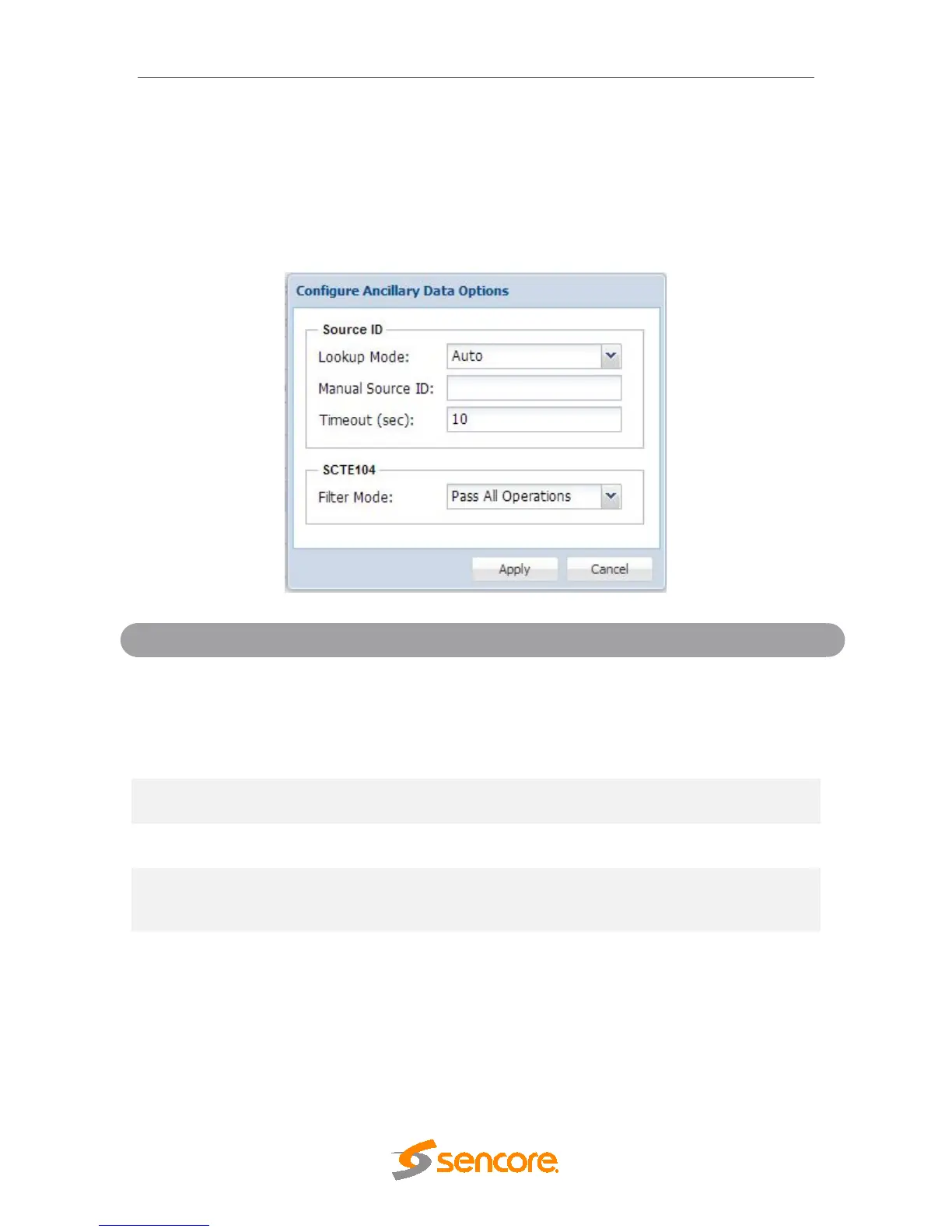MRD 5800 – User Manual
Page 55 (116)
4.2.17 Configuring Ancillary Data Options
This menu allows the user to configure processing options relating to ancillary
(ANC/VBI) data generation. Currently it contains options for Source ID and, if the
SCTE35 license is enabled, it will also allow the user to configure the filter mode for
SCTE104 messages.
Manual
Setting Lookup Mode to auto will use the
service information from the active stream
service information tables (if source id
present). Setting Lookup Mode to manual will
allow the user to input a user defined source
id.
User defined Source ID will need to be less
than 14 characters
This will define the timeout for automatic
extraction.
Pass First Operation
Setting Pass First Operation will filter SCTE
104 messages with multiple OpIDs and only
pass the first OpID of that message.
4.2.18 Configuring SDI Outputs Port 1 & 2
The following menus allow the user to configure the embedded audio and auxiliary data
in the SDI video output for port 1 & 2. There are unique settings for SD and HD video. All
VANC embedding Line settings contain the values 4 through 19. All HANC embedding
Line settings contain the values 5 through 15.
