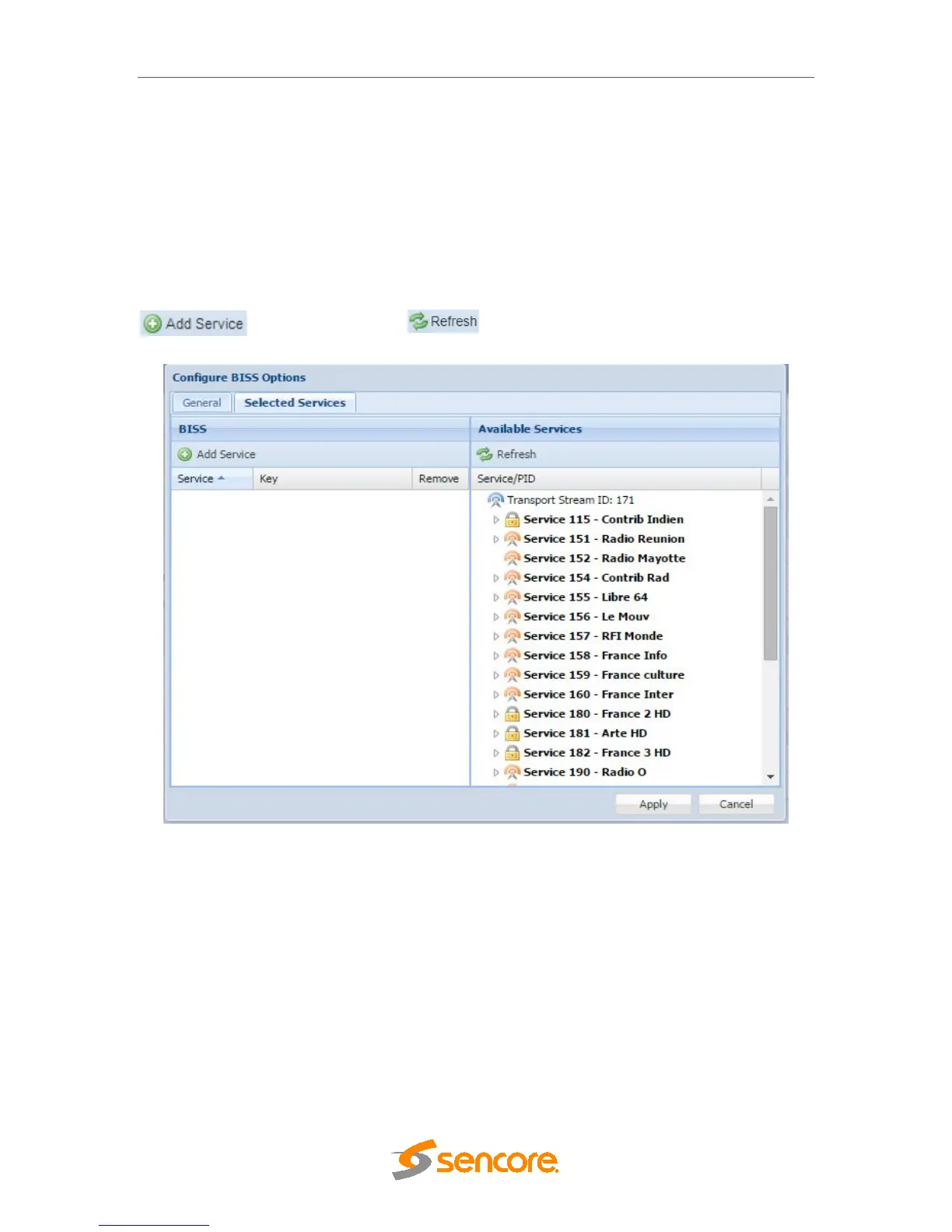MRD 5800 – User Manual
Page 39 (116)
4.2.9.2 Configuring Per-Service Descrambling
This menu allows the user to select the services the MRD 5800 will descramble using
the BISS keys configured in Section 4.2.9.1. These options are applicable only if
Operation Mode in the BISS settings is set to Descramble Selected Services (Refer to
Section 4.2.8.1). The drag and drop method can be used to drag services from the right
column to the left column. The BISS key to descramble services can be selected using
the drop down menu next to each service. Services can be added manually by clicking
button. Clicking the button forces the MRD 5800 to rescan the
transport stream for changes.
BISS Service Descrambling Menu
4.2.10 Configuring Service Selection
This menu allows the user to configure the PIDs or Service the MRD 5800 will decode.
Depending on the Selection Mode that is set, the menu will change to reflect the
applicable settings.
Service Lock
In Service Lock mode the MRD is set to decode a specified service number or service
name. If the PIDs within the service change at any time, the MRD will continue to
decode the service. The drag and drop method can be used to populate the Service
Name or Service Number dialog boxes.
