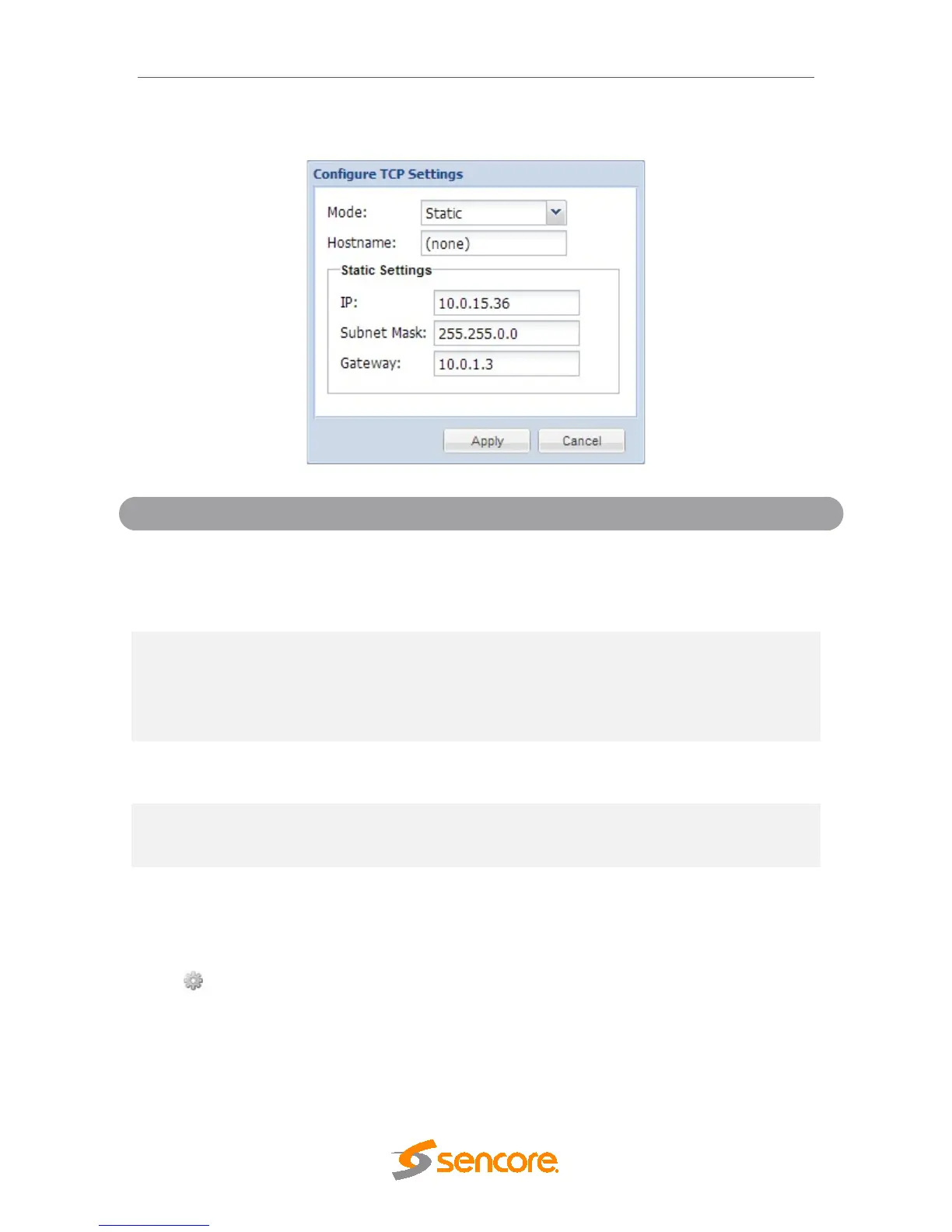MRD 5800 – User Manual
Page 78 (116)
NOTE: Exercise extreme caution when performing changes to this menu as
network communication can be lost with the MRD 5800.
Static
Setting to DHCP will allow the network assign an IP
address automatically to the MRD 5800 (if
supported). Setting to Static allows the user to
manually define all TCP/IP settings for the
management port.
A through Z
0 through 9
- (hyphen)
This setting allows the user to define an optional
unit Hostname.
XXX.XXX.XXX.XXX
This option is only available if Static Mode is set.
This is the IP address assigned to the management
port.
255.255.255.254
This option is only available if Static Mode is set.
This is the Subnet Mask assigned to the
management port.
XXX.XXX.XXX.XXX
This option is only available if Static Mode is set.
This is the Gateway address assigned to the
management port.
The 2nd management port of the MRD 5800 can be configured from the web interface.
To make changes to which port is the 2nd management port click, the configure control
ports button under the Unit Network Configuration section.
4.3.5 MPEG/IP Network Configuration
The MPEG/IP card is used to receive MPEG over IP transport streams. The MPEG/IP
card supported unicast, multicast, UDP and RTP. The ports of the MPEG/IP card on the
