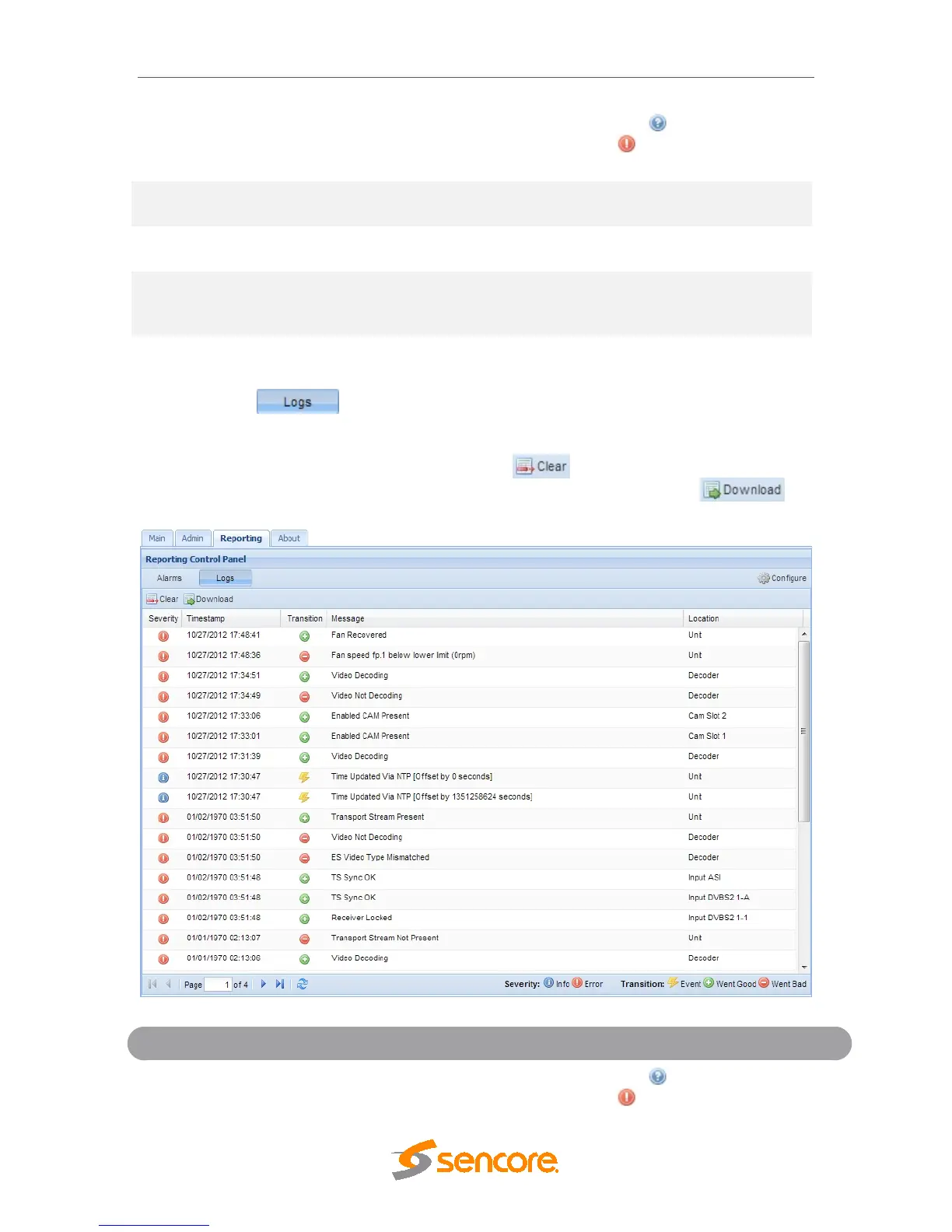MRD 5800 – User Manual
Page 88 (116)
This column displays the nature of the alarm. The icon means the log
entry is informational and is not an error. The icon means the log
entry is an active alarm.
This column displays the description of the error. The function that is
experiencing an error condition is described here.
This column displays the hardware or function that is experiencing the
active error.
This column displays the data and time the error was raised. This data
and time correlates with the Date and Time settings configured in
Section 4.3.7.
4.4.2 Event Logs
Clicking on the button displays the Event Log menu. This list displays all of
the events and alarms that have affected the unit. The MRD 5800 stores up to four days’
worth of logs. If the unit is rebooted or powered off and on the event logs are cleared.
The logs can be cleared manually by clicking the button. The logs can be
downloaded as a .tsv file and saved to an external location by clicking the
button. There are five columns in the log that display different types of information.
This column displays the nature of the alarm. The icon means the log
entry is informational and is not an error. The icon means the log
