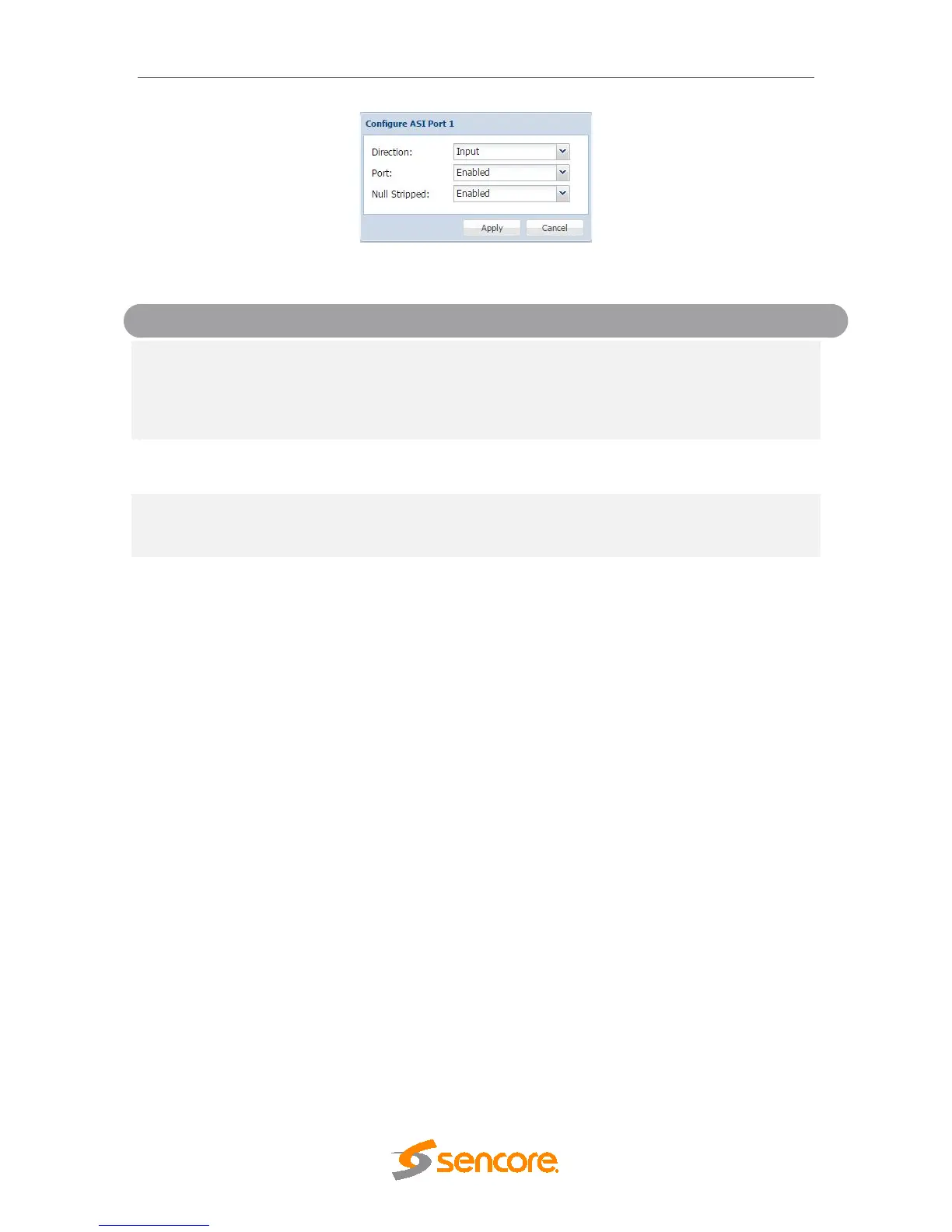MRD 5800 – User Manual
Page 26 (116)
Rev J and later main board ASI options
Output
Configrue the ASI port to either an input or
an output. Applies only to main board
revision J or later. Main board version can be
located on the about tab under the Options
section.
Disabled
This setting allows the user to enable or
disable the ASI Input to the MRD 5800.
Enabled
Enabling Null Stripped allows the MRD 5800
to receive streams that do not contain null
packets. (i.e. VBR Transport Streams)
4.2.3 Configuring MPEG/IP Input
If the MPEG/IP Input card was selected as a factory installed option, the following menus
and options will be available for configuration. This menu allows the user to configure the
MPEG/IP inputs. Each MPEG/IP card has two ports that can be set to receive and/or
transmit. This menu is for setting up the reception of MPEG/IP unicast or multicast
transport streams. The menu for Stream 1 and 2 have the same settings. IGMPv2 is
used to join/leave multicast streams by default if no IGMP Filter addresses are entered.
If IGMP Filter Mode addresses are specified then IGMPv3 is used.
