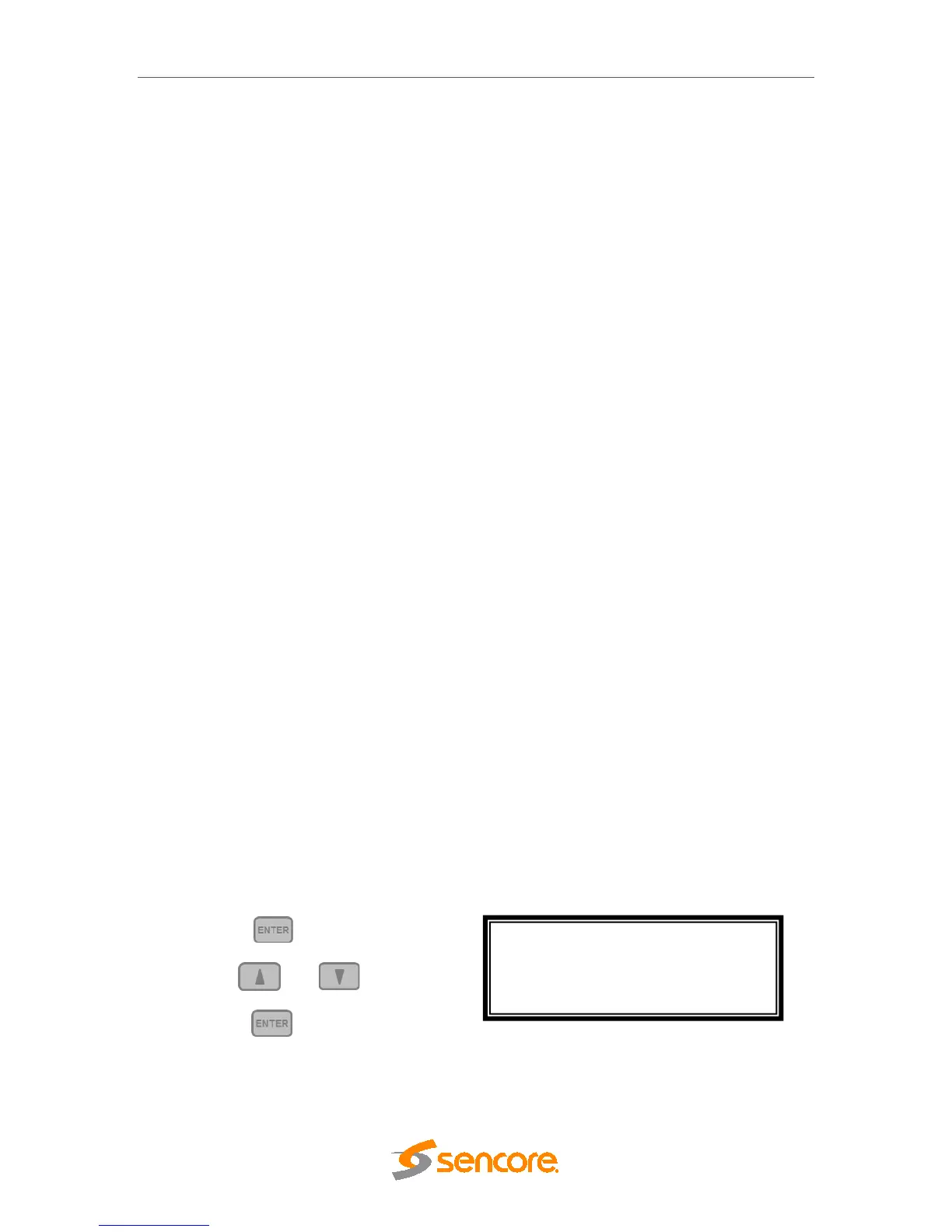MRD 5800 – User Manual
Page 15 (116)
2.4 AC Dual Redundant Power Connection (optional)
The Dual Redundant option allows the MRD 5800 to be powered by two separate
supplies either operating 120V or 240V systems. The power supply will automatically
detect the system it is connected to. To hook up the power use the following steps:
1. Locate the AC power cord that was included with the MRD 5800.
2. Plug the female end of the power cord (end with no prongs) into the back of the
unit.
3. Locate a protected outlet (usually inside of the rack) to plug the male end of the
power cable into.
2.5 DC Power Connection
The MRD 5800 with the DC chassis option is intended for use on 48V DC systems. A
power cable is not included for this option. In order to apply power to the unit in this
configuration, simply connect the screw terminals on rear of the unit to the rack’s DC
power rails.
Be sure that the power source and cable is used in conjunction with an over-current
protective device rated at 50 V, 5 A, type: Slow-blo fuse as part of battery-supply
circuit. Also, to reduce the risk of shock and damage to equipment, it is
recommended that the chassis grounding screw (1.3) located on the rear of the MRD
5800 – be connected to the installation’s rack, battery negative terminal, and/or earth
ground.
2.6 Maintenance
The MRD 5800 is virtually a maintenance-free piece of equipment. There are no user
serviceable parts on the inside of the unit
2.7 Network Setup via Front Panel
The MRD 5800 can be setup on a network connection to allow remote management and
SNMP configuration. For these features to work, the network settings for the MRD 5800
must first be configured properly for the network it is connected to.
Static IP Address
To setup the MRD 5800 with a static IP address, use the following steps:
1. Press the button.
2. Use the and buttons to
move the cursor to “Admin”, then
press the button.
Main Menu ↔↕
Baseband Outputs
Transport Stream Outputs
>Admin
