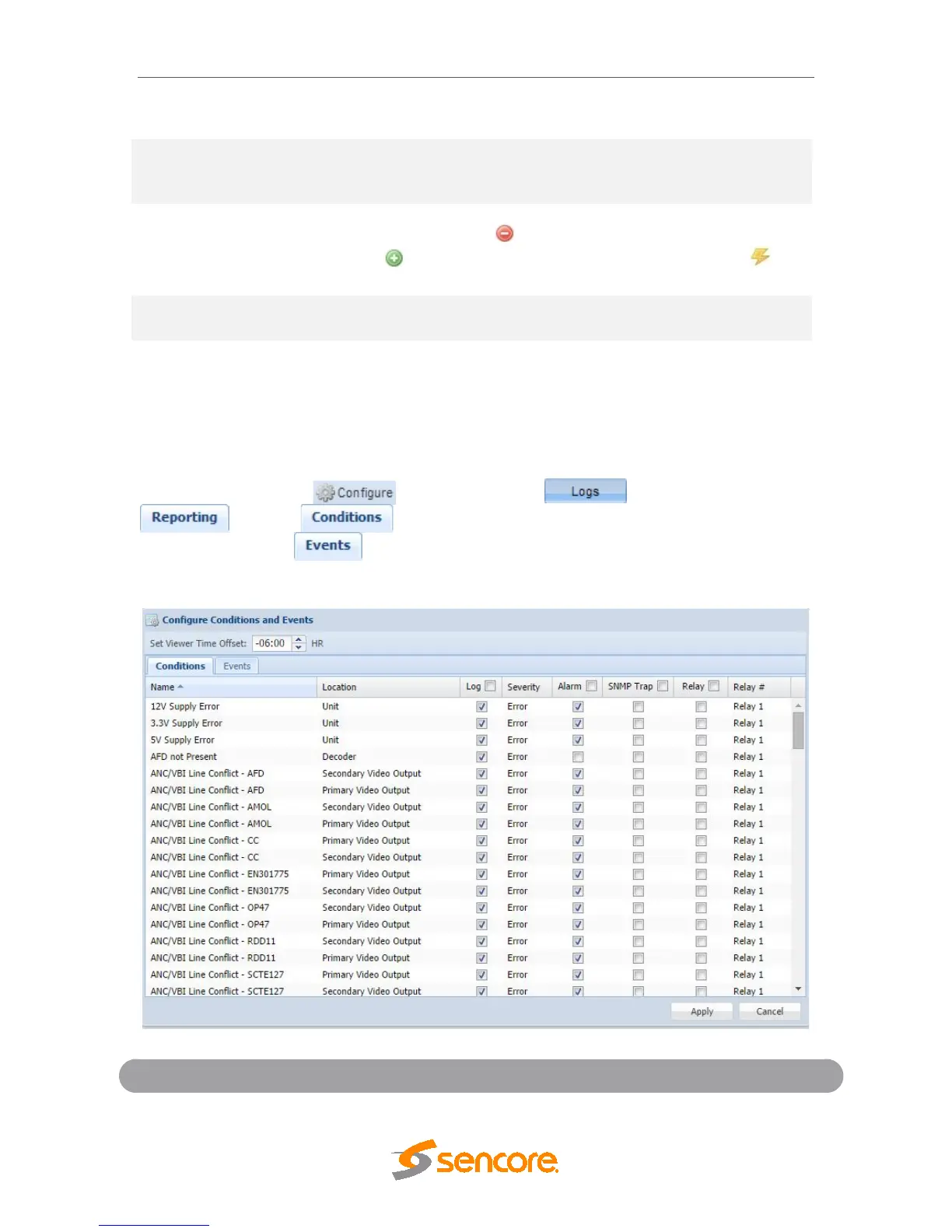MRD 5800 – User Manual
Page 89 (116)
entry is an active alarm.
This column displays the data and time the error was raised or cleared.
This data and time correlates with the Date and Time settings configured
in Section 4.3.7.
This column displays when an alarm transition from a bad to good state.
When an error is raised the icon is displayed. When an error is
cleared the icon is displayed. When an event takes place the icon
is displayed.
This column displays the description of the error or event. The function
or hardware that experienced the event or error is described here.
This column displays the hardware or function that experienced the
alarm or event.
4.4.3 Configuring the Logs
The MRD 5800 allows the user to configure alarms and events. Events and alarms can
be hidden, set to send SNMP traps or close a relay when active. In order to configure
these options click the button while in the section of the
tab. The tab allows the user to configure the alarms reported by
the MRD 5800. The tab allows the user to configure the events reported by the
MRD 5800. Each column and its function are described below. A user configured time
offset can also be applied to allow viewing the logs in a local time zone.
