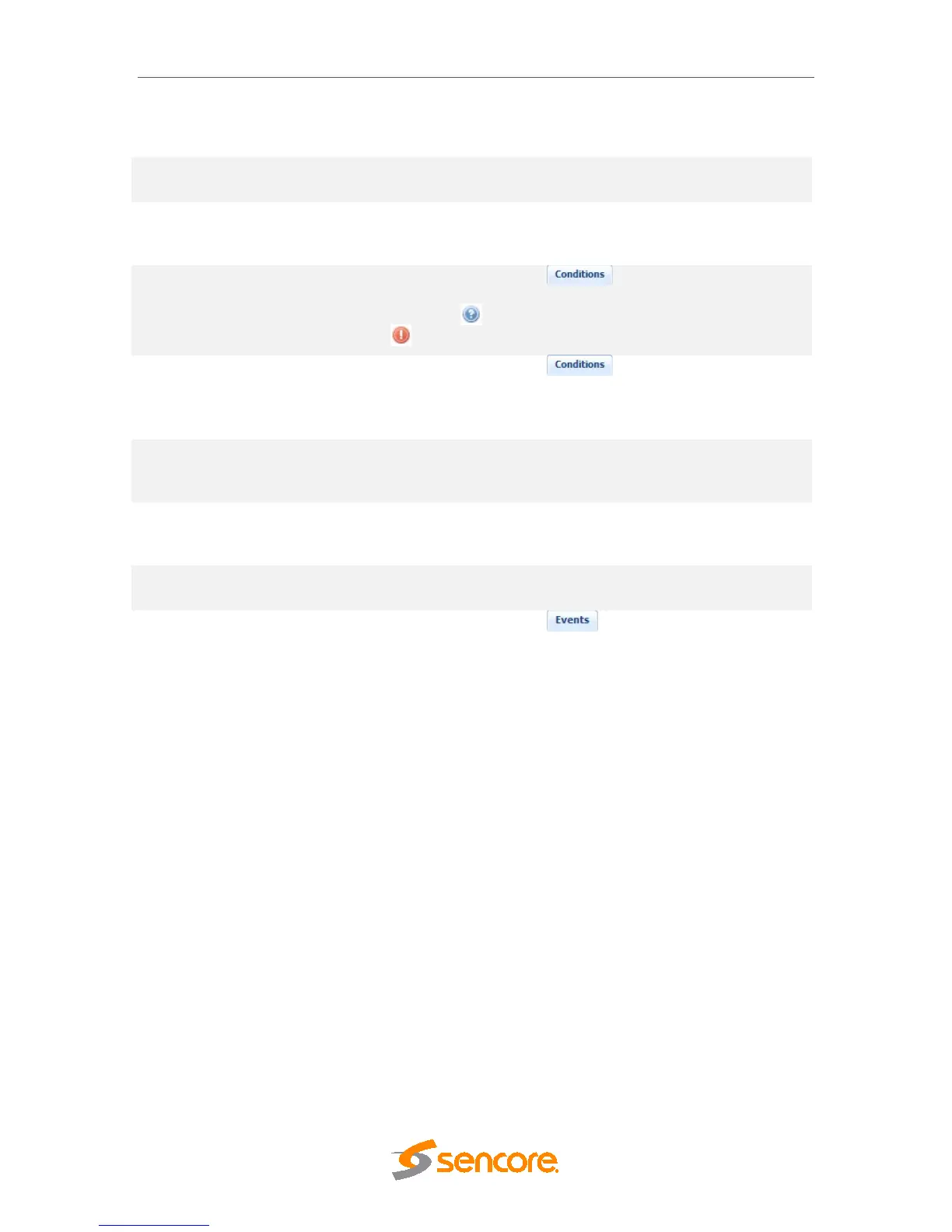MRD 5800 – User Manual
Page 90 (116)
This column displays the name of the error or condition. This is
informational data: no options can be set here.
This column displays the hardware or function that the alarm or event
applies to. This is informational data; no options can be set here.
Checking the box in this column creates an entry in the event log in the
case this error or event is raised. If this box is unchecked this error or
event will be hidden and not logged if raised.
This column is only available in the tab This option allows the
user to set the severity of the error to Info or Error. If Info is selected in
the drop down box the icon will displayed in the event log. If Error is
selected the icon will be displayed in the event log.
This column is only available in the tab This option allows the
user to enable or disable this alarm in the Active Alarms log. If checked
the alarm will be displayed in the Active Alarms log if raised. If this box is
unchecked this error will be hidden.
This column allows the user to send an SNMP Trap if this alarm is
raised. If this box is checked an SNMP Trap is sent when this alarm is
raised. If this box is unchecked an SNMP is not sent.
This column allows the user to set a Relay closure if this alarm is raised.
If this box is checked a Relay will be closed. If this box is unchecked a
Relay will not be closed. See Appendix C for pinout.
This column allows the user to select which of the three relays available
on the MRD 5800 will be closed when the alarm is raised.
This column is only available in the tab. This option allows the
user to define the length of time in milliseconds the relay will be closed
after the event is logged. This setting can be configured from 100-1000
milliseconds.
