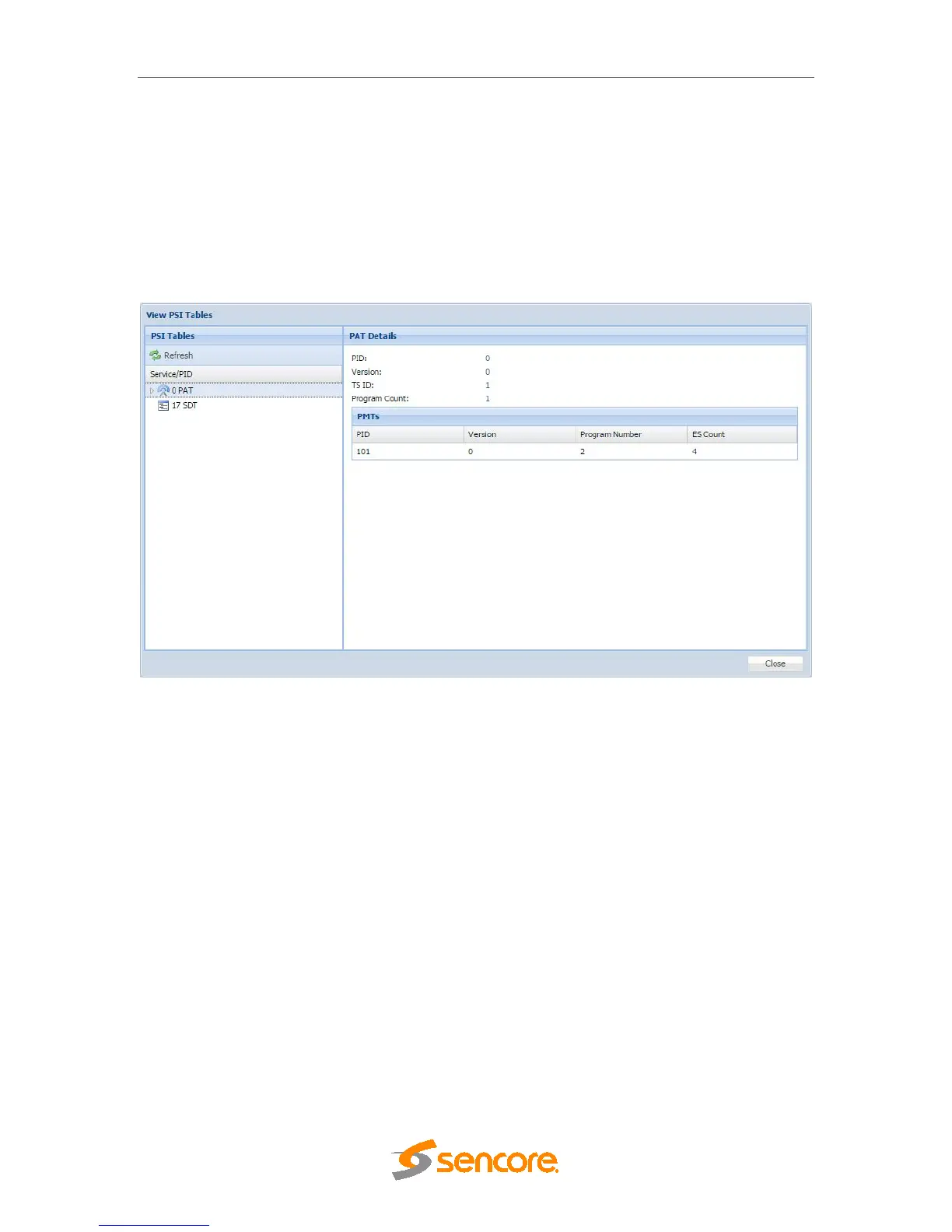MRD 5800 – User Manual
Page 74 (116)
4.2.29 Viewing PSIP Information
To view the PSIP information for the applied TS, select the View PSI Tables button
located on the right hand side of the Inputs section. This will open a new window that
displays all of the PSIP information for the applied TS. The tables displayed will include
PAT, PMT and CAT and tables associated with the stream type (DVB,ATSC). SDT
tables will be displayed for DVB streams and MGT,TVCT,EIT, ETT, STT tables will be
displayed for ATSC streams.
Clicking the Refresh button in the upper left corner will update the tables displayed.
