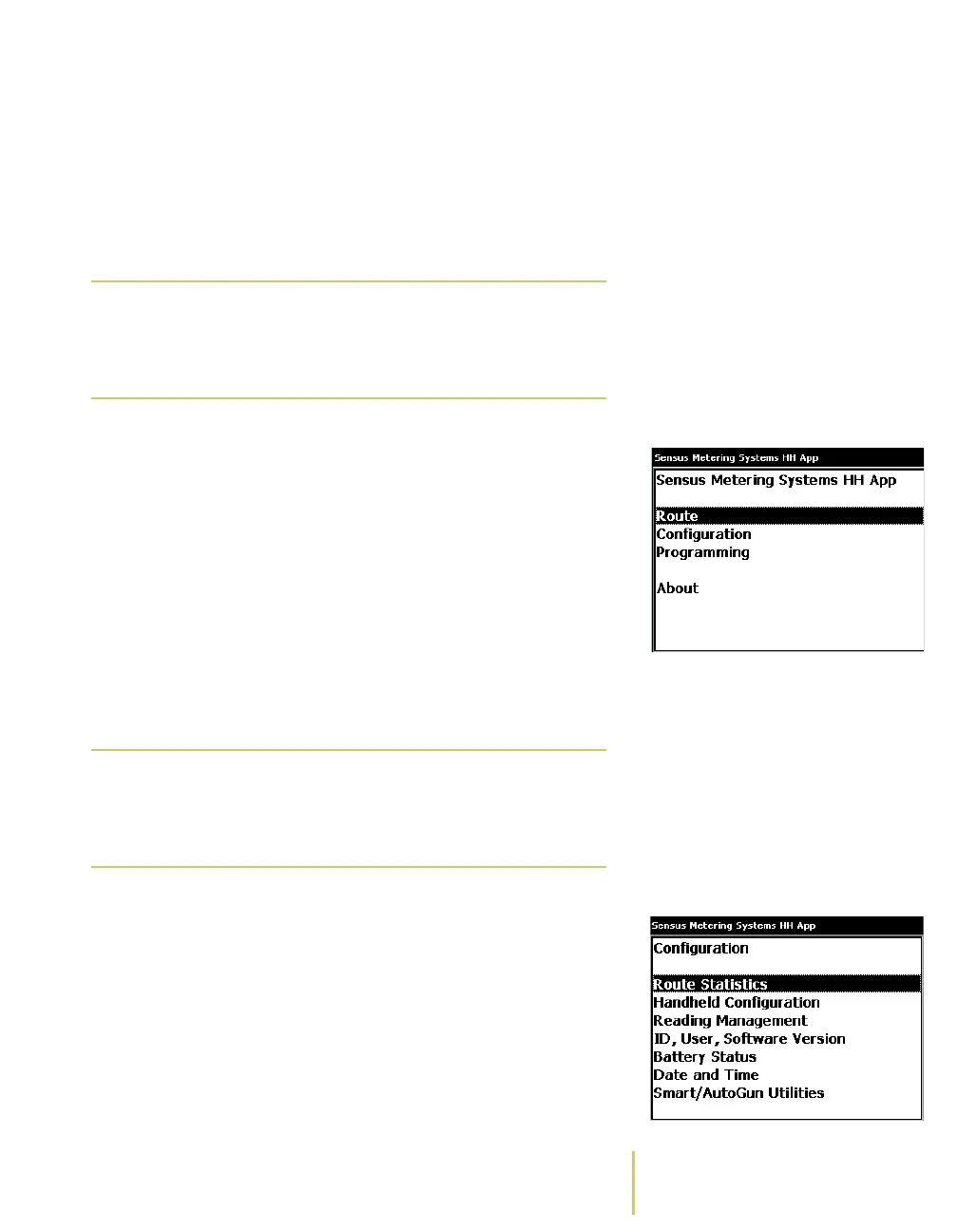Sensus AR5000 User’s Guide 2-5
Start Collecting Data
• Auto Advance (ON or OFF) - This feature automatically
advances the screen to the next location along the route,
after the latest location reading is complete. By default,
the Auto Advance feature is switched ON. Change the Auto
Advance setting if you want to switch the Auto Advance
feature OFF.
Startup ScreenTo alter the route behaviors...
1 Open the Configuration menu.
• If you have just removed the AR5000 from the charging
stand, the system automatically displays a startup
screen.
Use the PgUp/PgDn key to highlight Configuration on
the Startup Screen and press the Enter key. The system
displays the Configuration menu.
• If you have a route open, press F11.
The system displays the Configuration menu.
Configuration Menu2 Use the PgUp/PgDn key to highlight Reading Management
on the Configuration menu.
3 Press the Enter key.
Note
Only a completed meter reading will
automatically advance the route display to the
next location. Other actions, such as entering
notes, will not advance the location.
Note
F11 is the default key assignment for the
Configuration menu. Key assignments can be
changed. For more information, see About the
Key Controls/Functions.