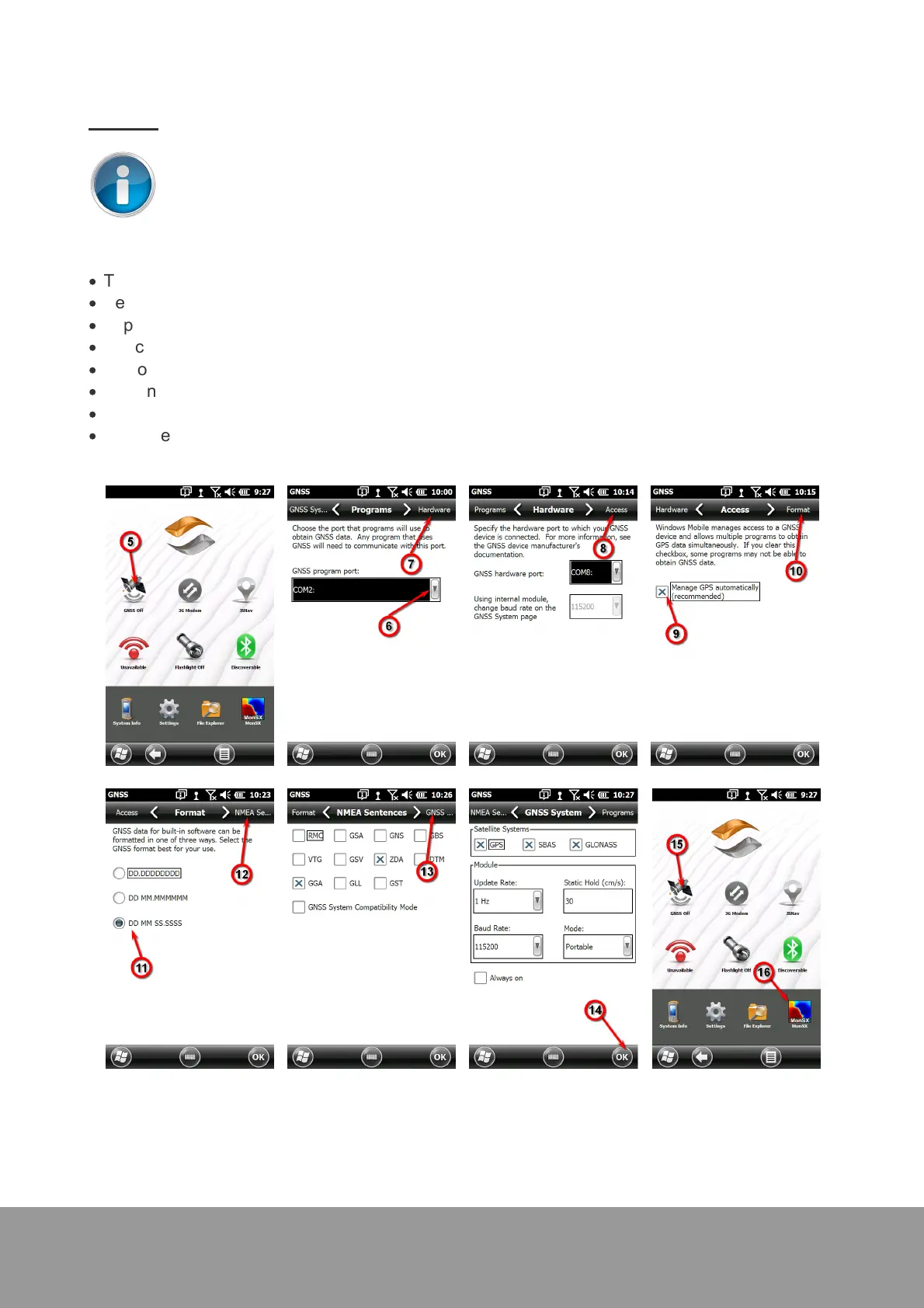+49 33631 59 650
info@sensys.de
www.sensys.de
Manual
SBL10
37 / 69
Version 1.27
Option 2
Please note that the connection of the Archer2 Geo is already set by SENSYS before
delivery. You only need to set the configuration again after MonSX updates or re-
installation.
·
Tap and hold the "GNSS-Off"-Icon (5) until the settings are open.
·
Select a COM port (6) (COM2 by default). You will need this COM port later in MonSX.
·
Tap on "Hardware" (7) and "Access" (8).
·
Check the box to "Manage GPS automatically" (9).
·
Tap on "Format" (10) and choose the last one (11).
·
Tap on "NMEA Sentences" (12) and check only "GGA" and "ZDA".
·
Tap on "GNSS System" (13) and use the settings given in the picture below.
·
Save the settings with "Ok" (14) and tap on "GNSS Off" (15) to activate GPS.