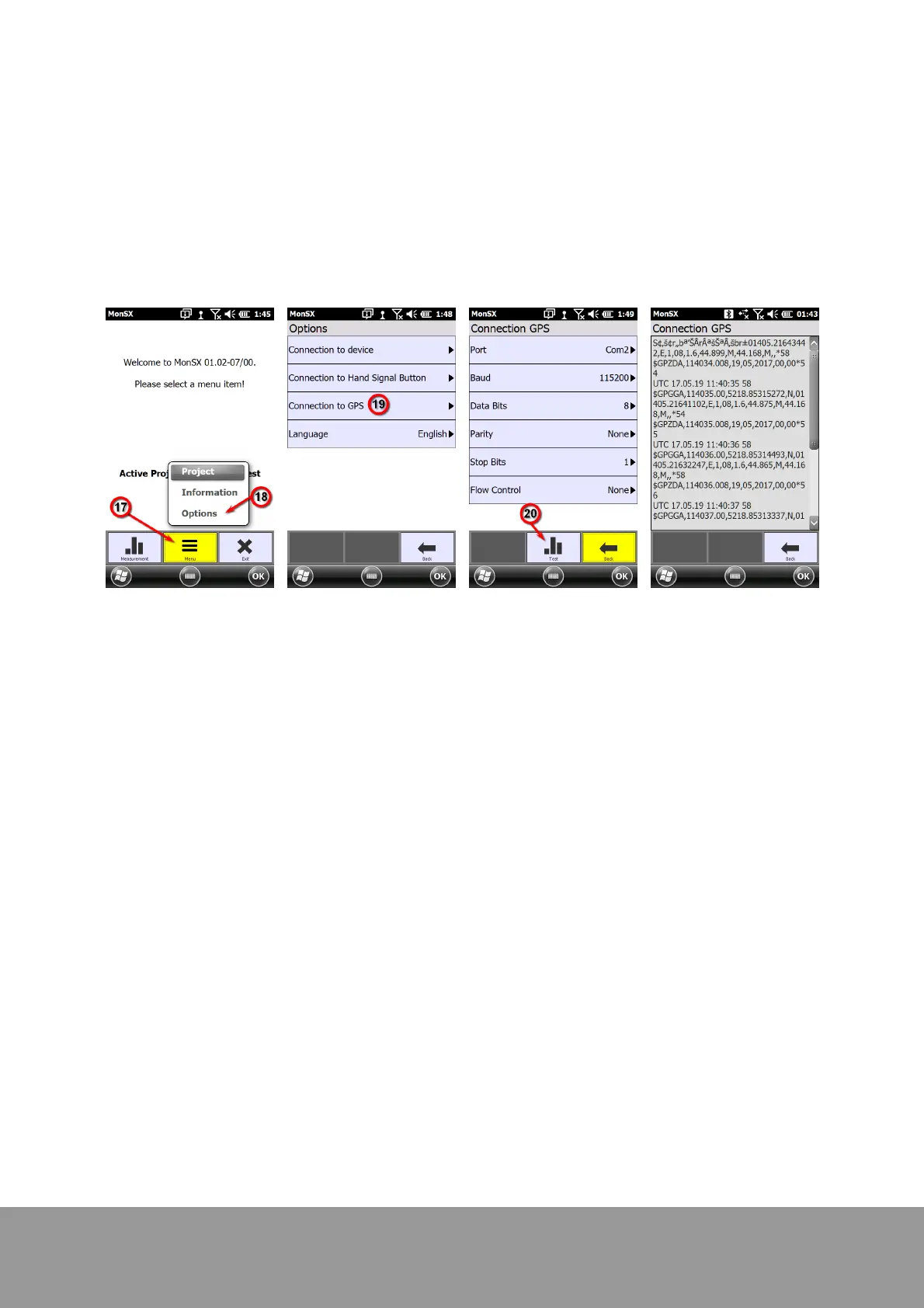+49 33631 59 650
info@sensys.de
www.sensys.de
Manual
SBL10
38 / 69
Version 1.27
Now you have to set the connection within MonSX.
Therefore start MonSX by tapping on the MonSX Icon (16). Go to the MonSX welcome screen and
select "Menu" (17) - "Options" (18) and "Connection to GPS" (19) in the following screen.
Now select the COM port which you have previously assigned to your internal GPS (COM2 by
default). In addition you need to set the interface parameters of the GPS connection. The settings
have to match the settings that have been made in the GPS settings before.
By tapping "Test" (20) you can check if your configuration is correct. If this is the case, then there is
a live view of the GPS data as shown in the example below.
If you do not wish to use a GPS, then go to "Port" and select "deactivate". Line measurements and
referencing will then be deactivated in the menus.