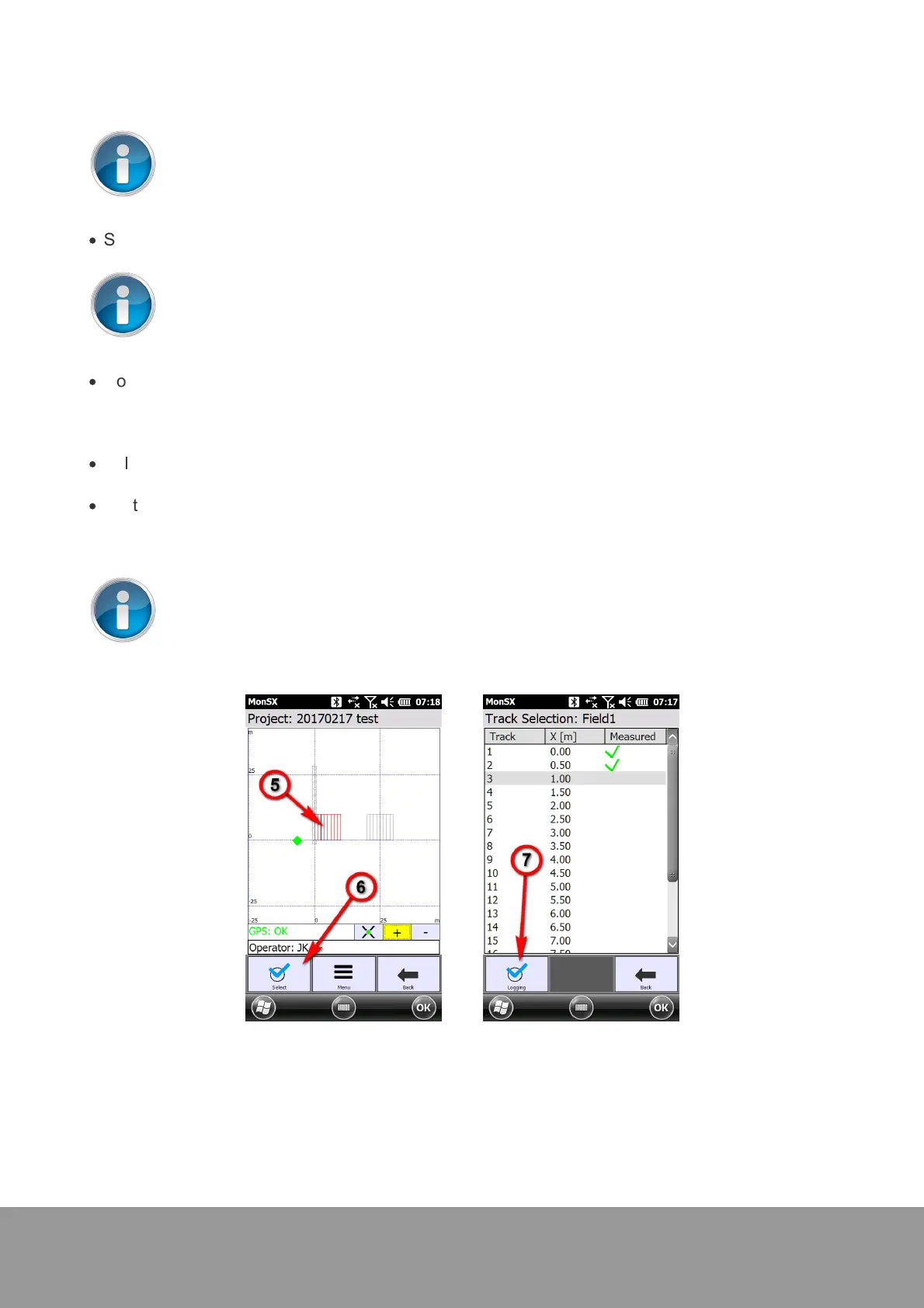+49 33631 59 650
info@sensys.de
www.sensys.de
Manual
SBL10
44 / 69
Version 1.27
The selected mode (1, 2 or 3) has no influence on data logging. However, if the mode is
being changed during the survey with a PDA, then data logging will stop automatically.
·
Select a measurement range.
The selected measurement range has no influence on data logging. This is also true if
the measurement range is being changed during the survey.
·
Compensate the SBL10 using the “COMP” button. The compensation value is determined and
stored along with the measurement data.
Step 4: Surveying a marked out area with SBL and PDA
·
Select "Measurement" from the PDA's welcome screen and click on the field which is to be
surveyed (5). Confirm you choice by clicking "Select" (6).
·
Next screen will be "Track Selection" which lists all tracks that the system has calculated from
your field parameters. Tracks that have been measured already are marked out accordingly.
Select "Logging" (7).
The system is always selecting the first track that has not been measured yet. Tracks
marked as measured cannot be measured again within this field.