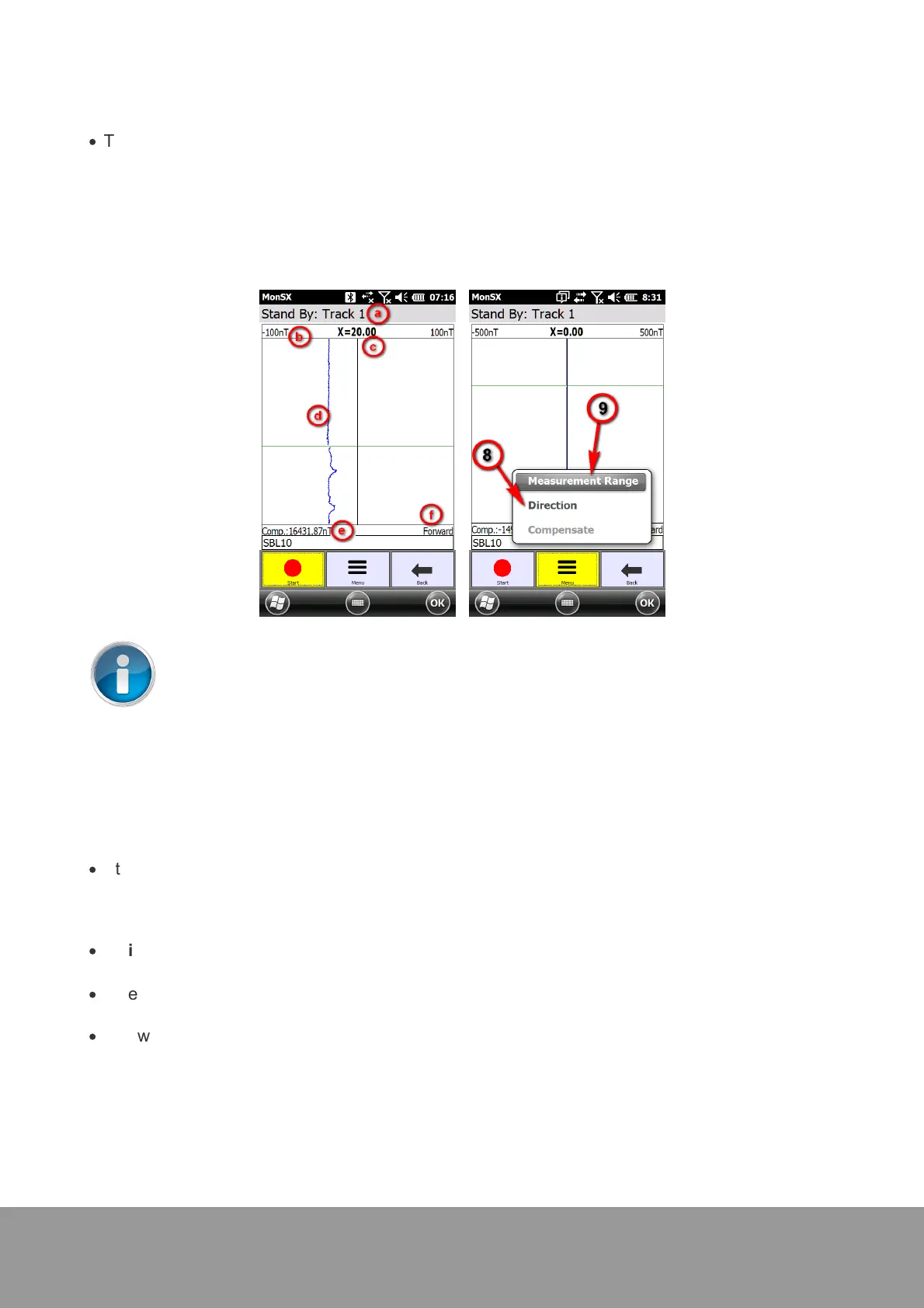+49 33631 59 650
info@sensys.de
www.sensys.de
Manual
SBL10
45 / 69
Version 1.27
·
The stand by screen will be displayed now, which provides the following information:
a - track number
b - measurement range of real time data display
c - tracks X-coordinate
d - real time data display of measurement data
e - offset which is stored along with measurement data (see step 3)
f - measurement directions
"Forward" refers to the measurement direction from the start line to the end line.
"Backwards" refers to the measurement direction when starting at the end line and
ending at the start line. The measurement direction is automatically reverted after every
track. You may override the system setting by tapping “Direction” (8) on the stand-by-
screen. In any way the displayed direction needs to match your moving direction.
Select "Menu" - "Measurement Range" (9) to modify the displayed measurement range.
·
Start the measurement by tapping any area on the display, the “Start” button or the “0” button on
the PDA keypad. The measurement is started and the graph in the real time display is turning red.
The PDA gives an audible feedback during the recording. The survey is now conducted along the
survey swath you marked out in step 1.
·
Maintain a constant speed while surveying a track. It's very important to start the survey
exactly on the start line and stop the survey exactly on the end line of your field.
·
To end data logging on the end line, tap again any area on the display or tap “Stop”. Data logging
will then be stopped.
·
You will be asked if you want to save the track or if you want to repeat it. Answer accordingly.