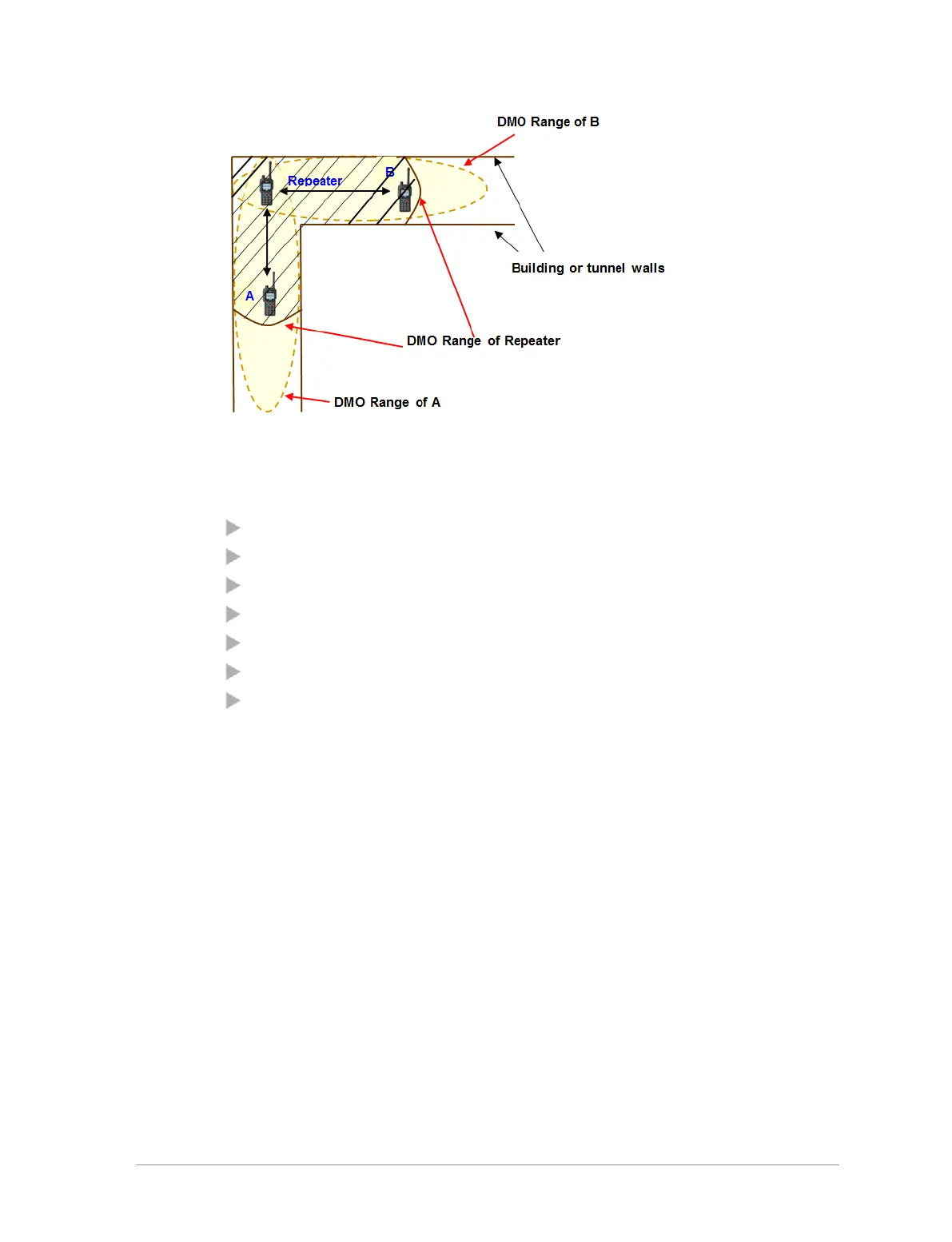What repeaters cannot do
In Repeater Mode the radio cannot:
make individual calls
take part in another group call
send status or SDS messages
use the Quick Status feature
edit text
use the phonebook
view the library of pre-defined Status messages
Participating in repeated calls
A radio in Repeater Mode may (depending on its customisation) operate
either as a Standard Repeater or as a Repeater with Call Participation.
Standard Repeater
If your radio is configured to operate as a Standard Repeater you cannot take
part in calls which are being relayed through it.
Repeater with call participation
If your radio is configured to operate in Repeater Mode with Call
Participation you can take part in the calls which are being relayed through it
if the call participants are on the same DMO talkgroup as you. To stop
participating in a call, press the Clear context key; you radio continues to act
as a Repeater.
92
SC20 series – 04/2016
