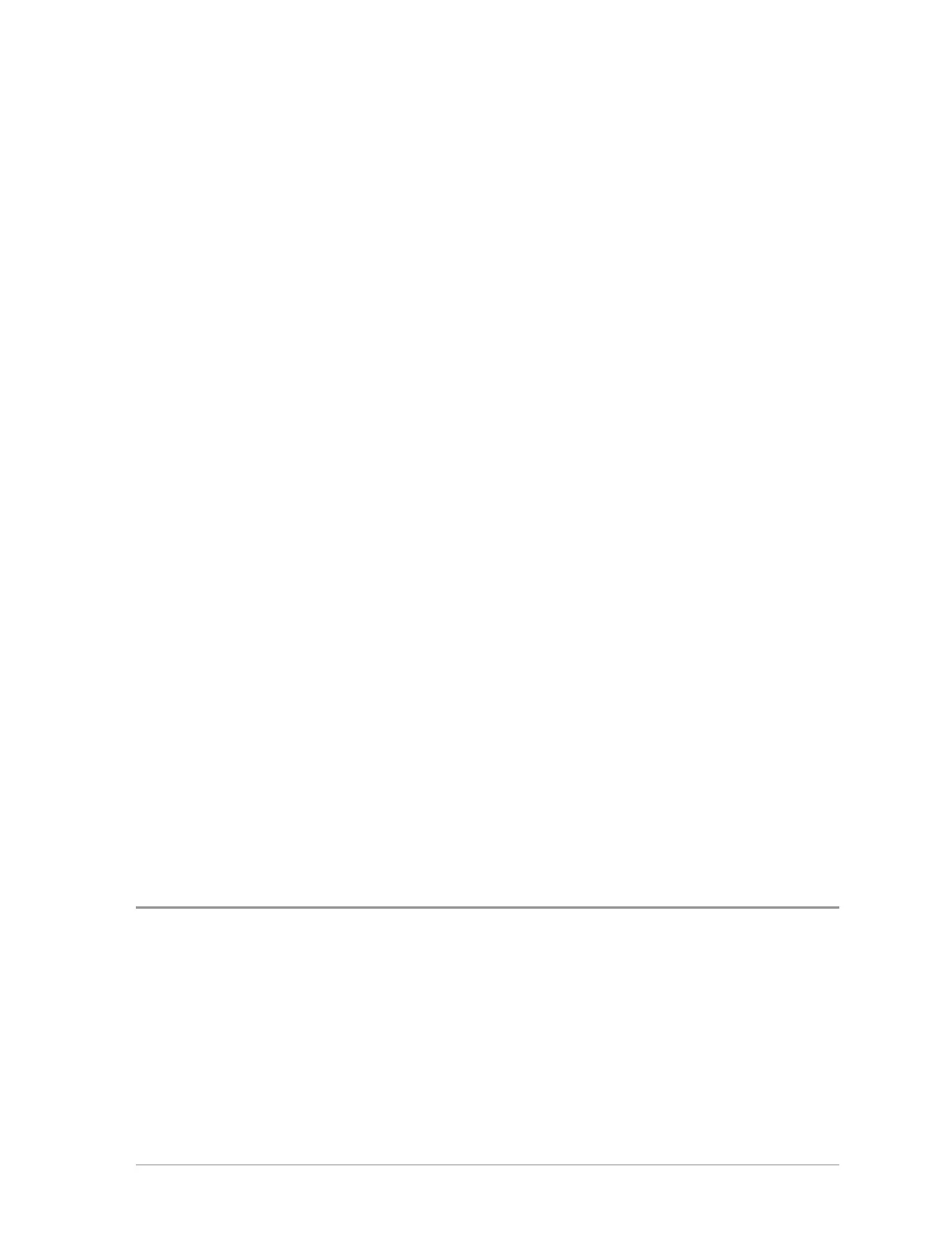Text entry
Writing and editing text on your radio is similar to most smart phones. Text
edit mode is automatically activated when you select certain functions, such
as creating a message or adding a contact to your phone book.
To enter characters:
Press a key repeatedly to highlight a character in its Character Selection Box
at the bottom of the screen, then press the Select context key (or wait for the
character to be auto-inserted).
To delete a character:
To delete the character to the left of the cursor press the Delete context key.
To enter special characters:
To insert punctuation (full stop, comma, or semi-colon) press zero (0) repeatedly
until the symbol is highlighted in the Character Selection Box, then press the
Select context key (or wait for the character to be auto-inserted).
To insert a space press 1 (on the keypad).
To insert symbols press the hash(#) key repeatedly until the symbol is
highlighted in the Character Selection Box, then press the Select context key
(or wait for the character to be auto-inserted).
To change the character set:
Press the Star (*) key during text entry.
Cursor movement
When you enter text the cursor advances automatically. You can also move
the cursor character by character or to the start or end of a sentence using the
navigation keys.
User Guide
71
