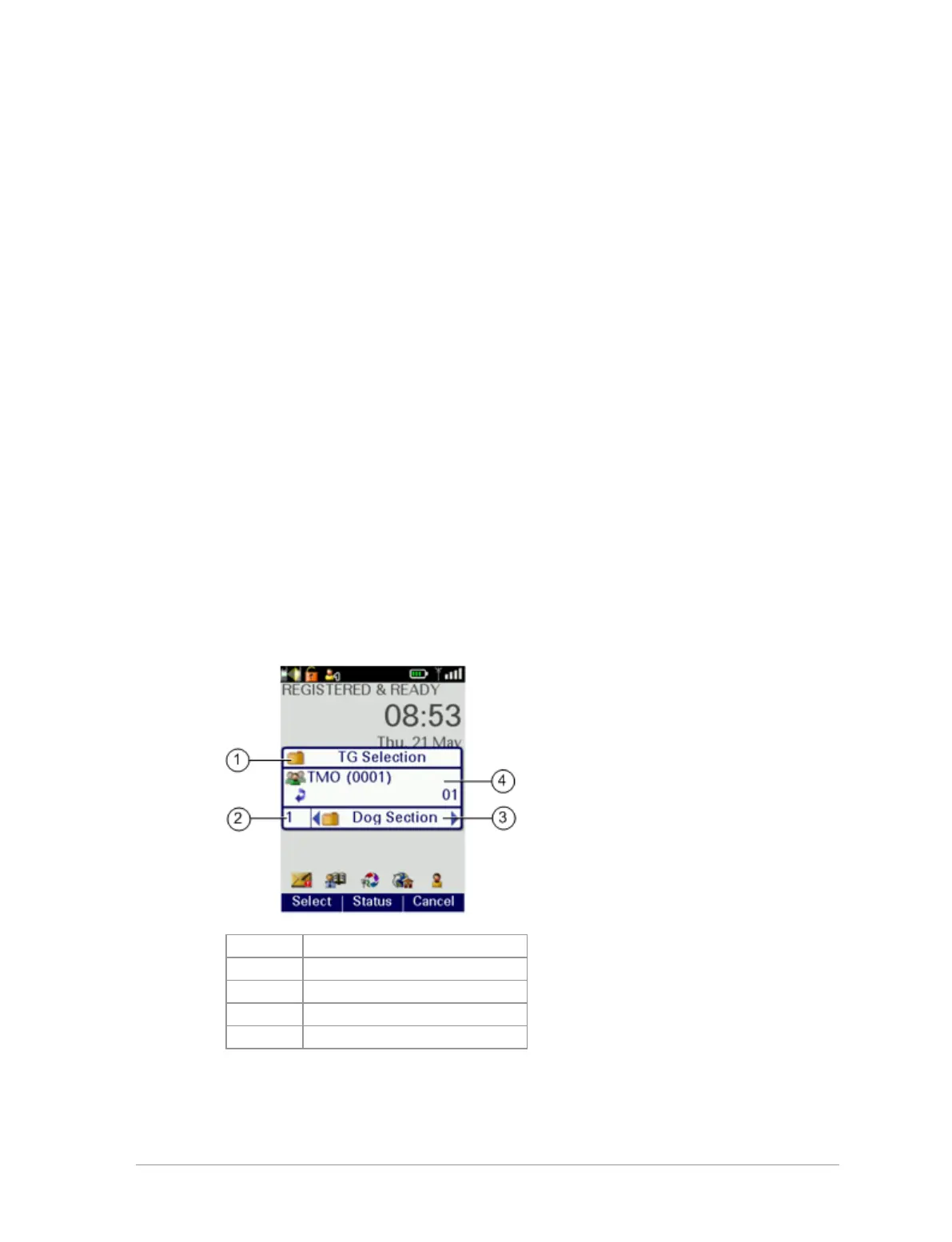Talkgroups and folders
Your radio can only participate in calls with talkgroups it is attached to via
the network. You can only initiate calls to other radio users in the selected
talkgroup. (However, when ongoing calls are detected on any talkgroup your
radio is scanning you can join in by pressing the PTT.) When your radio is
powered on it re-selects either the default talkgroup or to your last selected
talkgroup.
Talkgroups are pre-programmed onto your radio. Each talkgroup typically
contains users who have a similar role or who are within a distinct location or
who provide a service that you would use.
Talkgroups are organised into folders to help you quickly select one that is
applicable to your environment or situation. A top level folder can have a
number of sub-folders, similar to a folder structure on a computer. A folder
can contain both folders and talkgroups. The folders available depend on the
customisation of your radio; various ‘special’ folders are also programmed
into your radio (see Special folders on page 51).
# Description
1 Header (customisable)
2 Folder level
3 Folder name
4 Talkgroup Information
46
SC20 series – 04/2016
