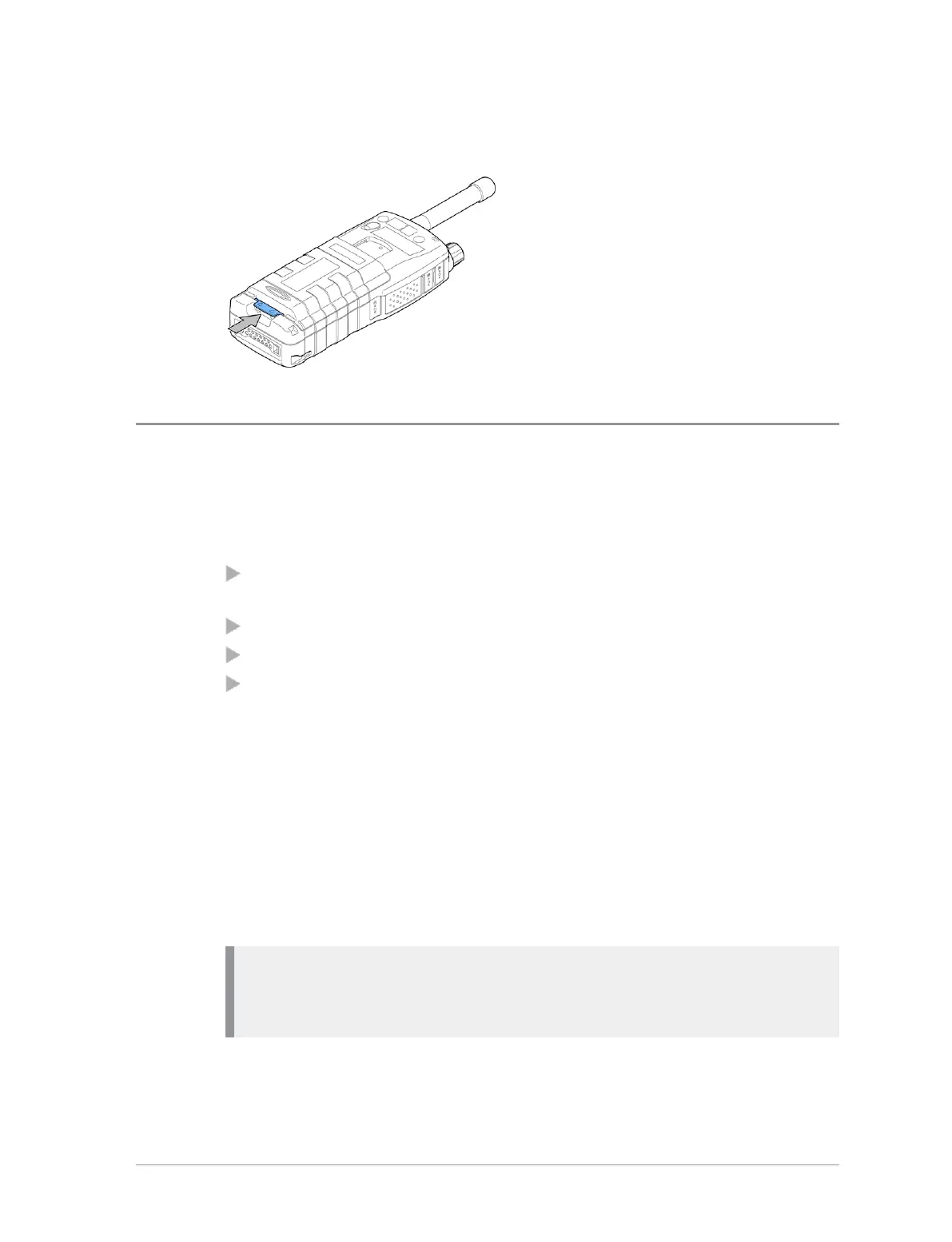Push the safety latch on the bottom of the battery. Lift the battery upwards
and remove.
Using Sepura approved batteries
Your radio checks the authenticity of the battery when it is powered on and
has a number of battery management features that only work when a genuine
Sepura battery is fitted:
the remaining battery charge appears as a percentage when your radio is
powered on [customisable];
battery meter icons, showing the remaining battery charge;
a low battery warning appears when charge is low; and
you can check battery information, such as its authenticity, remaining
charge and serial number [customisable] (see Getting information about your
battery on the next page).
If your radio detects a non-approved battery, the message "Unidentified battery
- powering down" appears. The message is cleared by pressing any key.
If your radio detects a non-approved battery, the message "Unidentified
battery" appears.
If your radio detects a non-approved battery, the message "Unidentified battery
- powering down" and your radio powers off.
Caution: Non-approved batteries may not have inbuilt safety protection
features, and could potentially damage your radio (invalidating your
warranty) and affect your radio's safety and IP compliance ratings.
User Guide
9
