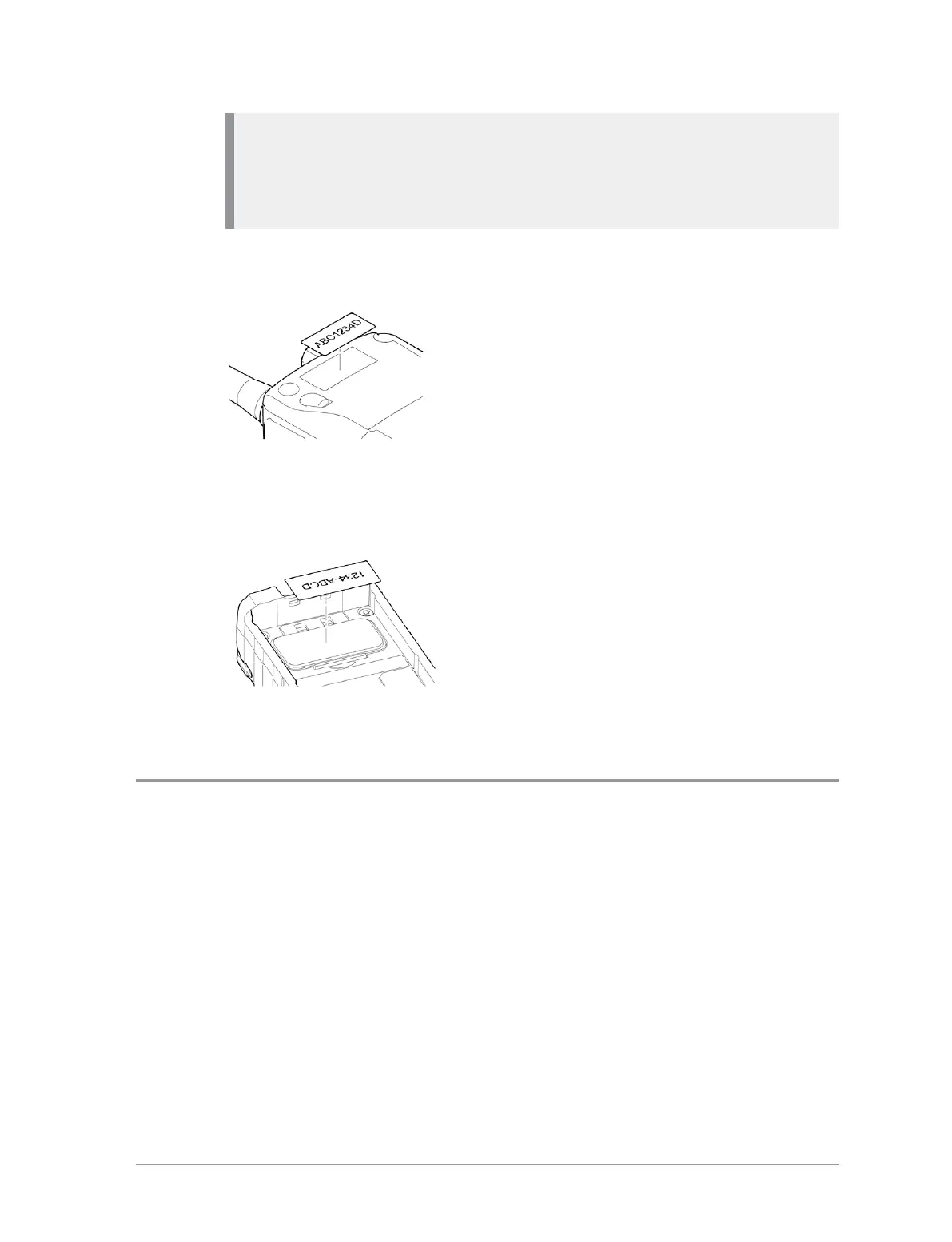Caution: Do not use paint, correction fluid or other forms of liquid or
aerosol to write or mark the radio or an accessory. Chemicals may affect
the radio's casing and invalidate the compliance ratings and product
warranty.
Place a label on the back of the radio in the label ID area above the carrying
aid attachment point as shown.
Alternatively, a label can be placed on the Card Compartment door recess,
but it must not interfere with the fitting of the battery or the opening/closing
of the card compartment.
Place a label on the battery in the Label IDarea.
RFID tag
Radio Frequency Identification (RFID) tags can be useful for asset tracking,
allowing you to automate audit tracking of pool radios, tracking radios in/out
of service centres and stock tracking. It is also useful for pairing pool radios
with resources (persons and vehicles) and facilitating the rights of access to
secure areas.
These tags allow devices to be tracked through a communications network -
when the tag with a unique ID is moved within the proximity of a RFID
read/write unit, it reads the stored data or writes data to the tag.
User Guide
137
