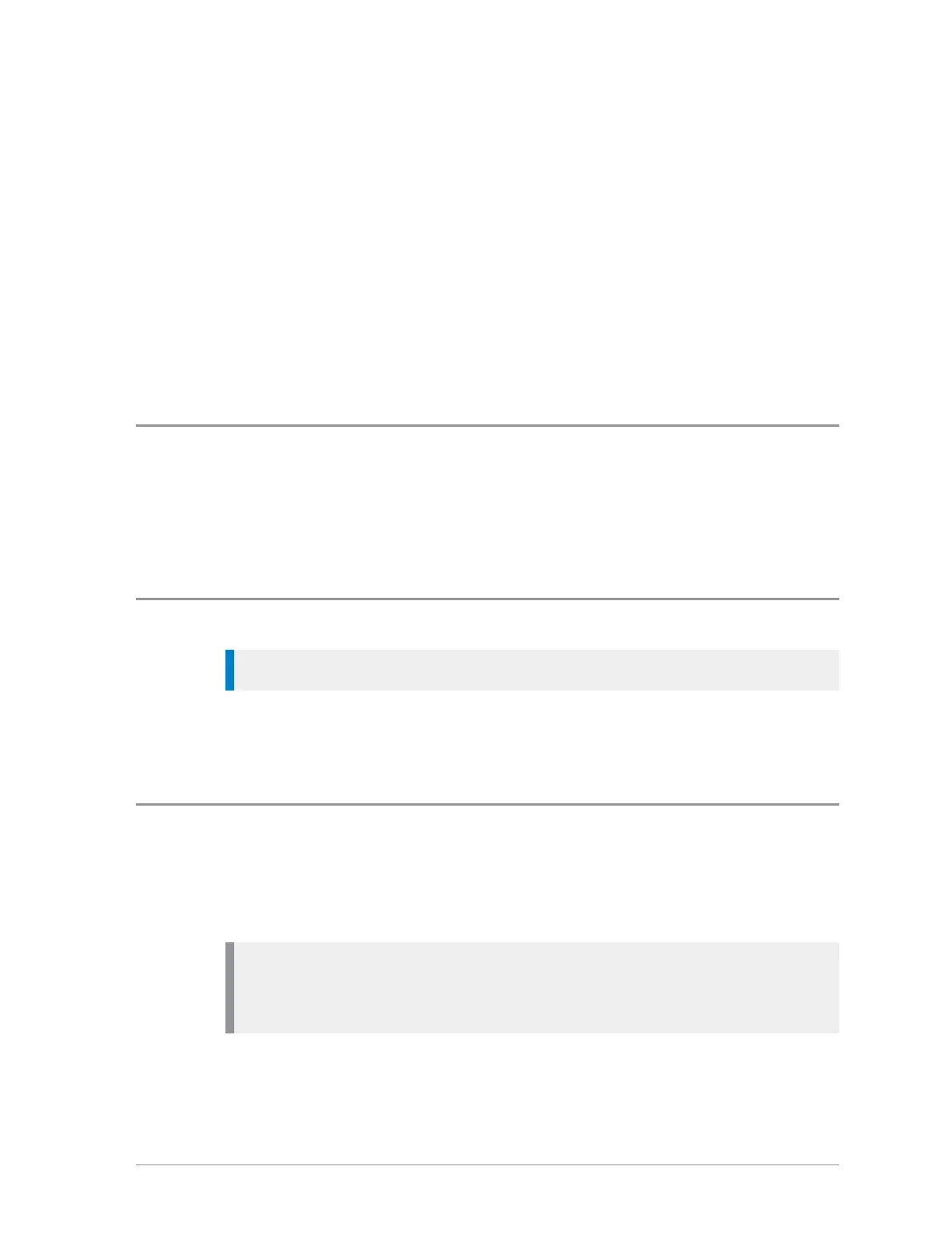Sound
Your radio is equipped with a loudspeaker for use during PTTcalls and a low
level speaker for use during telephone calls. You can adjust the volume of the
speaker and increase the sensitivity of the microphone (see Whisper mode
below) so that you can speak more quietly. Your radio also uses sound to alert
you to the various operational states.
Adjusting the volume
Rotate the Navi-knob to adjust the volume. A vertical volume meter displays
to indicates the current volume level. The radio sounds an audible tone at the
new volume level.
Loudspeaker on/off
Tip: A soft key may be customised to toggle the speaker on and off.
1. Select Menu > Options > Settings > Loudspeaker ON/OFF.
2. Press Toggle or press the Select/Send key.
Whisper mode
Whisper mode allows you to talk more quietly than normal but still be heard
and understood by the person you are calling. It can be useful to switch to
Whisper mode when providing confidential information.
Note: If you select a User Profile which already increases the sensitivity of
the microphone, depending on your radio's customisation Whisper mode
may not increase the sensitivity further.
To enable Whisper mode
Depending on customisation, to enable Whisper mode, you can:
User Guide
37
