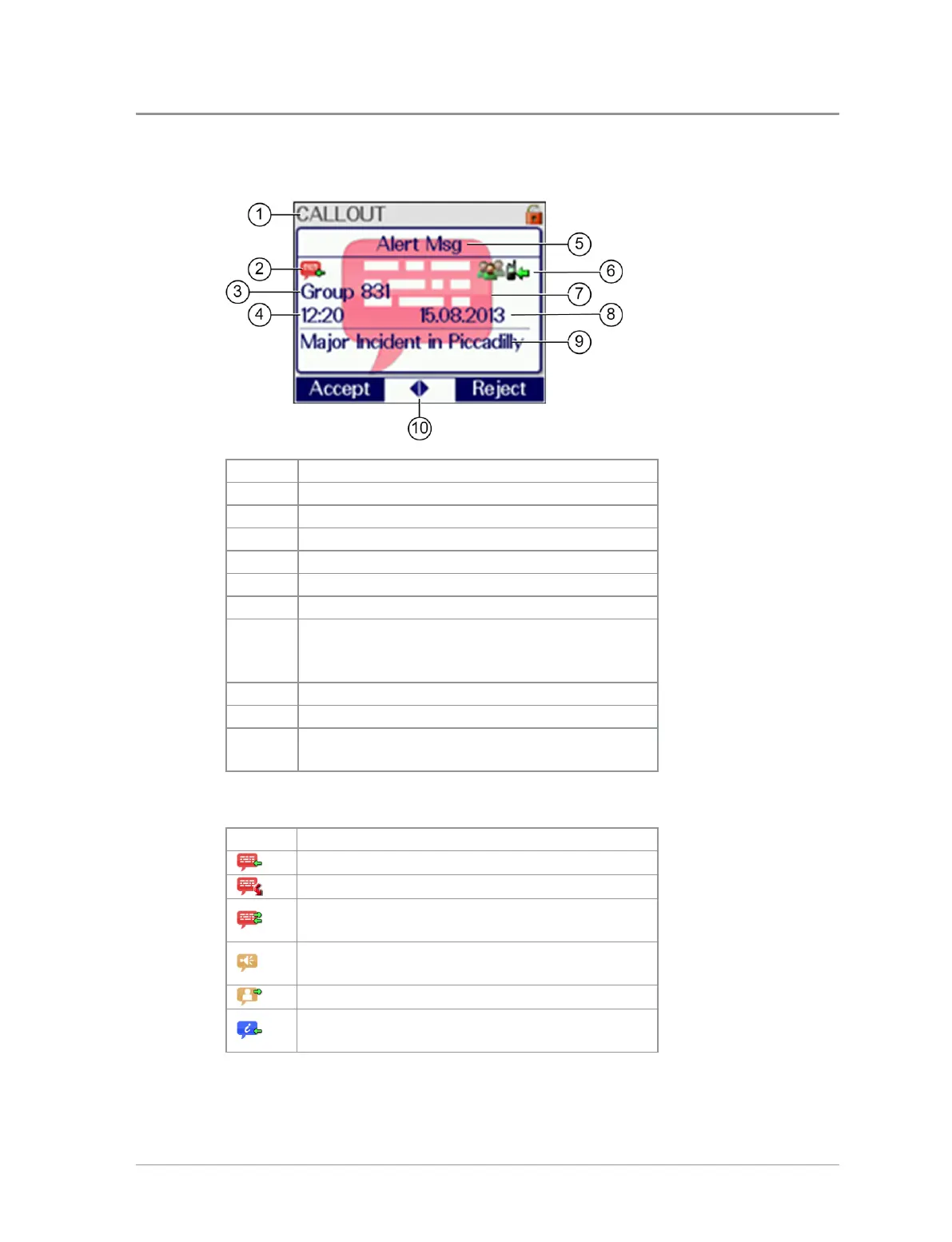Callout display
A typical Callout screen looks as follows:
Item Description
1 Message location (Inbox)
2 Callout type, see Callout icons below.
3 Callout group or Callout originator
4 Time received
5 Callout message header text (customisable)
6 Information icons
7
Backdrop image (customisable, radios with
colour display only). Indicates severity of
the Callout.
8 Date received
9 Explanatory text about the Callout
10
Left/Right Navigational keys available for
more options
Callout icons
Icon Description
Callout Alert message, response required.
Missed Callout
Callout Alert message, user response has
been sent.
Callout Alert message, response not
required.
Callout Availability message.
An information message has been received
by the radio.
User Guide
101
